Winaero Tweaker 0.5.0.6 is out with a number of new features. Let's see what's new in this release.
Advertisеment
Winaero Tweaker 0.5.0.6 comes with the following useful features.
The ability to change system font
In previous Windows versions like Windows XP, it was possible to change the system font used in menus, Explorer, on Desktop and so on. There was an easy to use option in the GUI which allowed you to change the system font with one click. Winaero Tweaker brings back this feature:
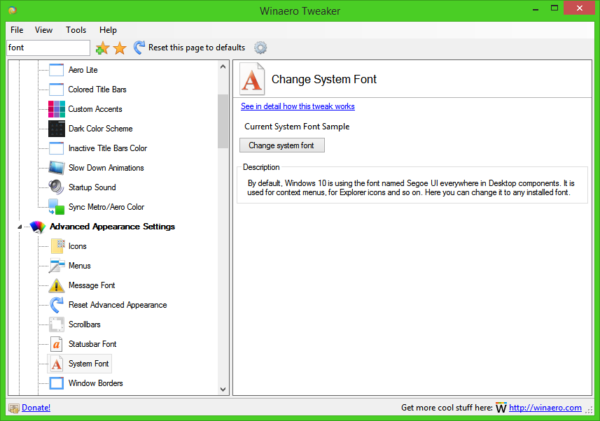 You can read more about this tweak here: How to change system font in Windows 10. You can use any installed font, even Segoe Script:
You can read more about this tweak here: How to change system font in Windows 10. You can use any installed font, even Segoe Script:
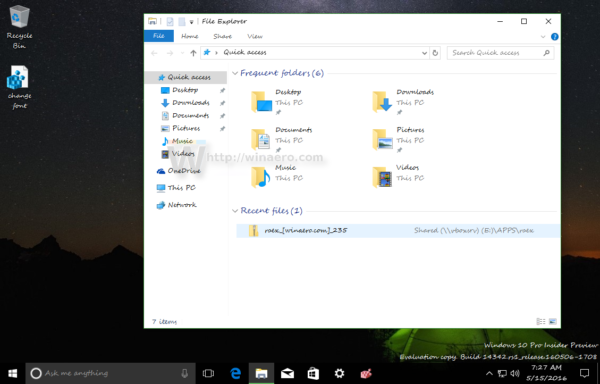 Disable driver updates from Windows Update
Disable driver updates from Windows Update
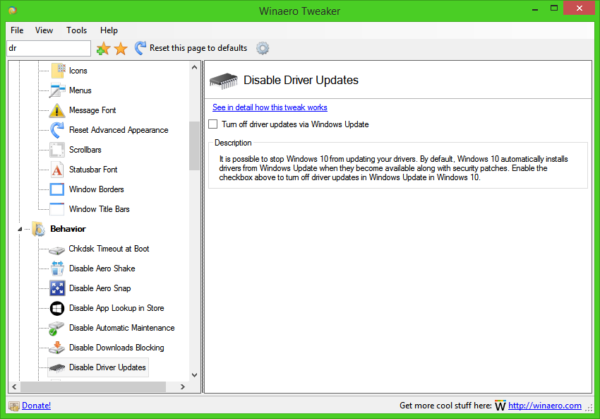 By default, Windows 10 automatically installs drivers from Windows Update when they become available along with security patches. If it installs some defective or problematic driver for one of your devices, you can use Winaero Tweaker to disable this behavior. To learn how it works, see How to turn off driver updates in Windows Update in Windows 10.
By default, Windows 10 automatically installs drivers from Windows Update when they become available along with security patches. If it installs some defective or problematic driver for one of your devices, you can use Winaero Tweaker to disable this behavior. To learn how it works, see How to turn off driver updates in Windows Update in Windows 10.
Note: this feature is available only in Windows 10 Insider Preview, starting with build 14328.
The ability to enable or disable Windows Defender tray icon
This option can be useful for Windows 10 and Windows 8 users. It allows you to hide or show the Windows Defender tray icon which indicates the status of the protection and provides one click access to Windows Defender.
![]() The ability to disable Live Tiles in Windows 10 Start menu and Windows 8 Start screen
The ability to disable Live Tiles in Windows 10 Start menu and Windows 8 Start screen
A new option will allow you to disable Live Tiles in the Start menu of Windows 10 and on the Start screen in Windows 8/Windows 8.1:
Download Winaero Tweaker | The list of Winaero Tweaker features | Winaero Tweaker FAQ
That's it. Feel free to report any bugs you find and make your own suggestions.
Support us
Winaero greatly relies on your support. You can help the site keep bringing you interesting and useful content and software by using these options:
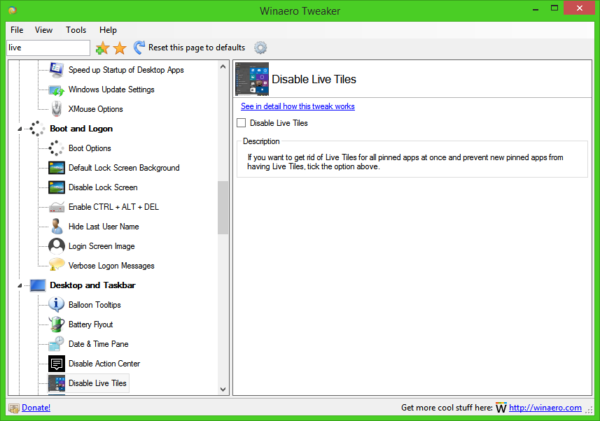

Thanks sir.
Thanks for making this program, it’s great and I’ve got it on all my PCs. However, I’ve gotten into a bit of a jam. Microsoft has stopped Windows Media Center from launching in Redstone builds of Windows 10. If you use the tool that you can download from this site, you can get it to install in C:\Windows\ehome but if you launch WMC or ehshell.exe it will show up in Task manager for a few seconds and disappear. I need WMC, for a while into the future, and I don’t know what I’ll do when Redstone hits RTM this summer.
Can not find “Disable driver updates from Windows Update” section — http://i.imgur.com/GA3dxzm.png. Is this a bug?
Which build you are running? This feature is available in Insider Preview builds only. I forgot to mention this in the announcement.
Your latest update to 0.5.0.6 doesn’t show some of the new version changes. For example, Disable Driver Updates is missing entirely.
Which build you are running? This feature is available in Insider Preview builds only. I forgot to mention this in the announcement.
I’m running Windows 10 Professional on two laptops and I’ve downloaded Winaero Tweaker 0.5.0.6 on to each one. “Disable Driver Updates” does not show up in the “Behaviour” section (after “Disable Downloads Blocking”). All other new features are present. Any idea why “Disable Driver Updates” is not there?
Which build you are running? This feature is available in Insider Preview builds only. I forgot to mention this in the announcement.
i luv u
I have just updated to Windows 10 and am running Kaspersky and have added Winaero to my exclusions list and Kaspersky keeps taking it out. Is your software not approved??? Is it Malware??? What gives here?? Thanks
Du
what exactly kaspersky shows you?
anyway it is false positive.
this version detected by kaspersky as uds:dangerousobject.multi.generic
false positive.
I’m getting this warning too. Kaspersky removes the .exe file because it detects “UDS:DangerousObject.Multi.Generic”.
As far as I know “UDS:DangerousObject.Multi.Generic” is a VERY dangerous virus which can make your system very unstable or even destroy your system files completely… It is also a very tricky malware since it spreads very easily and hard to be removed once it spreads. It is also hard to detect for most internet security programs
What makes you say it is “false positive”? Are you sure? Are you sure this is not included in the latest version by mistake?
… i have no words.
What makes you write this comment?
If you do not trust me, then do not use my app. I am not forcing you to use it.
I write this comment to let you know. I didn’t mean to be disrespectful or anything. But I could imagine if this happens to alot of people, it could scare people off. I don’t know if you care since this is freeware, but if it become a common issue it might have an impact on your reputation in the long run.
This kaspersky alert is probebly false positive, but if you could maybe find out the source of the problem and/or maybe explain it, it might be more reassuring for people then just say “it is false positive”.
The new version, 5.0.6 is identified as a virus, but previous versions are not. Why is that?
Ask Kaspersky.
Virus in 5.0.6 is false positive.
I am also getting this report from KIS 2016. I have submitted the v5.0.6 download to https://newvirus.kaspersky.com via the online scanner which they use to report false positives. If they agree then I assume in an upcoming definition update it will stop being flagged, if not and this shouldn’t be considered in anyway a reflection on yourself then it may be worth further investigation on your part.