A new version of the popular Mozilla Firefox browser is out. Version 56 features a better experience with features like Firefox Screenshots, Send Tabs, more control over the browser with an improved (and searchable) preferences section, and more.
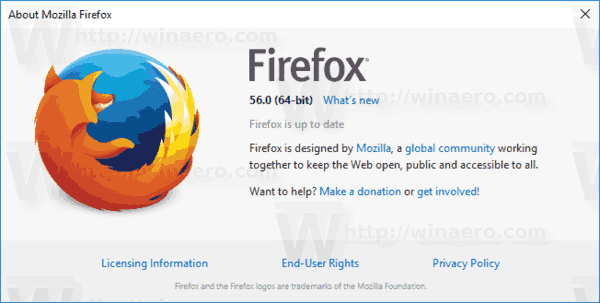
Starting with version 56, the browser comes with a refined user interface of Preferences. Here is how it looks.
Advertisеment
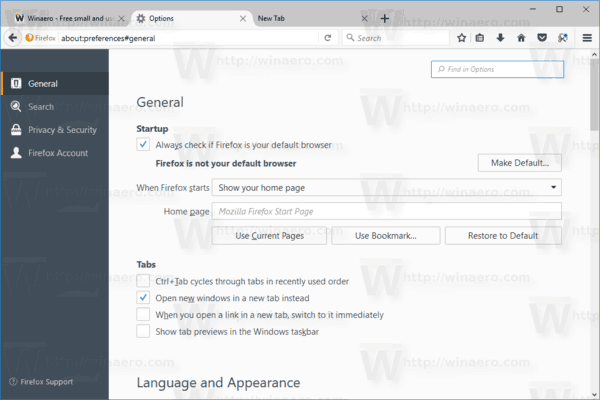
On the left, you will find the following categories:
- General
- Search
- Privacy and Security
- Firefox Account
In the top right corner, you can see a new search box. Use it to find preferences quickly. For example, type cache to locate the Cached Web Content options.
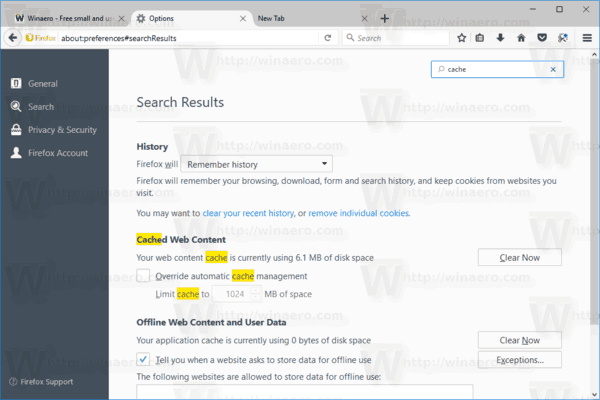
Firefox Screenshots
Firefox Screenshots is a new system add-on. It allows you to capture a screenshot of the opened web page and quickly share it with your friends.
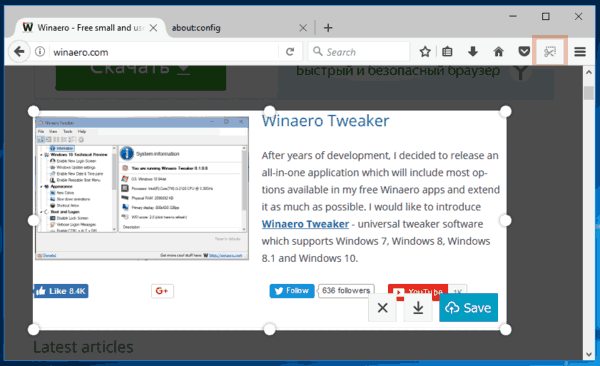
The screenshot can be uploaded online and shared over Facebook, Twitter and Pinterest. We have reviewed this feature in detail here:
Firefox Is Getting The Screenshots Feature
In previous releases, the Screenshot feature was available to select users only. Starting with version 56, it became available to everyone. Tip: Here is how you can enable or disable the Firefox Screenshots button.
Address Form Autofill
Firefox 56 lets you automatically fill in your address on forms (en-US only). For example, when you're ordering something online, you can quickly insert your shipping address. It can be enabled under Preferences -> Privacy & Security ->Forms & Passwords -> Autofill addresses.
Other Changes
- Media opened in a background tab will not play until the tab is selected.
- Improved Send Tabs feature of Sync for iOS and Android, and Send Tabs can be discovered even by users without a Firefox Account.
- Added hardware acceleration for AES-GCM.
- Improved security for verifying update downloads.
- Updated the Safe Browsing protocol to version 4.
- Replaced character encoding converters with a new Encoding Standard-compliant implementation written in Rust.
- Reduced update download file size by approximately 20 percent.
Known Issues
- Startup crash with RelevantKnowledge adware installed.
- Startup crashes with 64-bit Firefox on Windows 7, for users of Lenovo’s "OneKey Theater" software for IdeaPad laptops. To fix this crash, remove 64-bit Firefox and install 32-bit Firefox instead.
You can download the browser using the following link:
Support us
Winaero greatly relies on your support. You can help the site keep bringing you interesting and useful content and software by using these options:

I’m using US English version but I haven’t seen an option for autofilling address info:
https://imgur.com/a/KvhGg
Maybe it uses different methods to detect your location, like IP Address for example.
Firefox Screenshots is stil quite useless: it only saves images in png format and doesn’t take scroll screenshots.
Still waiting on the Firefox Unbranded builds for Firefox 56.
Why can’t I find the little changes that they make. Last time I updated Firefox.
1. The outline from the download button etc. is gone. (Which doesn’t look good on my theme)
2. When typing in the address bar I get those ugly grey boxes “search for xx with” – “Search engine”
3. When notifying about a new ff update, we used to get a little pop-up box. Now it just looks like Chrome.
I’m not entirely sure but hasn’t the font, on the “plus sign” for opening a new tab, enlarged since the last update? Firefox should list all the new changes, but they seem to leave out all the info I want.
So Mozilla if you’re listening. Stop messing with my theme, it’s designed to look cool and you’re destroying it. Stop making the browser look more and more like Chrome.