As you might be knowing, there are two shortcut keys in Windows to minimize all opened windows. The older one is Win + M, which is there since Windows 95 and the newer one is Win + D which was added in Windows 98/IE4 with Windows Desktop Update. While both can be used to show the Desktop, there is a difference between them. Let's see what exactly.
Advertisеment
The main difference is how Windows processes opened apps. In Windows, there is a stack of messages which every app window processes while it is opened. When you press Win + M, the OS sends a special message, WM_MINIMIZE, to all windows, and they should get minimized to the taskbar. However, the developer of the application can make windows ignore WM_MINIMIZE. Such window will stay visible even if you press Win + M! There are lots of applications which use this trick. For instance, the popular RocketDock application stays visible even if you press Win + M.
Before you press Win + M:
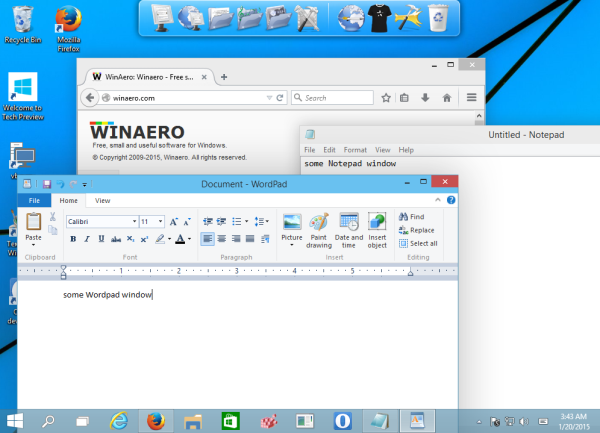
After you press Win + M:
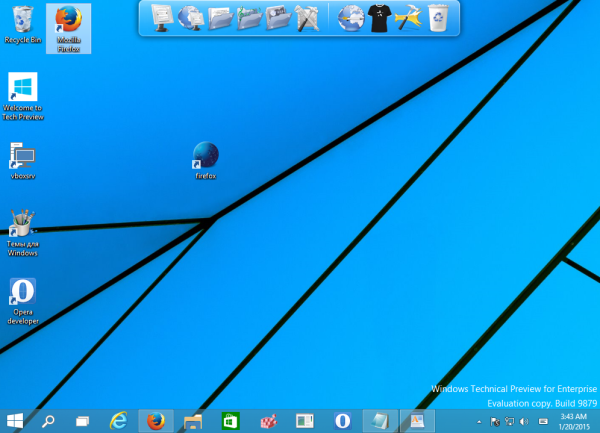
As you can see, RocketDock remains visible!
The behavior is different when you press Win + D. The operating system will hide windows which cannot be minimized, so even RocketDock will disappear from the Desktop!
As for the behavior of RocketDock app, it is still possible to keep it on top in ANY case using its preferences.
In summary, it is possible to say that:
- Win + M minimizes all opened windows excluding those which do not support WM_MINIMIZE;
- Win + D shows the desktop in any case.
Be sure to see the ultimate list of Win key keyboard shortcuts.
Additionally, you can press Win + D once again to restore minimized windows, while Win + M shortcut requires you to use Win + Shift + M shortcut keys to be pressed together to restore minimized windows. Personally I never use Win + M and prefer using Win + D. What about you? Which shortcut do you use?
Support us
Winaero greatly relies on your support. You can help the site keep bringing you interesting and useful content and software by using these options:

Thanks for the explain!
You are welcome
How to affect only active monitor with “show desktop” with multimonitor configuration? this tweak would be very usefull!