Winaero Tweaker
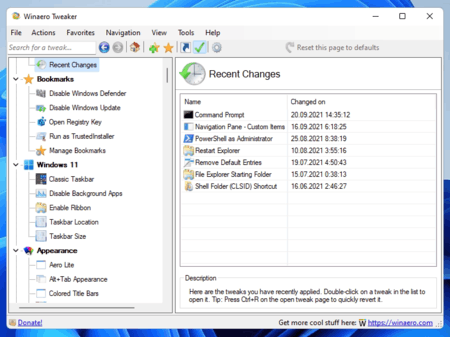
Winaero Tweaker is a free app for all versions of Windows that lets you adjust (i.e. tweak) hidden secret settings that Microsoft does not let you adjust from the user interface. In addition, it allows you to add extra value to existing Windows apps and tools with advanced context menus, options, and handy commands.
It is a powerful system utility that supports Windows 7, Windows 8, Windows 8.1, Windows 10, and Windows 11 and includes hundreds of settings. It also includes many options that were earlier available exclusively in my standalone applications.
Besides Winaero Tweaker, there are a number of other useful freeware tools created by Winaero. Check them out here: Winaero apps.
Latest posts
-
 Firefox is getting an AI kill switch to remove all AI traces from the browserDecember 20, 2025Anthony Enzor-DeMeo, the new Chief Executive Officer of Mozilla Corporation, has confirmed that Firefox will maintain full user control over [...]
Firefox is getting an AI kill switch to remove all AI traces from the browserDecember 20, 2025Anthony Enzor-DeMeo, the new Chief Executive Officer of Mozilla Corporation, has confirmed that Firefox will maintain full user control over [...] -
 Windows 11 Insiders Can Now Try Copilot with Text EditingDecember 20, 2025Microsoft has released a new version of the Copilot app for Windows (1.25121.60.0 and later), which includes a text editing feature. It allows you to [...]
Windows 11 Insiders Can Now Try Copilot with Text EditingDecember 20, 2025Microsoft has released a new version of the Copilot app for Windows (1.25121.60.0 and later), which includes a text editing feature. It allows you to [...] -
 Windows 11 Build 26220.7523 Released to Dev and Beta ChannelsDecember 19, 2025Microsoft has released Windows 11 Insider Preview Build 26220.7523 (KB5072043) to the Dev and Beta Channels. Both channels currently receive [...]
Windows 11 Build 26220.7523 Released to Dev and Beta ChannelsDecember 19, 2025Microsoft has released Windows 11 Insider Preview Build 26220.7523 (KB5072043) to the Dev and Beta Channels. Both channels currently receive [...] -
 Satya Nadella Performs Leadership Shifts at Microsoft to Compete in the AI RaceDecember 18, 2025Microsoft CEO Satya Nadella has reaffirmed artificial intelligence as central to the company’s future. In an internal memo obtained by Business [...]
Satya Nadella Performs Leadership Shifts at Microsoft to Compete in the AI RaceDecember 18, 2025Microsoft CEO Satya Nadella has reaffirmed artificial intelligence as central to the company’s future. In an internal memo obtained by Business [...] -
 Steve Ballmer Hosted Windows 1.0 Team for 40th Anniversary GalaDecember 17, 2025Former Microsoft CEO Steve Ballmer hosted a gala reception for the Windows 1.0 development team at his Bellevue office. The event connected with the [...]
Steve Ballmer Hosted Windows 1.0 Team for 40th Anniversary GalaDecember 17, 2025Former Microsoft CEO Steve Ballmer hosted a gala reception for the Windows 1.0 development team at his Bellevue office. The event connected with the [...] -
 Microsoft Brings WebView2 to Entra ID App Sign-InDecember 17, 2025Microsoft has introduced a significant update to the Entra ID application sign-in experience through the Web Account Manager (WAM). Starting with [...]
Microsoft Brings WebView2 to Entra ID App Sign-InDecember 17, 2025Microsoft has introduced a significant update to the Entra ID application sign-in experience through the Web Account Manager (WAM). Starting with [...] -
 How to Disable AI Mode Button in ChromeDecember 16, 2025You may be interesting in learning how remove the AI Mode button in Google Chrome if you have no use for it. The button appears in the address bar [...]
How to Disable AI Mode Button in ChromeDecember 16, 2025You may be interesting in learning how remove the AI Mode button in Google Chrome if you have no use for it. The button appears in the address bar [...] -
 Windows 11 Build 28020.1362 (Canary) comes with a lot of changesDecember 16, 2025Microsoft has released Windows 11 (version 26H1) Build 28020.1362 (KB5073095) to Insiders in the Canary Channel. It introduces several updates across [...]
Windows 11 Build 28020.1362 (Canary) comes with a lot of changesDecember 16, 2025Microsoft has released Windows 11 (version 26H1) Build 28020.1362 (KB5073095) to Insiders in the Canary Channel. It introduces several updates across [...] -
 Microsoft Copilot automatically installs itself on LG Smart TVsDecember 15, 2025LG TV owners have noticed that the Microsoft Copilot app is automatically installed on their devices. According to Reddit posts, the AI [...]
Microsoft Copilot automatically installs itself on LG Smart TVsDecember 15, 2025LG TV owners have noticed that the Microsoft Copilot app is automatically installed on their devices. According to Reddit posts, the AI [...] -
 Microsoft Introduces New Themes Section in Windows 11 StoreDecember 12, 2025The Redmond software maker is starting the roll-out a dedicated Themes section in the Microsoft Store for Windows 11. It includes more than 35 new [...]
Microsoft Introduces New Themes Section in Windows 11 StoreDecember 12, 2025The Redmond software maker is starting the roll-out a dedicated Themes section in the Microsoft Store for Windows 11. It includes more than 35 new [...] -
 Windows 11 Will Allow Removing AI Actions for File ExplorerDecember 11, 2025Microsoft recently announced a forthcoming update to Windows 11 that will allow you to remove the “AI Actions” section from the File Explorer [...]
Windows 11 Will Allow Removing AI Actions for File ExplorerDecember 11, 2025Microsoft recently announced a forthcoming update to Windows 11 that will allow you to remove the “AI Actions” section from the File Explorer [...] -
 Microsoft has released WSL 2.7.0 with newer kernel and improvementsDecember 11, 2025Microsoft has released Windows Subsystem for Linux version 2.7.0, tagged as Pre-Release now. WSL is a tool that allows running Linux applications on [...]
Microsoft has released WSL 2.7.0 with newer kernel and improvementsDecember 11, 2025Microsoft has released Windows Subsystem for Linux version 2.7.0, tagged as Pre-Release now. WSL is a tool that allows running Linux applications on [...] -
 Winaero Tweaker 1.64.2 is now availableDecember 11, 2025Here is a new version of Winaero Tweaker that changes behavior of the "Advanced Appearance > Window Borders" option, improves the "Aero Lite" [...]
Winaero Tweaker 1.64.2 is now availableDecember 11, 2025Here is a new version of Winaero Tweaker that changes behavior of the "Advanced Appearance > Window Borders" option, improves the "Aero Lite" [...] -
 The Agenda feature in Windows 11 will be built on WebView2December 11, 2025Microsoft has announced the return of the Calendar Agenda view to the Windows 11 Notification Center. This feature, which displayed upcoming events [...]
The Agenda feature in Windows 11 will be built on WebView2December 11, 2025Microsoft has announced the return of the Calendar Agenda view to the Windows 11 Notification Center. This feature, which displayed upcoming events [...] -
 Microsoft Outlines Key Windows Gaming Improvements in 2025December 10, 2025For decades, Windows has served as an open and flexible foundation for PC gaming. This ending year marked a notable shift in the Microsoft ecosystem, [...]
Microsoft Outlines Key Windows Gaming Improvements in 2025December 10, 2025For decades, Windows has served as an open and flexible foundation for PC gaming. This ending year marked a notable shift in the Microsoft ecosystem, [...]
Free newsletter
Popular posts
-
 Offline install of .NET Framework 3.5 in Windows 10 using DISMOctober 10, 2014Windows 10 comes with .NET framework 4.5 pre-installed, but many apps developed in Vista and Windows 7 era require the .NET framework v3.5 installed [...]
Offline install of .NET Framework 3.5 in Windows 10 using DISMOctober 10, 2014Windows 10 comes with .NET framework 4.5 pre-installed, but many apps developed in Vista and Windows 7 era require the .NET framework v3.5 installed [...] -
 Winaero Tweaker FAQMarch 18, 2015Read Frequently Asked Questions for Winaero [...]
Winaero Tweaker FAQMarch 18, 2015Read Frequently Asked Questions for Winaero [...] -
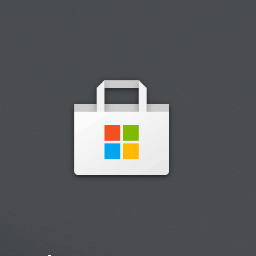 Reinstall Windows Store in Windows 10 after Uninstalling it in PowerShellAugust 5, 2015How to restore or reinstall Windows Store in Windows 10 after uninstalling it with PowerShell Almost all users are removing all bundled Windows 10 [...]
Reinstall Windows Store in Windows 10 after Uninstalling it in PowerShellAugust 5, 2015How to restore or reinstall Windows Store in Windows 10 after uninstalling it with PowerShell Almost all users are removing all bundled Windows 10 [...] -
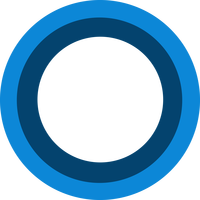 How to uninstall and remove Cortana in Windows 10August 29, 2015Microsoft added a digital assistant in Windows 10 called Cortana which can recognize your voice and do some things for you like giving you [...]
How to uninstall and remove Cortana in Windows 10August 29, 2015Microsoft added a digital assistant in Windows 10 called Cortana which can recognize your voice and do some things for you like giving you [...] -
 How to disable Telemetry and Data Collection in Windows 10July 30, 2015Windows 10 now comes with the telemetry feature enabled by default which collects all sorts of user activity and sends it to Microsoft. [...]
How to disable Telemetry and Data Collection in Windows 10July 30, 2015Windows 10 now comes with the telemetry feature enabled by default which collects all sorts of user activity and sends it to Microsoft. [...] -
 RSS and Email subscribers of Winaero, I need to hear from youJune 23, 2021Dear Winaero readers, I would like to collect some feedback from our existing RSS and email subscribers to learn how we should proceed. As you may [...]
RSS and Email subscribers of Winaero, I need to hear from youJune 23, 2021Dear Winaero readers, I would like to collect some feedback from our existing RSS and email subscribers to learn how we should proceed. As you may [...] -
 How to fix the error about outdated version of Skype and continue to use older versionsAugust 2, 2014We notified you earlier that Microsoft was planning to prevent old versions of Skype from working. Since yesterday, all versions of Skype below Skype [...]
How to fix the error about outdated version of Skype and continue to use older versionsAugust 2, 2014We notified you earlier that Microsoft was planning to prevent old versions of Skype from working. Since yesterday, all versions of Skype below Skype [...] -
 Unlock external SD Card writing for all apps in Android 4.4 KitKatMarch 4, 2014As you might be knowing, in the recent version of Android 4.4, 'KitKat', Google has slightly modified the default permissions for the external SD [...]
Unlock external SD Card writing for all apps in Android 4.4 KitKatMarch 4, 2014As you might be knowing, in the recent version of Android 4.4, 'KitKat', Google has slightly modified the default permissions for the external SD [...] -
 How to view your product key in Windows 10, Windows 8 and Windows 7October 14, 2014If you lost or forgot where you had stored your Windows product key, I have a solution for you. Today we will see how a simple VBS script can be used [...]
How to view your product key in Windows 10, Windows 8 and Windows 7October 14, 2014If you lost or forgot where you had stored your Windows product key, I have a solution for you. Today we will see how a simple VBS script can be used [...] -
 Add Hibernate to the Start Menu in Windows 10October 8, 2014In Windows 10, it is possible to add the Hibernate option to the power button menu inside the Start menu. Using that command, you can easily use [...]
Add Hibernate to the Start Menu in Windows 10October 8, 2014In Windows 10, it is possible to add the Hibernate option to the power button menu inside the Start menu. Using that command, you can easily use [...] -
 Subscribe to our free newsletterFebruary 7, 2015The Winaero Newsletter is a Google FeedBurner-powered service available for you at no charge. Each item contained in the newsletter includes the [...]
Subscribe to our free newsletterFebruary 7, 2015The Winaero Newsletter is a Google FeedBurner-powered service available for you at no charge. Each item contained in the newsletter includes the [...] -
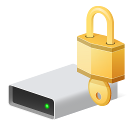 How to take ownership and get full access to files and folders in Windows 10May 26, 2015Sometimes you need to get full access to some file or folder in Windows 10. It can be a system file or folder, or one which was created by a user [...]
How to take ownership and get full access to files and folders in Windows 10May 26, 2015Sometimes you need to get full access to some file or folder in Windows 10. It can be a system file or folder, or one which was created by a user [...] -
 How to uninstall and remove the Xbox app in Windows 10January 31, 2016Microsoft includes a number of pre-installed Universal (Metro) apps in Windows 10. One such app is Xbox. It allows you to track your Xbox social [...]
How to uninstall and remove the Xbox app in Windows 10January 31, 2016Microsoft includes a number of pre-installed Universal (Metro) apps in Windows 10. One such app is Xbox. It allows you to track your Xbox social [...] -
 The list of Winaero Tweaker featuresMarch 19, 2015Here is the complete list of Winaero Tweaker features you will find in the application. Please read FAQ before you use Winaero [...]
The list of Winaero Tweaker featuresMarch 19, 2015Here is the complete list of Winaero Tweaker features you will find in the application. Please read FAQ before you use Winaero [...] -
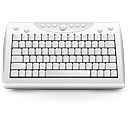 How to enable NumLock on startup and login screen in Windows 11 and 10March 3, 2015In this post, we will review how to enable NumLock by default in Windows 11 and 10. So it will be turned on startup when you sign in to or restart [...]
How to enable NumLock on startup and login screen in Windows 11 and 10March 3, 2015In this post, we will review how to enable NumLock by default in Windows 11 and 10. So it will be turned on startup when you sign in to or restart [...] -
 ms-settings Commands in Windows 10 (Settings Page URI Shortcuts)March 27, 2020The List of ms-settings Commands in Windows 10 (Settings Page URI Shortcuts) You can use these commands to directly open any Settings page in Windows [...]
ms-settings Commands in Windows 10 (Settings Page URI Shortcuts)March 27, 2020The List of ms-settings Commands in Windows 10 (Settings Page URI Shortcuts) You can use these commands to directly open any Settings page in Windows [...] -
 Add Ribbon Command to Context Menu in Windows 10December 28, 2016You can add any Ribbon command to the right click menu in Windows 10. It is not a complicated trick, but involves Registry editing. Using the [...]
Add Ribbon Command to Context Menu in Windows 10December 28, 2016You can add any Ribbon command to the right click menu in Windows 10. It is not a complicated trick, but involves Registry editing. Using the [...]
Support us
Winaero greatly relies on your support. You can help the site keep bringing you interesting and useful content and software by using these options:
