The Web Capture tool in Microsoft Edge that allow taking screenshots of the open page in the browser, has got a small addition. In addition to the rectangular area selection, there is a full page capture button.
The user interface looks as follows.
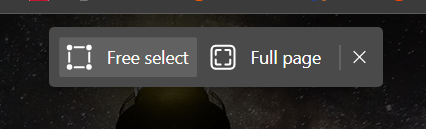 The Free select button is what is used by default in the current Edge version. The Full page option appears in a tiny flyout that changes mode of the capture feature.
The Free select button is what is used by default in the current Edge version. The Full page option appears in a tiny flyout that changes mode of the capture feature.
This is definitely a useful addition to the tool. Unfortunately, it is under Controlled Feature Roll-out, so you may or may not have it in your browser. As of this writing, it is only available for select users running Edge Canary.
Actual Edge versions as of today
- Stable Channel: 86.0.622.51
- Beta Channel: 86.0.622.43
- Dev Channel: 87.0.664.8
- Canary Channel: 88.0.679.0
Download Microsoft Edge
You can download pre-release Edge version for Insiders from here:
Download Microsoft Edge Insider Preview
The stable version of the browser is available on the following page:
Download Microsoft Edge Stable
Note: Microsoft has started delivering Microsoft Edge to users of Windows via Windows Update. The update is provisioned for users of Windows 10 version 1803 and above, and replaces the classic Edge app once installed. The browser, when delivered with KB4559309, makes it impossible to uninstall it from Settings. Check out the following workaround: Uninstall Microsoft Edge If Uninstall Button is Grayed Out
Thanks to Leo for this tip.
Support us
Winaero greatly relies on your support. You can help the site keep bringing you interesting and useful content and software by using these options:
