Today's developer snapshot of the world's most powerful web browser among Chromium-based projects, Vivaldi, has brought back one of the great and unique features of the good old classic Opera browser. Now it allows automatically refreshing open tabs.
Advertisеment
Starting in snapshot 2056.19, Vivaldi comes with a new feature: Periodic tab reload
Periodic tab reload
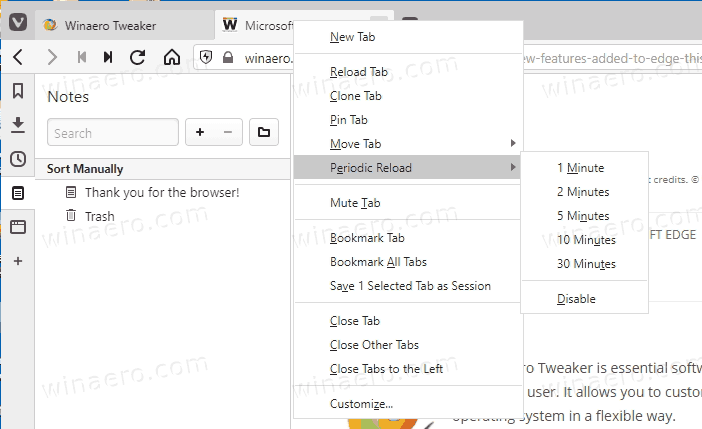
This new option can be used to ensure you are always looking at the latest version of a site (when you switch to a tab with it enabled). On certain web sites that sign out you after a period of inactivity, it will allow you to remain logged in, while you are actually working elsewhere.
The team points that with Vivaldi options like Tab tiling you can have a grid of auto refreshing tabs, e.g. to see news, auction bids, or something like that.
It is also useful for tabs with the Page Title Notifications option enabled. For example, you will be aware of new messages arrived to some forum's PM inbox folder.
The reload values for the tab can be set via a fixed list on the context menu of the tab or you can use quick commands to set an interval value (in seconds, with a minimum of 60).
There a small count down animation on a tab. The tab shows a progress bar working in reverse until next reload.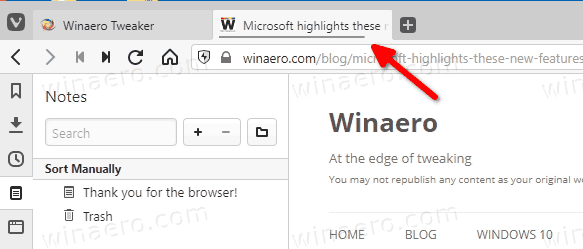
Besides this new feature, Vivaldi now allows directly saving a capture to a note.
Capture directly to a new note
Now the capture options include the ability to capture a screenshot directly into a new note. Highlight the part of the page that is interesting (or choose a full page capture) and create a note from this. After capture, you can immediately add a comment to complete your note taking.
To try these features in action, you need to download Vivaldi Snapshot. The download links can be found on the following page.
Support us
Winaero greatly relies on your support. You can help the site keep bringing you interesting and useful content and software by using these options:

Surely but surely looks like we implement all the extensions. ;) Thanks for the update, Sergey! :)
Ever eager to make users’ lives more miserable, the programmers have removed the «disable» and «disable all» entries from the right-click menu per tab. Moreover, there should be a simple general setting to disable auto-reloading for all tabs in general, so that the setting sticks after a restart.