The most flexible web browser with really useful features, Vivaldi, reached version 5.2. This version comes with impressive additions and changes. The reading list is not only opens in the side panel, but also syncs between your Android and Desktop browsers (requires a Vivaldi account). Besides, there is a Privacy Stats dashboard, and the long-awaited translation panel on Android.
Advertisеment
The best thing about Vivaldi is that they never force you to do or use anything without any choice. It is like a browser built by your friend specially for you. And this browser is you real friend, it is always on your side.
Unlike their competitors that carelessly remove options and change defaults, Vivaldi is here with the full pack of features under your fingertips. It is you who decide how it looks, how it works, what is convenient to you. Customizable hotkeys and gestures, the ability to track websites via side panels, RSS and Mail support, and a lot of other minor and major options - the list of its features is full of things you could only dream about when working in any other web browser.
Vivaldi can be installed as a portable app, and you can run it from your flash drive. Or you can have a single instance shared between your dual-boot Windows version. It is all up to you.
What's new in Vivaldi 5.2
Vivaldi 5.2 is available for both desktop PCs and smartphones running Android. Here are the key changes.
The Reading list feature, first introduced in version 5.1, allows you to save links to pages for reading them. It is like temporary bookmarks with extra convenience. Similar to popular Chromium-based browsers, it was opening in a flyout. This has changed.
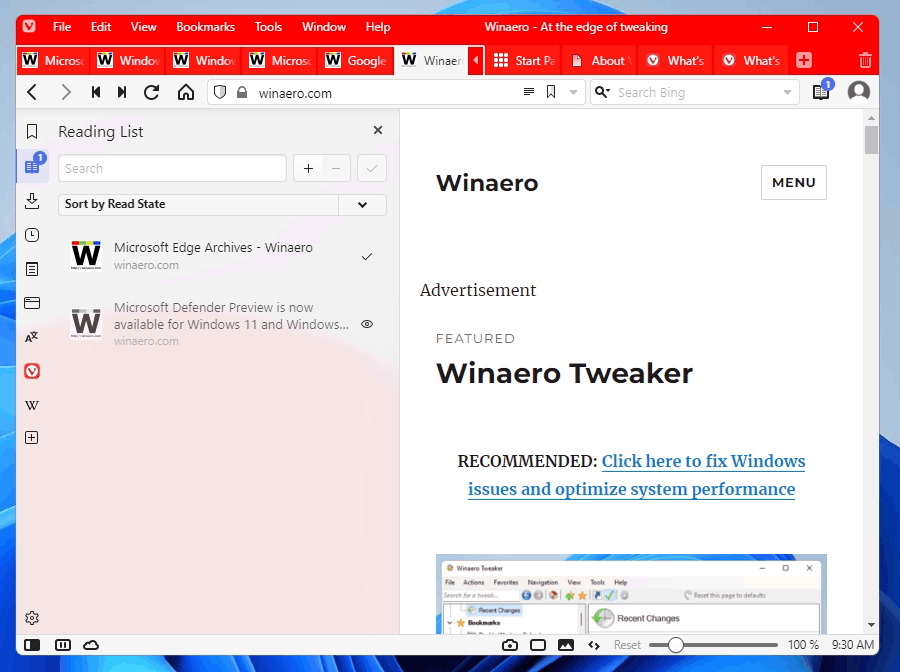
Vivaldi 5.2 now displays a button for the Reading List in the side panel. Many may find it convenient, as the Side panel is an entry point for a lot of similar features in Vivaldi, like bookmarks and downloads.
Adding page to the Reading List is easy. Use the book icon in the address bar. There's also a new quick access command for that, "Add Page to Reading List". The side panel listing also offers the "+" and "-" buttons for managing entries.
The list can be sorted by one of the available criteria and searched with ease.
Another great change is that Vivaldi can now sync your Reading list between desktop and Chromebook and Android devices such as smartphones and tablets.
Privacy Statistics
A new dashboard has been added to the built Ad and Tracker Blocker feature. It can clearly show the number of ads and trackers blocked from following you. You can open it right from the Start page which shows a brief stats as a link. Clicking the link opens the detailed statistics.
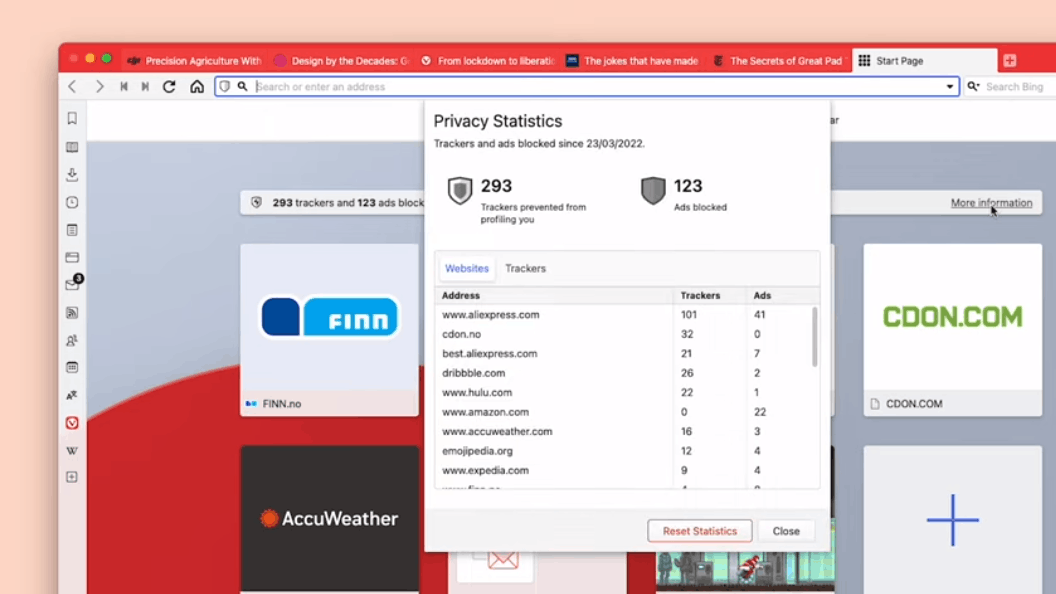
Besides, the desktop version of the browser includes faster tab dragging, improvements to Mail and Calendar, and restores Qwant in the pre-installed search engines. The latter is also available on Android as well.
The new Translate Panel on Android
Similar to the desktop version, Vivaldi Android includes a translation option. It is powered by Lingvanex.
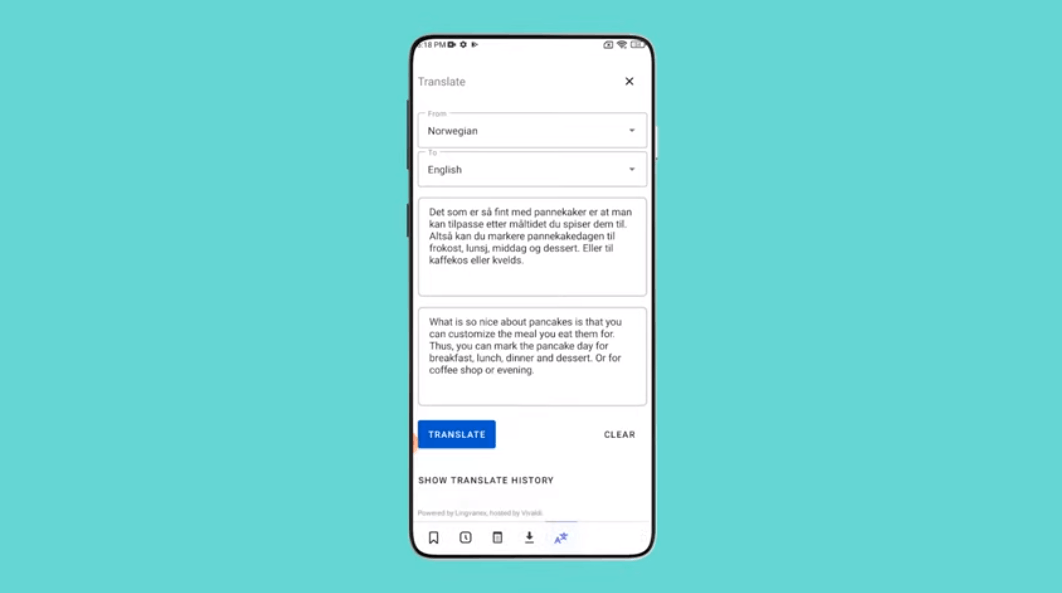
It now allows you to select any text on the page and translate it. You will see both the original and translated text at the same time, as well as change the source and target languages. All you need to do is to select the text you want to translate and choose ‘Translate selection’ from the menu.
The official announcement is here.
Support us
Winaero greatly relies on your support. You can help the site keep bringing you interesting and useful content and software by using these options:
