The most innovative of all modern browsers, Vivaldi, today reached another milestone in the stable branch. The team behind the browser today released Vivaldi 1.9. Let's see what has changed.
Vivaldi 1.9 allows the user to rearrange the order of extension icons on the toolbar.
![]()
Besides this, a new option will allow you to change the directory for screen captures. Open Settings and Go to Webpages -> Capture. Under Capture Storage folder, specify the path to the folder you want to keep screenshots in.
Another interesting change is integration of the Ecosia search engine.
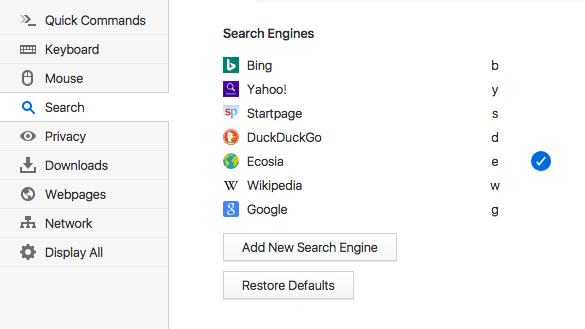
According to the official announcement, the following search improvements and changes are featured in this release:
Vivaldi and Ecosia have joined hands for the users to plant trees as they browse. How does this happen? With the ad revenue generated from User searches, Ecosia plants trees. Its’ that simple.
Ecosia uses Bing and its own algorithms for search results. If you’re upgrading from Vivaldi 1.8, it will be only available to you, if you click ‘Restore Defaults’ in Search settings. FYI, Vivaldi 1.9 uses Yahoo as default search engine.
Other changes include:
- Ability to sort notes.
- Improvements to URL autocomplete.
- Privacy and security improvements.
Support us
Winaero greatly relies on your support. You can help the site keep bringing you interesting and useful content and software by using these options:

I’ll check back to Vivaldi when they make it possible to disable DirectWrite again. Font rendering is pretty poor. Last issue that keeps me from moving from Firefox.
There is Vivaldi Browser snapshot 1.10.829.3 now.