The most innovative of all modern browsers, Vivaldi, today reached another milestone in the stable branch. Vivaldi 1.8 hit the release channel with a lot of new features you will like.
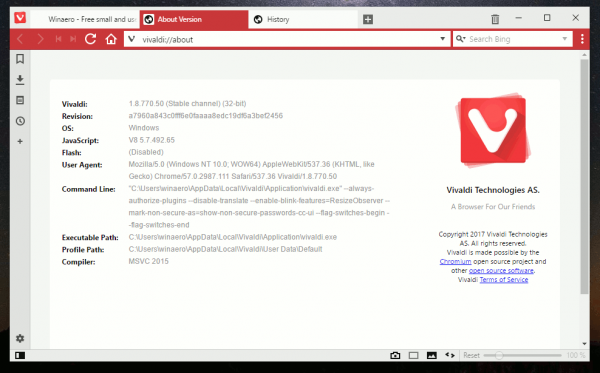
The main new feature of version 1.8 is a refined History feature.
Advertisеment
History
The new history page provides convenient access to your browsing history and shows a lot of information about your online activity. Here is how it looks:
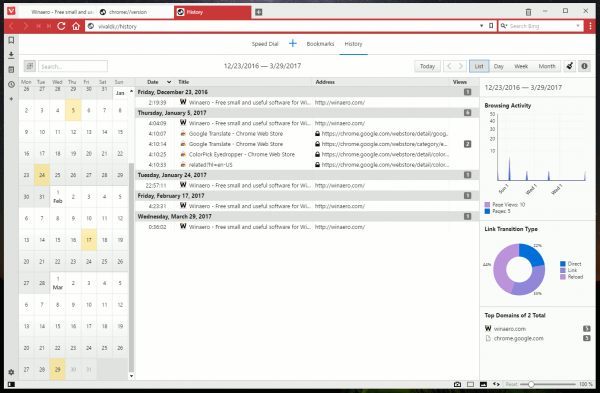
The new page will allow you to explore your data to uncover some previous gems or perhaps when you just want to better understand your browsing habits and behavior.
In addition to searching and scanning through the traditional list view found in all browsers, the new history page also allows you to display data with daily, weekly and monthly overviews. You can also quickly switch forward or backwards in day, week or month jumps. There is a nice single click button to bring you back to the current, day, week or month.
The new history page comes with a graph to visualize your browsing activity over the course of the selected time period. That way you know whether you are spending too much time on Facebook, Twitter or some other web site and can change your habits. You can also right-click any address or domain to filter your search results.
Notes
Vivaldi 1.8 adds the ability to create Notes with drag and drop. You can create a new note by dragging and dropping text from anywhere in your computer to your notes in the Vivaldi browser. Or you can easily paste your copied texts anywhere in the Notes menu.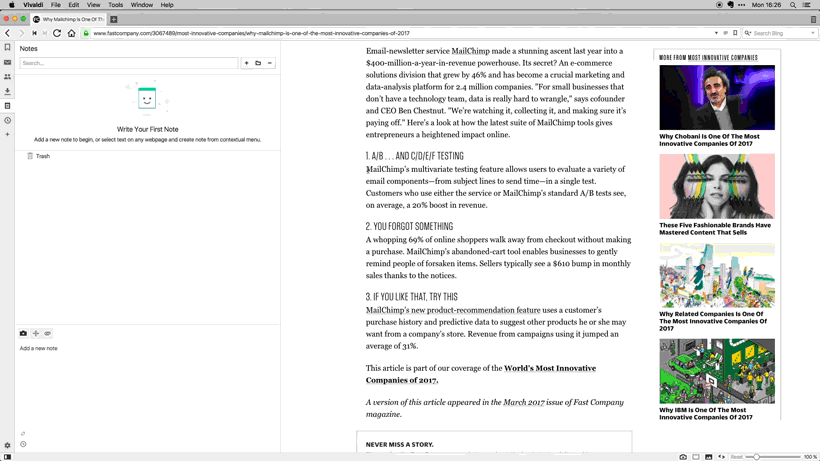
New homepage options in settings
Vivialdi 1.8 got the ability to select the Vivaldi Start Page as your default homepage in Settings. 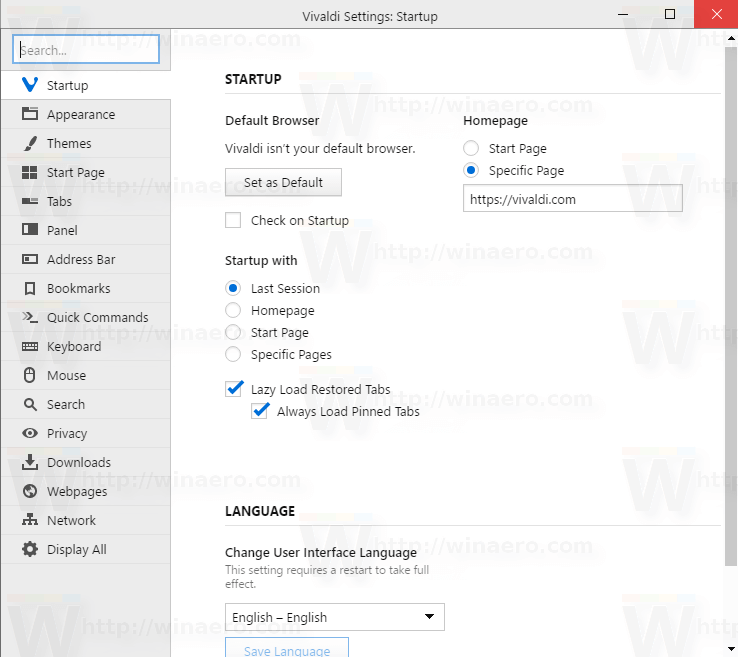
Tab muting
Vivaldi 1.8 has further improvements for the Tab Muting feature. Now it includes the following modes:
- Let all tabs play sound (the default behavior of the current stable version)
- Only let the active tab play sound
- Let a background tab keep playing sound, as long as the active does not
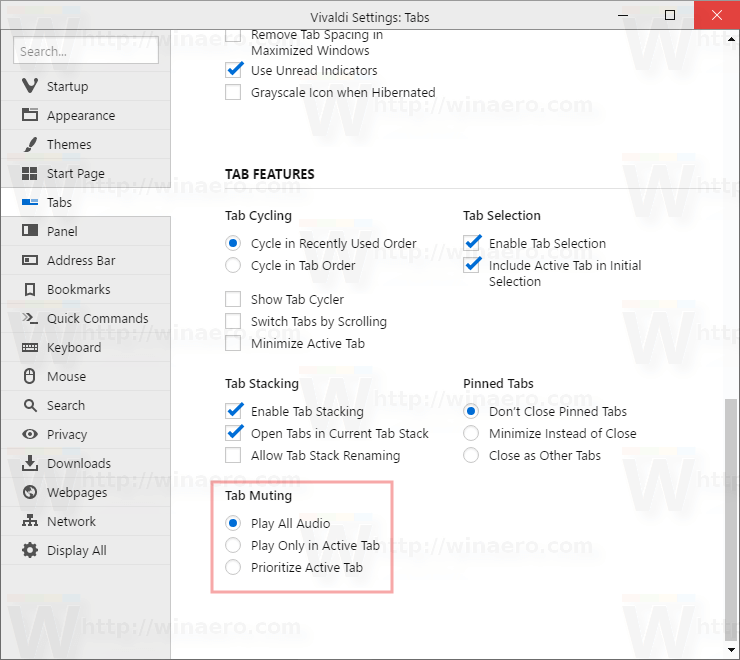
Other changes
- Preference to enable or disable auto-updates on Windows.
- Ability to open links in the current tab from the right-click menu.
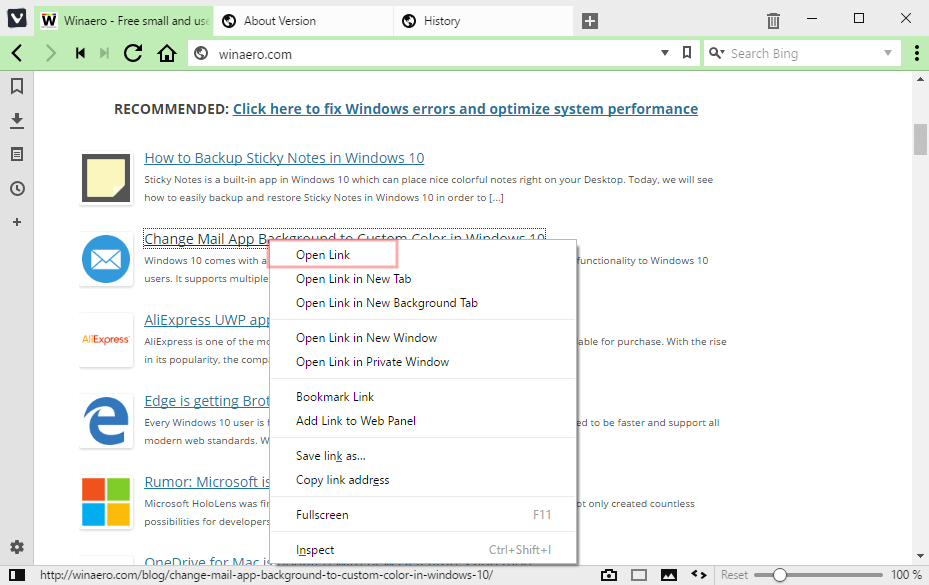
- An option to display hibernated tabs in grayscale.
- Matches are highlighted in the address bar drop-down menu.
- Translation improvements for Chromium.
- Image search from the right-click menu.
Download Vivaldi 1.8
You can download Vivaldi 1.8 from its official web site:
Vivaldi is known for its innovative changes. It comes with plenty of exclusive features which do not exist in mainstream browsers these days. Made by former classic Opera founders and developers, the browser is trying to bring all the good old features of the beloved classic Opera browser and extend them with new functionality on top of a modern rendering engine with great web standards support powered by Chromium.
Support us
Winaero greatly relies on your support. You can help the site keep bringing you interesting and useful content and software by using these options:
