Vivaldi is an innovative Chromium-based browser with unique useful features. It is created with a modern engine by the same people who created the good old Opera browser with the "Presto" engine. It is oriented towards power users who like customization. The browser is in active development. Currently, it is close to the 1.4 release. Version 1.4 RC 1 has introduced the ability to schedule themes.
If you install Vivaldi 1.4, you'll find the appropriate option in Settings, under Themes. See the following screenshot: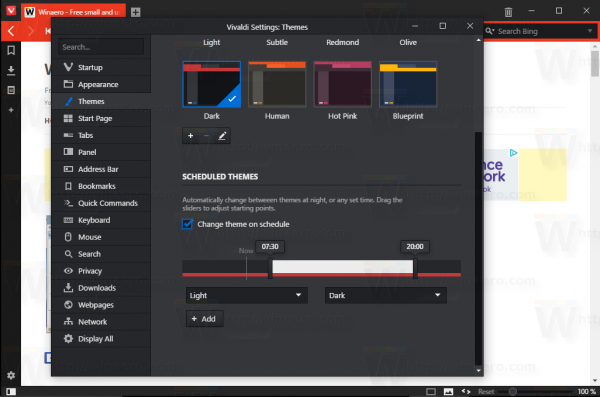
The browser allows you to switch its theme on a schedule. The user can schedule more than one theme change during the day.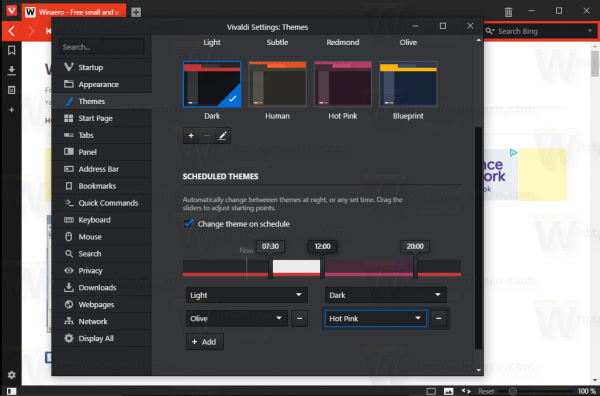
Other changes available in this release are:
- The ability to restore the last closed tab by middle-click on the trash bin icon.
- A new icon for the snapshot version of the browser. Now it is dark instead of the default red one.
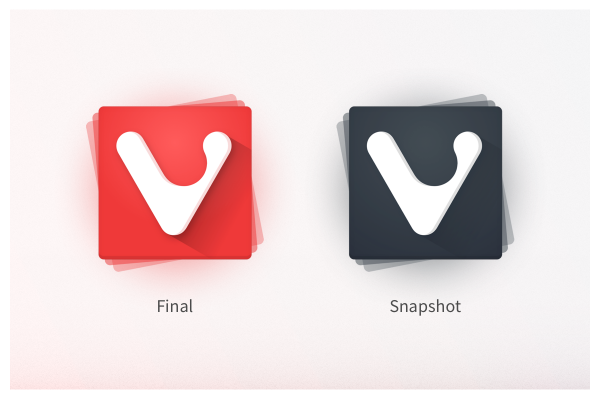
You can download Vivaldi 1.4 RC using the following links:
- Windows: 32-bit for Win7+ (Recommended) | 64-bit for Win7+
- Mac: 10.9+
- Linux DEB: 64-bit (Recommended) | 32-bit
- Linux RPM: 64-bit (Recommended) | 32-bit
The complete change log can be found here.
Support us
Winaero greatly relies on your support. You can help the site keep bringing you interesting and useful content and software by using these options:

Another unique feature.
It doesn’t work on G-Sync monitors. It’s a know problem which they apparently don’t want to fix. Instead they add stupid features like this.
After using Vivaldi for over a year now I’m switching back to Opera again.
I agree with you here.
At first when Vivaldi was introduced from the developers of old presto Opera, i got pretty excited.
And the pre-release, RC and first release builds were quite nice comparing to new Opera.
But then Opera team started to add some nice features like VPN, built-in ad-block, battery mode and now rss.
And Vivaldi? Gestures and numerous themes with different colors and now scheduling of them.
It’s nice, but most people adjust theme once after installation or even use stock one.
Many extensions from opera/chrome stores are still not working good with Vivaldi which is not good, as they are based on the same engine.
and they still not implemented drag and drop links, and tabs…