A new developer snapshot of the most innovative web browser Vivaldi is out today. The snapshot 1.15.1094.3 represents the upcoming app version 1.15 and introduces a new feature – an ability to set a different search engine for private windows.

The browser now allows using different search engines for regular and private browser sessions. For example, you could set Google as your regular search engine, but for private mode you might want to use DuckDuckGo, which is famous for respecting the user privacy.
Advertisеment
The appropriate option can be enabled in Settings - Search.
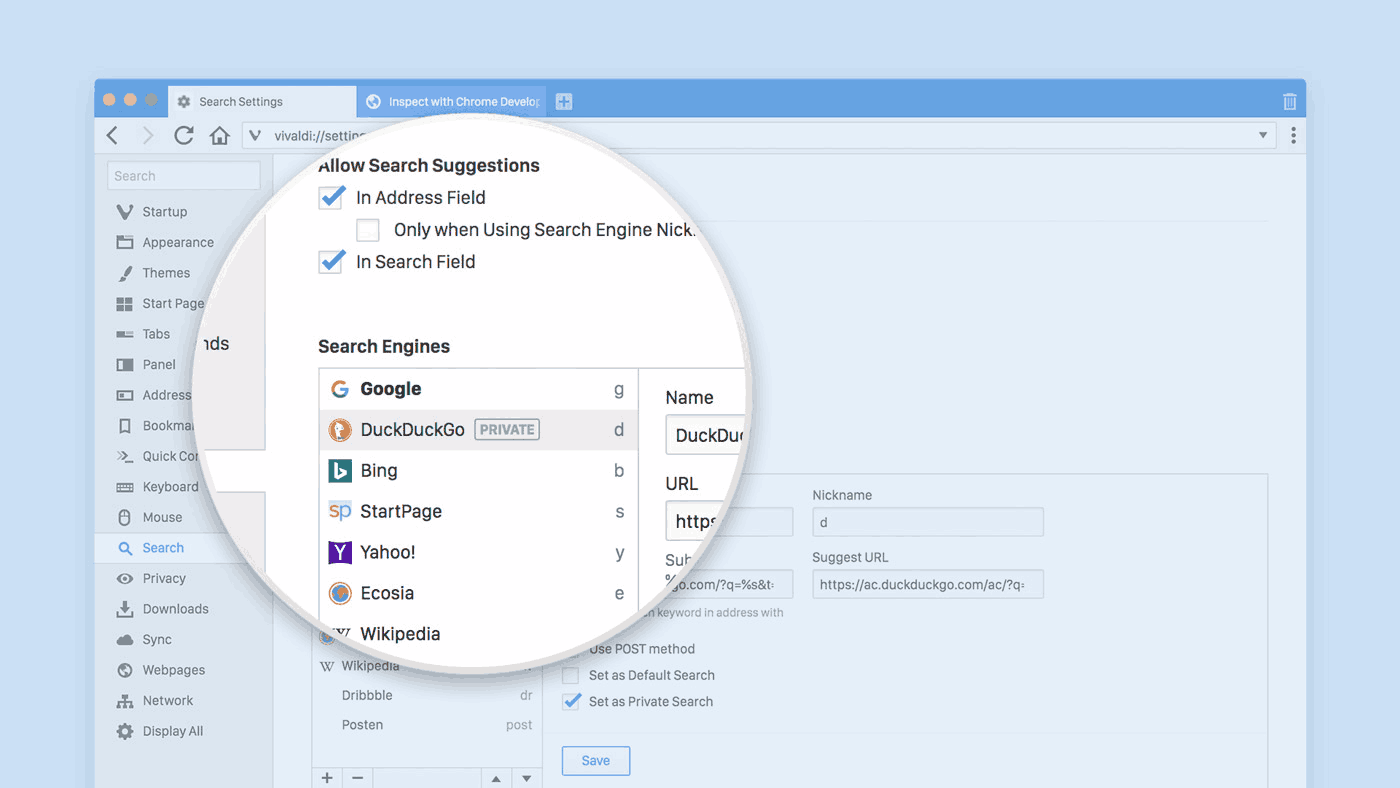
Other changes
There is a number of changes made to MacOS version of the app. However, this developer release doen't include a build for this OS. The change log looks as follows.
- [New Feature] Default search engine for private windows (VB-36828)
- [Regression] Broken (webRequest and localStorage) extensions (VB-36965)
- [Regression] Mouse pointer offset (VB-36503)
- [Regression] Protocol handlers are not passed along anymore (VB-34229)
- [Quick Command] Certain keys do not work on Quick command with US layout keyboard (VB-37119)
- [Notes] Creating an invalid Markdown Task List causes the notes panel to break (VB-37137)
- [Search Engines] Search engine list scroll on keyboard navigation (VB-36813)
- [Settings] https:// in the welcome page can’t be removed (VB-37146)
- [Themes] Set scheduled theme on window open (VB-36292)
- Vivaldi does not start the UI with some --user-agent command line switches (VB-29162)
- Updated translations
- Updated Chromium to 64.0.3282.143
Download links
- Windows: 32-bit for Win7+ | 64-bit for Win7+
- Linux DEB: 64-bit (Recommended) | 32-bit
- Linux RPM: 64-bit (Recommended) | 32-bit
- Linux Unsupported DEB: ARM32-bit | ARM64-bit
The ability to set a different search engine for your private mode windows is a really great option. Vivaldi traditionally provides a set of useful and really exclusive features to its users which are not available in other mainstream browsers.
So, what do you think about this new feature? Do you find it useful? Share your opinion in the comments!
Source: Vivaldi.
Support us
Winaero greatly relies on your support. You can help the site keep bringing you interesting and useful content and software by using these options:

Last thing that keeps me switching from Firefox is the crappy font rendering in all chrome based browsers.
Did you try https://chrome.google.com/webstore/detail/font-rendering-enhancer/hmbmmdjlcdediglgfcdkhinjdelkiock?hl=en ?
I did. Doesn’t really do the trick.