Here is the great news for all Vivaldi users. The most innovative of all modern browsers today reached another milestone in the stable branch. The team behind the browser released Vivaldi 1.15. Let's see what has changed.
Advertisеment
Search Engine For Private Mode
The browser now allows using different search engines for regular and private browser sessions. For example, you could set Google as your regular search engine, but for private mode you might want to use DuckDuckGo, which is famous for respecting the user privacy.
The appropriate option can be enabled in Settings - Search.
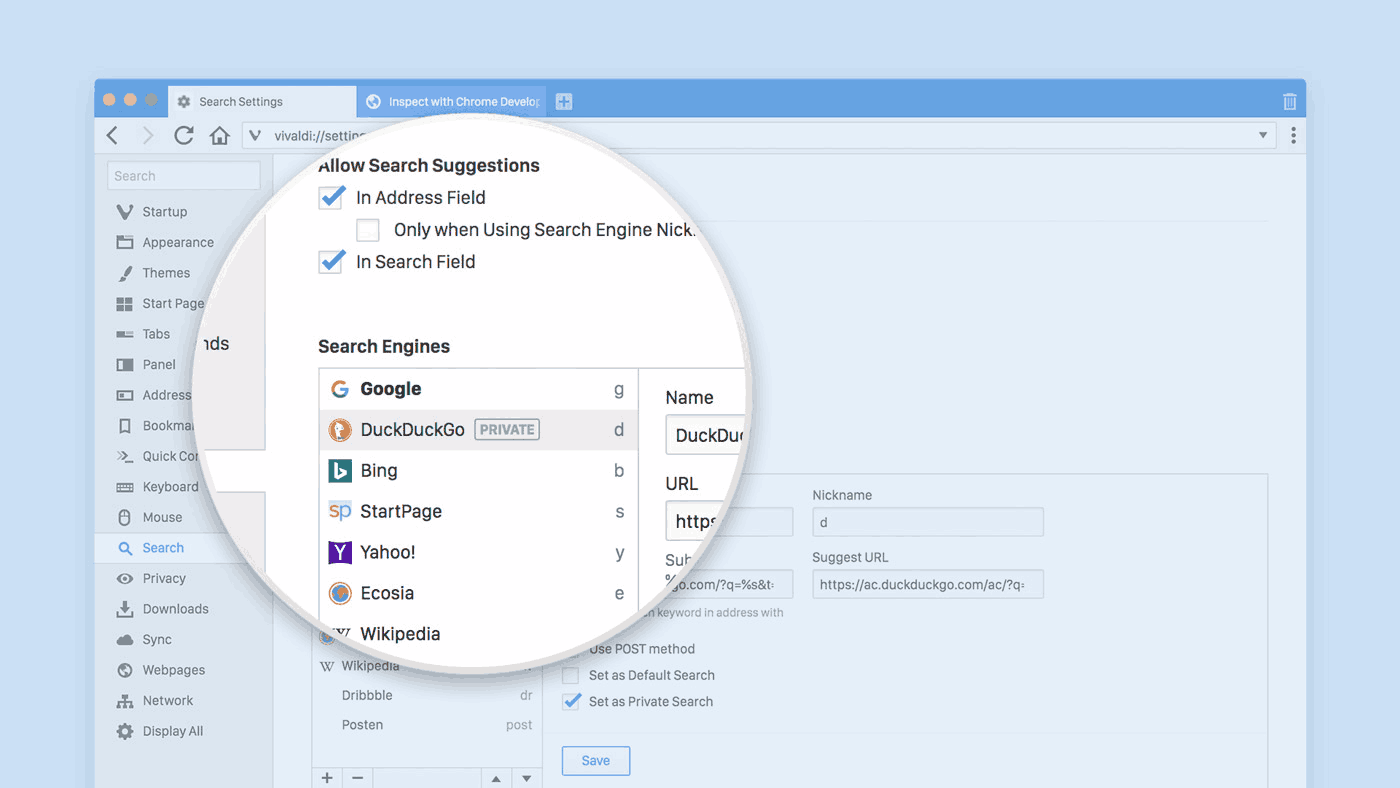
Set a background image for browser's window
Vivaldi 1.15 introduces a new feature – the ability to apply a background image to the browser's window. The new option can be found in Settings. Under Themes, you can enable the check box "Show background image". When enabled, the selected image will be applied to the window frame of the browser. It can be tiled or scaled to fit.
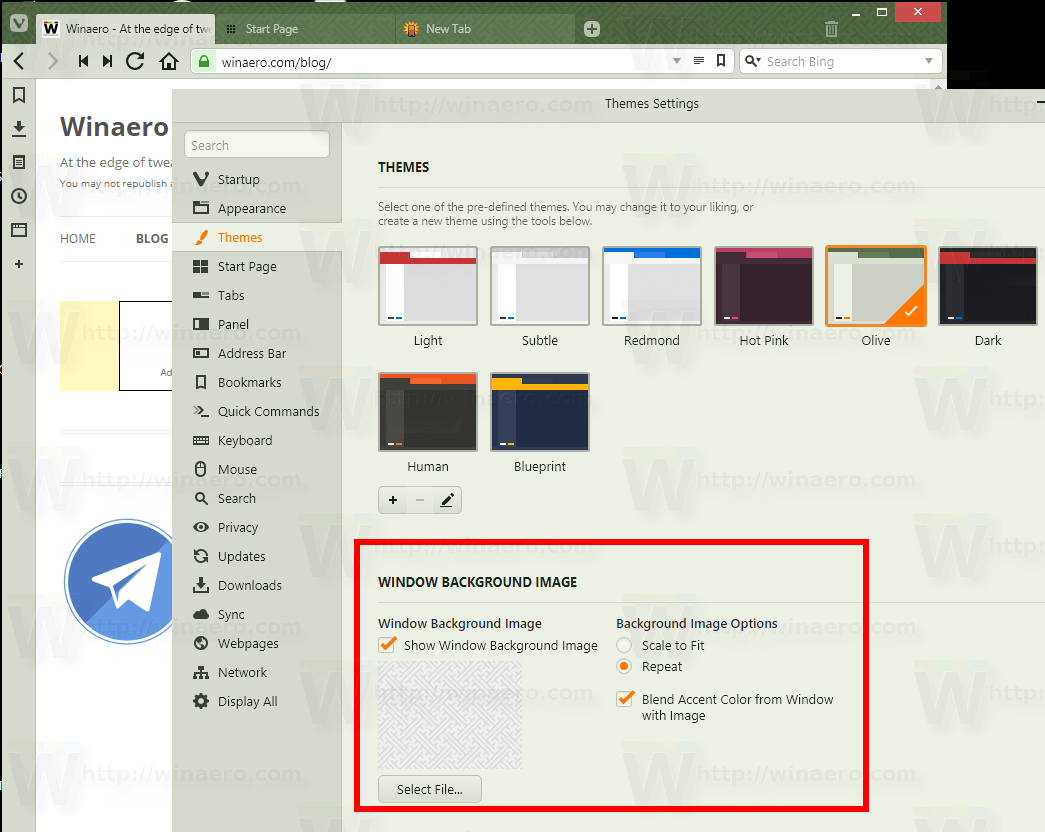
Also, there is an extra option that allows blending the accent color with the window background image.
When enabled, it looks as follows.
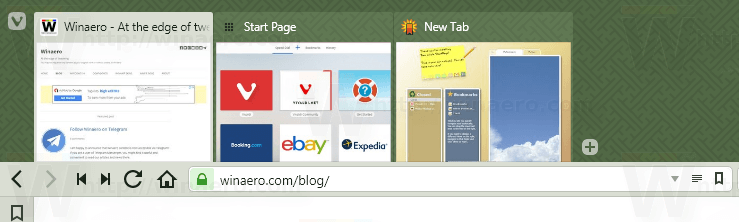
The new Bookmarks menu can be found in the main menu of the app. To see it, press Ctrl + M in the browser or click on the Vivaldi icon in the top left corner of the window and select View - Horizontal Main Menu.
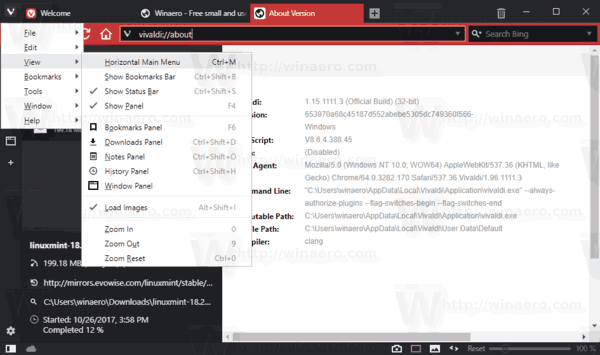
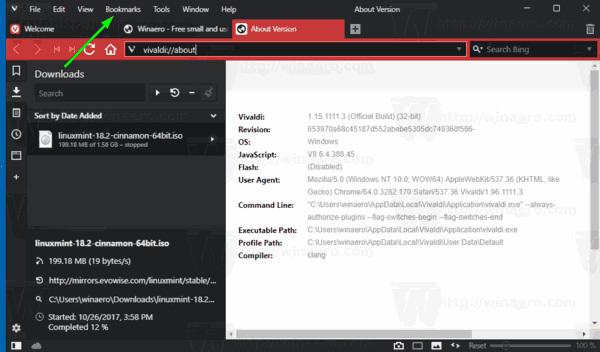
When you click on the item, it will contain all the commands related to bookmark management along with the list of your bookmarks.
Fullscreen mode improvements
If you are using fullscreen mode often in Vivaldi, you will like the next change. You can now toggle the appearance of all hidden UI elements while in fullscreen (F11). The next screenshot demonstrates the left pane enabled in fullscreen mode.
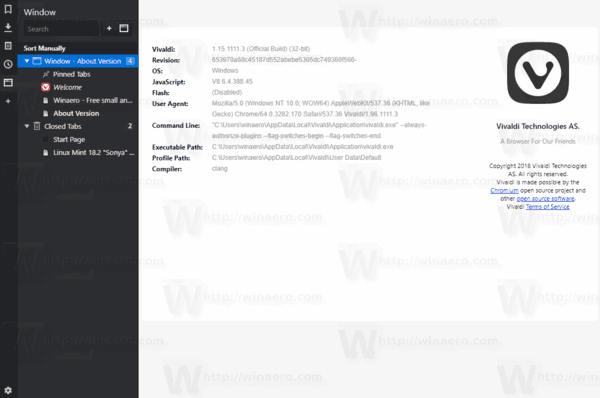
Download Vivaldi
You can download Vivaldi 1.15 from its web site.
The complete change log can be found in the official announcement.
Support us
Winaero greatly relies on your support. You can help the site keep bringing you interesting and useful content and software by using these options:
