A new developer snapshot of the most innovative web browser Vivaldi is out today. The snapshot 1.15.1111.3 represents the upcoming app version 1.15 and comes with a long awaited feature: Bookmarks added to the main menu, and Toggle UI elements in fullscreen.
Advertisеment
The new Bookmarks menu can be found in the main menu of the app. To see it, press Ctrl + M in the browser or click on the Vivaldi icon in the top left corner of the window and select View - Horizontal Main Menu.
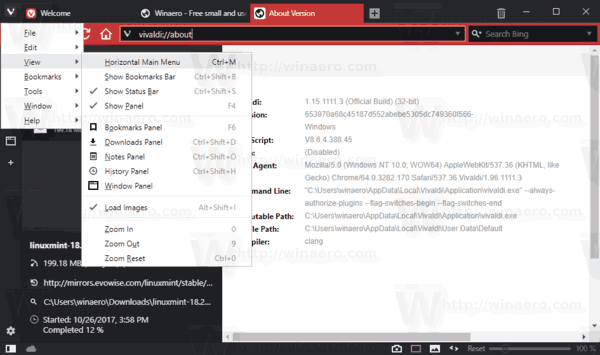
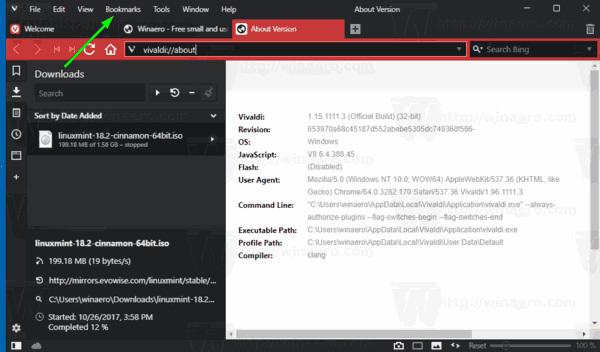
When you click on the item, it will contain all the commands related to bookmark management along with the list of your bookmarks.
This change will be useful for users who prefer to use Vivaldi with the main menu enabled.
If you are using fullscreen mode often in Vivaldi, you will like the next change. You can now toggle the appearance of all hidden UI elements while in fullscreen (F11). Unfortunately, the feature is a bit buggy in this release. The next screenshot demonstrates the left pane enabled in fullscreen mode.
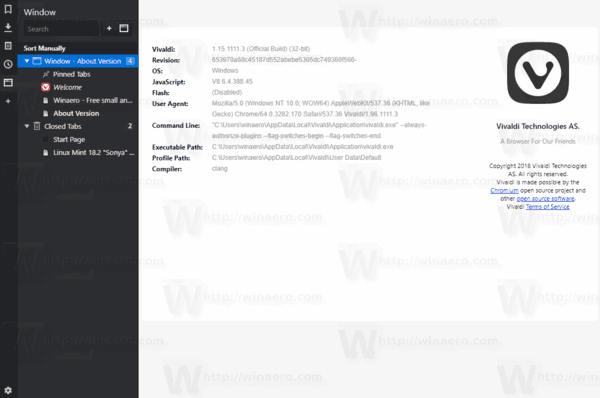
Download Vivaldi
The browser can be downloaded using these links:
- Windows: 32-bit for Win7+ | 64-bit for Win7+
- macOS: 10.9+
- Linux DEB: 64-bit (Recommended) | 32-bit
- Linux RPM: 64-bit (Recommended) | 32-bit
- Linux Unsupported DEB: ARM32-bit | ARM64-bit
Existing Vivaldi Snapshot users should get the update automatically via the built-in Update Notifier app.
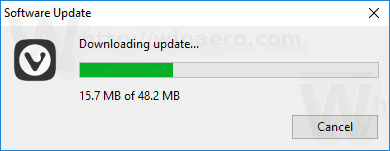
Other changes
- [New Feature] Add “Bookmarks” in main menu VB-7980
- [New Feature] User interface in full screen mode VB-37039
- [Regression] Clicking outside of Capture menu no longer closes the menu on Status Bar VB-37989
- [Regression] Settings popup title is cut VB-37940
- [Regression] Title bar, panel switch not hidden in fullscreen mode VB-37499
- [Bookmarks] Description may disappear when refreshing thumbnail VB-37621
- [Gestures] Lower default mouse gesture sensitivity VB-33980
- [Settings] Keep UI zoom control in view VB-32501
- [Themes] Improved transparent tabs with background image VB-37818
- [Window] Adjust the default window sizes on first startup VB-37893
- Text for search results on Keyboard Cheat Sheet is misaligned VB-37872
Source: Vivaldi
What do you think about these changes? Do you like them? Tell us in the comments.
Support us
Winaero greatly relies on your support. You can help the site keep bringing you interesting and useful content and software by using these options:
