A new developer snapshot of the most innovative web browser Vivaldi is out today. The snapshot 1.15.1104.3 represents the upcoming app version 1.15 and introduces a new feature – the ability to apply a background image to the browser's window.
The new option can be found in Settings. Under Themes, you can enable the check box "Show background image". When enabled, the selected image will be applied to the window frame of the browser. It can be tiled or scaled to fit.
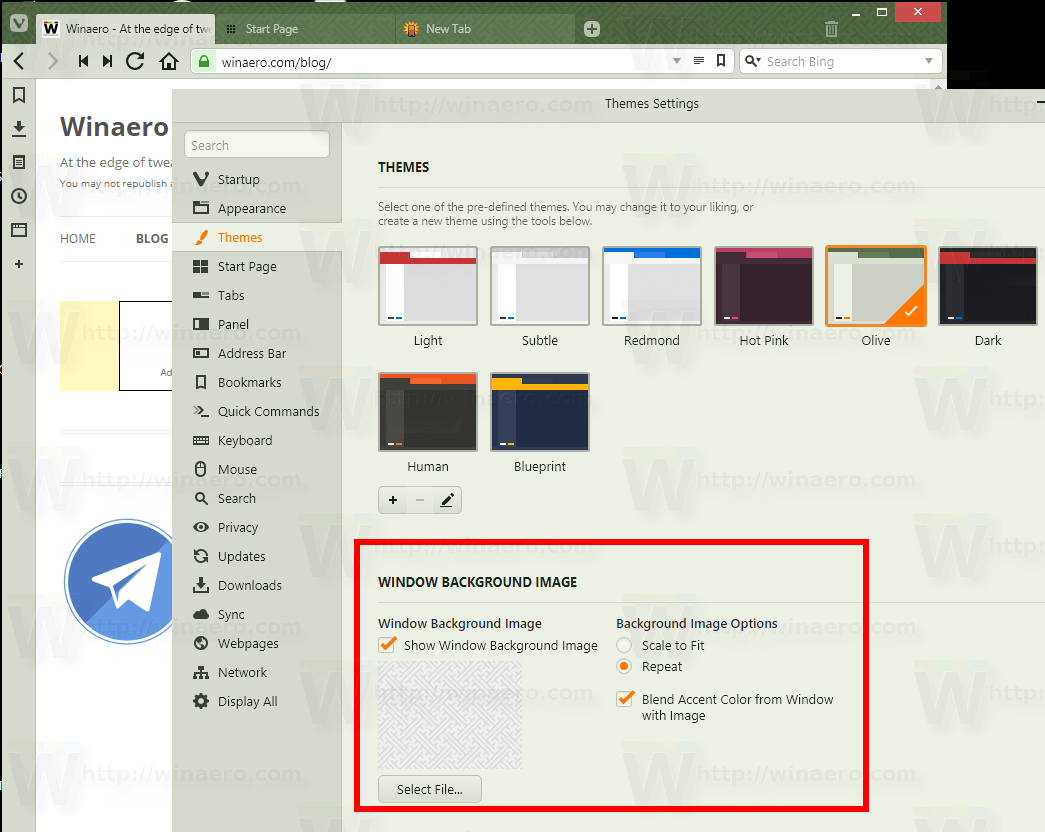
Also, there is an extra option that allows blending the accent color with the window background image.
When enabled, it looks as follows.
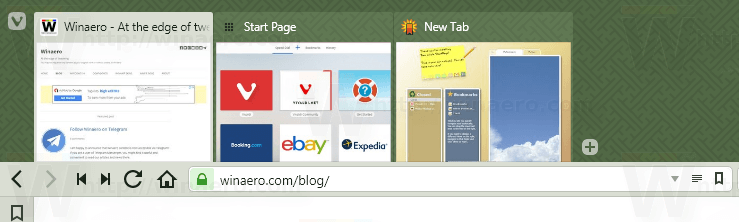
The official announcement describes the feature as follows:
In this snapshot, we add more customization options for you. Going into Settings, and then Themes you’ll see the new feature below your list of themes. For now, we have a simple repeating pattern as the preset, but we’ll add more in the future. You can add any image you like by clicking the “Select File…” button. We suggest textures, patterns or images without too much “visual noise”. Experiment and find something you like!
With the default pattern, using a theme like ‘Redmond’ combined with ‘Blend Accent Color from Window with Image’ really makes this feature shine, as the pattern will blend on top of the Accent color, making it a more seamless experience.
The browser can be downloaded using these links
- Windows: 32-bit for Win7+ | 64-bit for Win7+
- macOS: 10.9+
- Linux DEB: 64-bit (Recommended) | 32-bit
- Linux RPM: 64-bit (Recommended) | 32-bit
- Linux Unsupported DEB: ARM32-bit | ARM64-bit
Source: Vivaldi
Support us
Winaero greatly relies on your support. You can help the site keep bringing you interesting and useful content and software by using these options:
