A new developer snapshot of the most innovative web browser Vivaldi is out today. The snapshot 1.14.1064.3 represents the upcoming app version 1.14 and comes with a new feature - rearrangeable search engines. Let's see what else has changed.
Advertisеment
Vivaldi was started with the promise of giving you a highly customizable, full-featured, innovative browser. It looks like its developers kept their promise - there is no other browser on the market which offers the same amount of options and features. While Vivaldi is built on Chrome's engine, power users are the target user base, like the classic Opera 12 browser. Vivaldi was created by former Opera co-founder and developed keeping in mind Opera's usability and power.
Many user interface elements and options of Vivaldi will be familiar to Opera 12 users.
Rearrangeable search engines in VIvaldi
With Vivaldi 1.14, you will be able to reorganize your search engines in settings. The list of the installed engines has got the up-down arrows. Also, you can use drag-n-drop. See the following screenshot: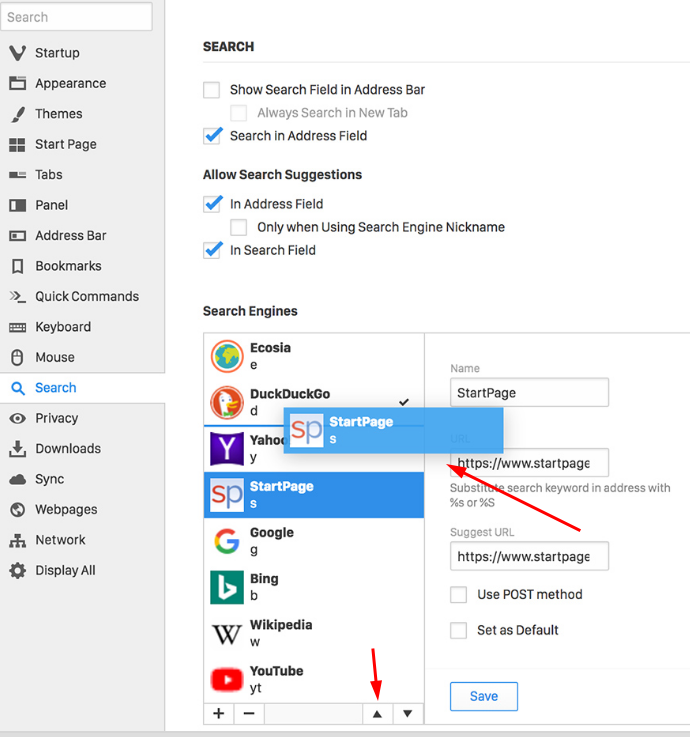
Note: This feature is still work-in-progress, so it can be further improved and extended.
Other changes
- [New Feature] Change order of search engines (VB-14147)
- [Regression] Editing note results in loss of address (VB-36005)
- [Regression][Win] Vivaldi doesn’t remember window maximization: improvement, more still to be done (VB-35145)
- [Bookmarks panel] Incorrect margin for Bookmarks editor panel (VB-36055)
- [Dev Tools] Dragging tab out of window crashes if DevTools open (VB-36133)
- [Settings] Remember settings popup size and position (VB-12006)
- [Tabs] Tabs do not rearrange (VB-29560)
- [Tab bar] Title and Tab bar double-click (VB-35702)
- [Themes]Support for power events in Theme Scheduler (VB-30301)
- [Windows] Visually switches from normal to maximized window state during startup (VB-35844)
- [Window Panel] Active tab low contrast in Window Panel for dark themes (VB-34873)
- Updated translations
Download links
- Windows: 32-bit for Win7+ | 64-bit for Win7+
- macOS: 10.9+
- Linux DEB: 64-bit (Recommended) | 32-bit | 32-bit ARM (test build)
- Linux RPM: 64-bit (Recommended) | 32-bit
Source: Vivaldi.
Support us
Winaero greatly relies on your support. You can help the site keep bringing you interesting and useful content and software by using these options:
