The most innovative of all modern browsers, Vivaldi, today reached another milestone in the stable branch. The team behind the browser today released Vivaldi 1.12. Let's see what has changed.
Vivaldi 1.13 comes with a number of useful features, including Window Panel and Downloads Panel improvements.
Window Panel
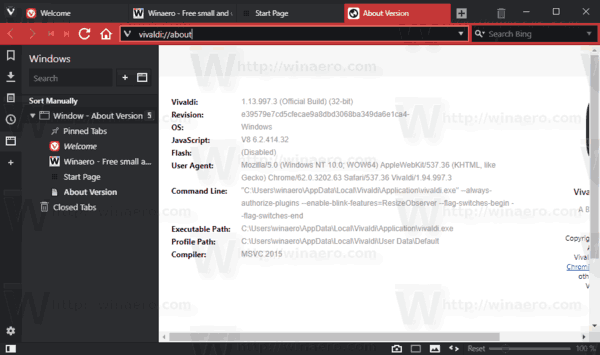
A new Window Panel feature provides a new button on the left sidebar. It opens a convenient list of opened windows and tabs, which can be used to find the required page quickly.
Window Panel will allow you to do the following with your tabs:
- Drag tabs to change their order.
- Group tabs by topic to save space.
- Tile Tab Stacks to compare several web pages side by side.
- Hibernate unused tabs or Tab Stacks for better performance.
- Pin tabs to ensure they always stay open.
- Mute sound in specific tabs.
Currently, the window panel can manage only tabs opened in the current window. In upcoming releases, it will get the ability to manage windows and tabs globally between all opened windows.
Download Panel improvements
The download manager feature comes with the ability to show the download speed right in the download progress bar. 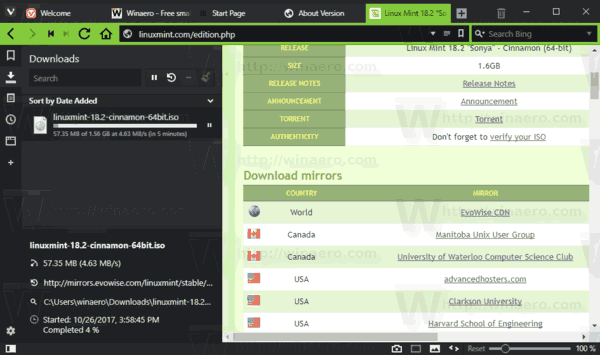
The browser now shows a warning message when you attempt to close the browser before a download is complete.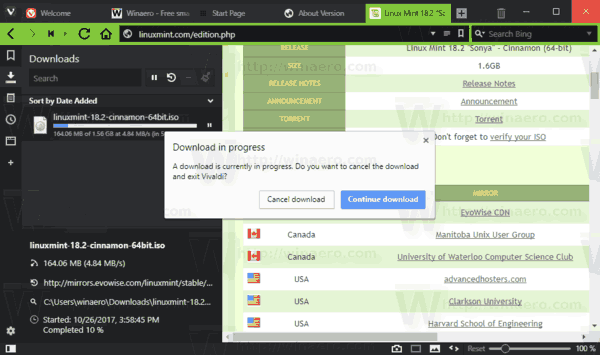
Download Vivaldi 1.13
You can download Vivaldi 1.13 from its web site.
The complete change log can be found in the official announcement.
Support us
Winaero greatly relies on your support. You can help the site keep bringing you interesting and useful content and software by using these options:

Thanks Sergey! Been actively following 1.13 snapshots. It seems a total rewrite (or atleast for Window Panel)
yeah