Once Vivaldi 1.10 was released to the stable branch, the next version of the browser reached the developer branch. A new snapshot of the upcoming version 1.11 of Vivaldi introduces the ability to quickly disable GIF animations.
The official announcement for Vivaldi developer snapshot 1.11.917.17 states the following:
Animations such as GIFs can be a fun way to spice up your reactions but they can be annoying too. We now provide accessible ways to disable them. This supports our commitment to web accessibility. If you do not like to use or see these animations, we give you an option to deactivate them. Simply head to the Status Bar. Go to the little ‘Toggle Images’ icon and you’ll find a new addition called Load Animations.
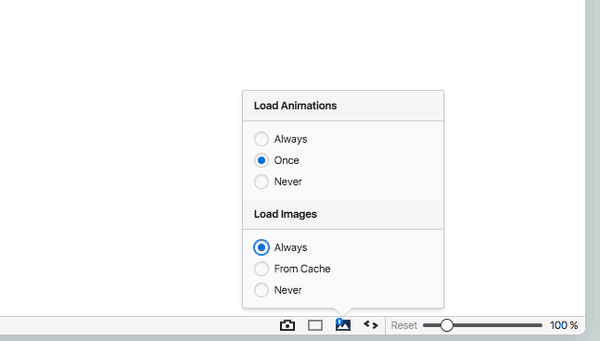
So, a new menu item in the Toggle Images button menu will allow you to choose between the following values:
- Always - always play animations.
- Once - play a GIF animation once and stop it.
- Never - disable animation auto play.
Another interesting option in this release is the ability to adjust the gesture sensitivity.
Here is how it looks.
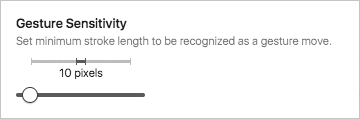
Finally, Reader mode is getting more polished in this developer snapshot. To try the latest build of Vivaldi, use the following download links.
- Windows: 32-bit for Windows 7+ | 64-bit for Windows 7+
- macOS: 10.9+
- Linux DEB: 64-bit (Recommended) | 32-bit
- Linux RPM: 64-bit (Recommended) | 32-bit
Source: Vivaldi.
Support us
Winaero greatly relies on your support. You can help the site keep bringing you interesting and useful content and software by using these options:
