The most innovative of all modern browsers, Vivaldi, today reached another milestone in the stable branch. The team behind the browser today released Vivaldi 1.10. Let's see what has changed.
Advertisеment
Vivaldi 1.10 is getting more options to toggle image visibility. There is a special menu item and a hotkey which you can use to enable or disable images on web sites.
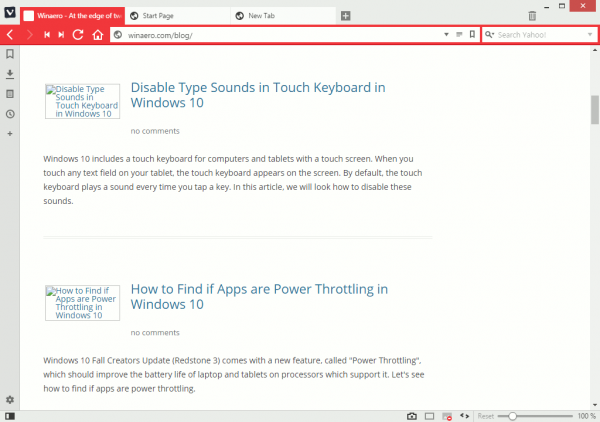
You can also assign a custom hotkey in Settings - Keyboard - Keyboard Shortcuts - Tab for this action.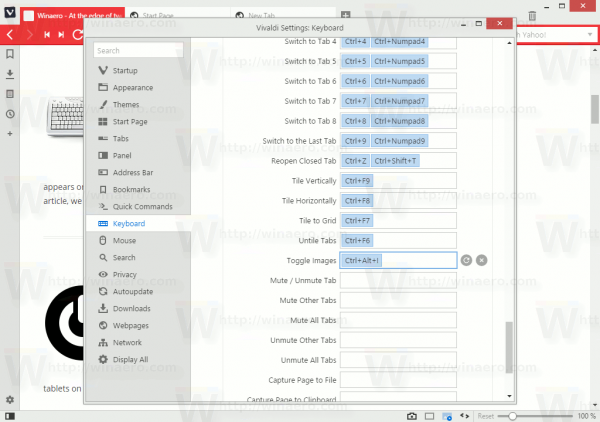
Downloads sorting
The user can now sort Downloads in the Side Panel by name, size, date added and date finished. You also have the option to sort them manually. Watch the following video:
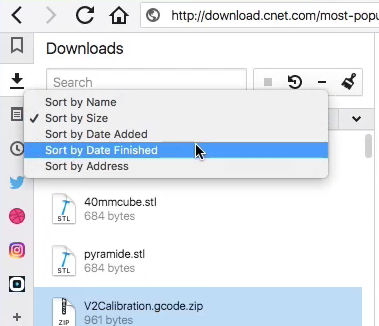
Desktop wallpaper as the Speed Dial background
In Windows 8 and above, it is possible now to select your desktop wallpaper as the background image for your Start Page in Vivaldi. A new option in Settings, when enabled, will make the browser apply your desktop background to the Speed Dial page.
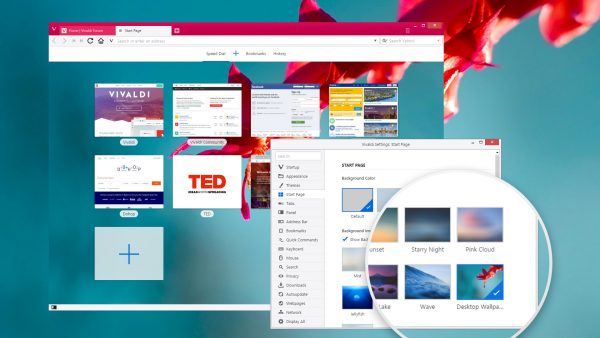
Docked Developer Tools
Developers had a long standing request for the ability to dock Developer Tools. The Vivaldi 1.10 browser finally features this ability. It is still possible to have them in a separate window if you prefer this mode.
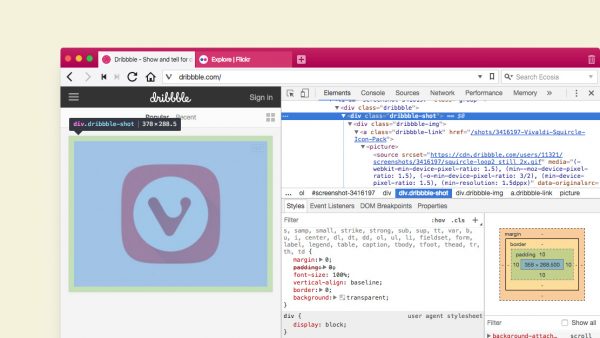
Replace New Tab Page With Extensions
A new option will allow the user to control what happens on the new tab page with extensions. Using this new feature, you can add something useful instead of Speed Dial. For example, you can install a third party extension to show different time zones or motivational quotes. There are plenty of extensions to choose from.
You need to install an extension that provides an alternative speed dial/new tab page. For example, you can install the Incredible StartPage extension.
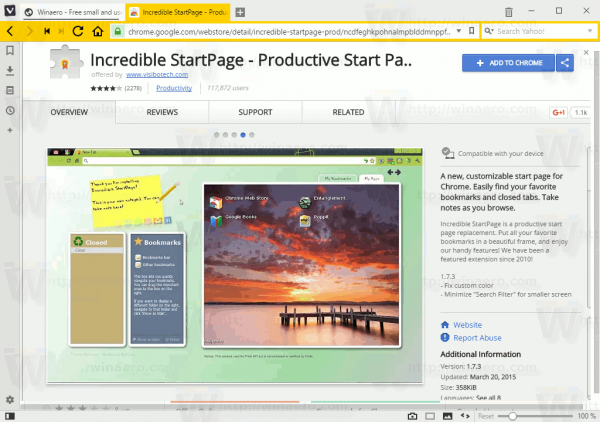
After that, go to Settings -> Tabs ->New Tab Page and enable the option Control by Extension. See the following screenshot.
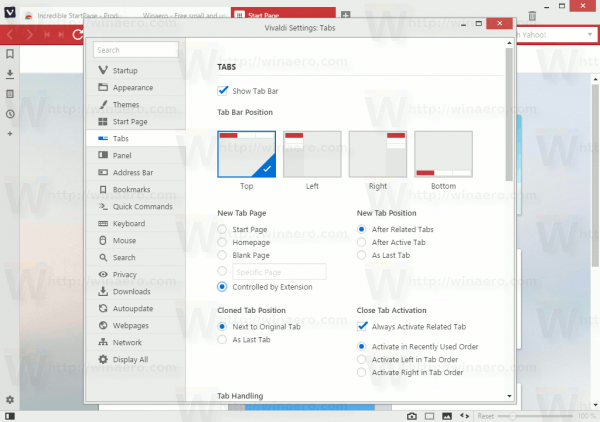
Now you have a custom New Tab page provided by the installed extension.
Before:
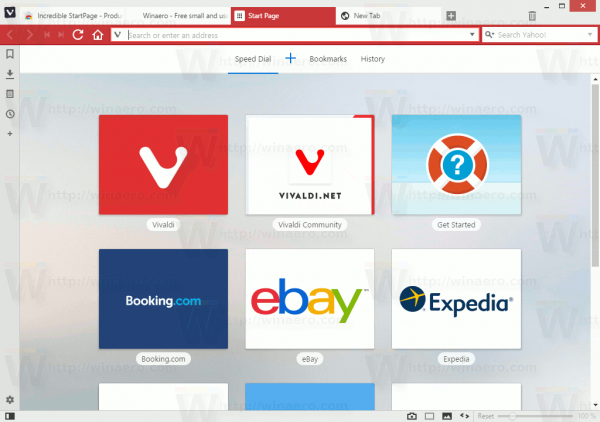
After:
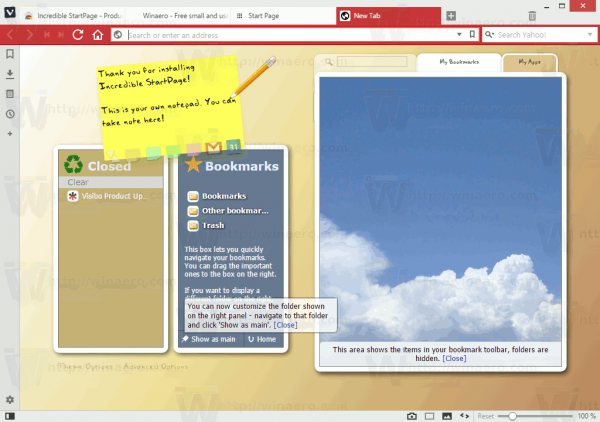
Quick Commands improvements
If you like staying close to your keyboard as you browse, chances are you’re not a stranger to Vivaldi’s Quick Commands. Controlling everything from your keyboard has just gotten better with our latest snapshot – we have rolled out a total of ten Quick Commands improvements. If you haven’t been using this handy functionality yet, now would definitely be the time to give it a try.
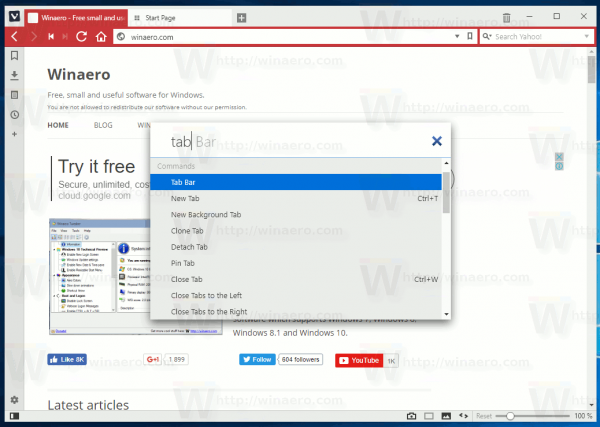
Replace Speed Dial Thumbnails with Custom Images
Vivaldi now allows customizing thumbnails you see on the Speed Dial page. The user can assign a custom image for both, the web page thumbnail and the folders you created.
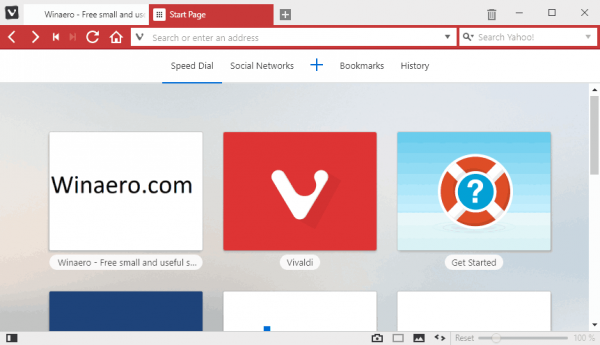
See the following article: Replace Speed Dial Thumbnails with Custom Images in Vivaldi
The Address Bar drop down list can now exclude bookmarks and typed history.
You can download Vivaldi 1.10 from its official web site.
Support us
Winaero greatly relies on your support. You can help the site keep bringing you interesting and useful content and software by using these options:
