Once Vivaldi 1.9 was released to the stable branch, the next version of the browser reached the developer branch. A new snapshot of the upcoming version of Vivaldi (1.10.856.16), comes with a number of improvements to quick commands.
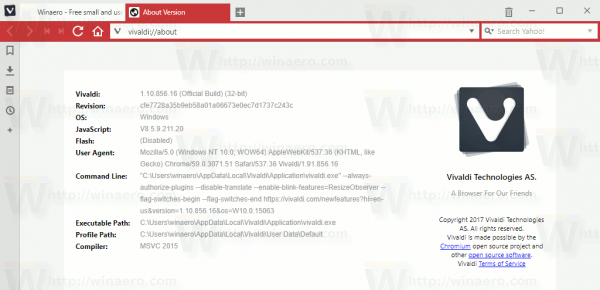
The official announcement states the following:
If you like staying close to your keyboard as you browse, chances are you’re not a stranger to Vivaldi’s Quick Commands. Controlling everything from your keyboard has just gotten better with our latest snapshot – we have rolled out a total of ten Quick Commands improvements. If you haven’t been using this handy functionality yet, now would definitely be the time to give it a try.
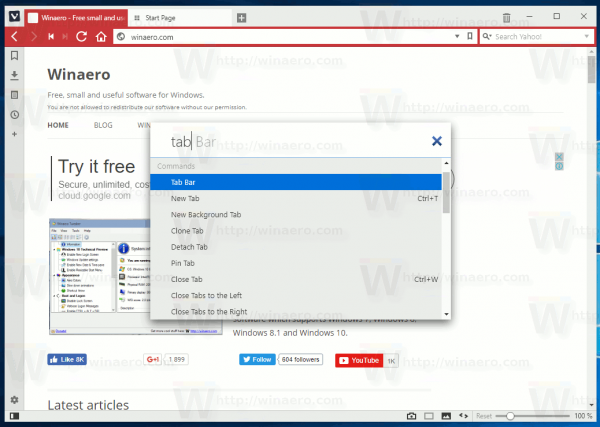
The changes are as follows:
- Add the page actions to quick command
- Allow content type exclusion
- Fallback icon for open tabs
- Enabling reader mode from Quick Commands removes focus from web page
- Keep focus in Quick Commands on page load or tab switch (VB-28558)
- Omit irrelevant commands
- Overlapping placeholder text
- Search includes bookmarks from Trash
- Show number of open tabs in title
- Typing gets increasingly slow with a big set of bookmarks
To try out this feature, you need to install Vivaldi 1.10.856.16.
Download Vivaldi 1.10.856.16
- Windows: 32-bit for Win7+ | 64-bit for Win7+
- macOS: 10.9+
- Linux DEB: 64-bit
- Linux RPM: 64-bit
Source: Vivaldi.
Support us
Winaero greatly relies on your support. You can help the site keep bringing you interesting and useful content and software by using these options:
