As you may already know, there a new File Explorer app bundled with Windows 10 starting with the "Redstone 2" update. It is hidden and has no shortcut yet. It is a modern File Explorer, a Universal app which could replace the classic File Explorer in the near future. Microsoft has added a new feature to this app in recent Windows 10 version 1903 releases.
Windows 10 ships with mostly the same version of Explorer as Windows 8 except for a few changes like Quick Access replacing Favorites. However, Microsoft is making a new "File Explorer" app, which will be a Universal app like Photos, Cortana or Settings.
As of this writing, it is a touch oriented app, with no Ribbon or any shell extensions. Using this app, the user will be able to perform all the basic file tasks which are currently available in File Explorer. These include operations like move, delete, share, select and copy items, set their properties. It also includes the ability to switch to various views for files and folders the way the classic File Explorer app allows in Windows 10.
This is how it currently looks.
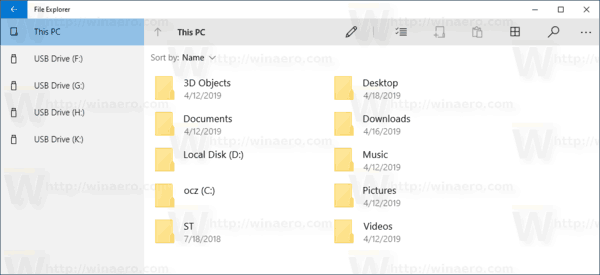
The new features include
- The new "Edit" button next to the current folder's name.
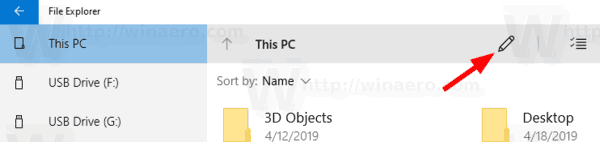
- The ability to enter a custom path to the new address text field.
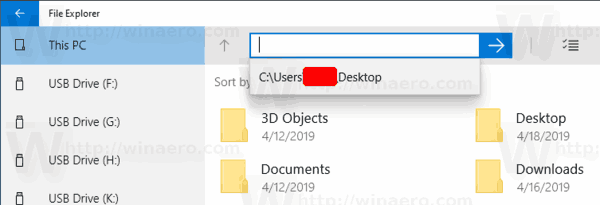
- A context menu attached to the address bar.
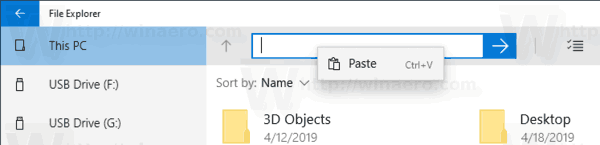
However, the app is still hidden in Windows 10 version 1903. See
How to launch the Universal File Explorer app in Windows 10
Work on this universal File Explorer has only really just started, so expect to see even more improvements over the next several Windows 10 feature updates.
Thanks to deskmodder.de.
Support us
Winaero greatly relies on your support. You can help the site keep bringing you interesting and useful content and software by using these options:

Incredible UWP innovation! I wonder what else they have in store for us, being able to copy files? Renaming? Actually browsing folders? UWP has so much potential in comparison to inferior Win32!
Check it out, the “modern” tiled design now bloats Explorer. Those Insiders are doing a great job.
You still can’t launch apps from it, but it does look really cool!
Maybe next year they’ll add a forward button!
The File manager app is downloadable from MS Store.
THe hidden app can be launched by creating a shortcut using…
explorer shell:AppsFolder\c5e2524a-ea46-4f67-841f-6a9465d9d515_cw5n1h2txyewy!App
thnks