During the ongoing development of Windows 10 Creators Update, Microsoft has introduced a new privacy tool. A new web-based app, Microsoft Privacy Dashboard, allows the user to manage many aspects of your privacy in the new operating system.
Advertisеment
Windows 10's Telemetry and Data Collection services are often being criticized by many users for collecting private or sensitive data. From their point of view, Microsoft collects too much data, especially if you are running one of the Insider Preview builds. Also, Microsoft is not transparent about what data exactly they collect, how they use it currently and what they will use it for in the future.
The new tool, Microsoft Privacy Dashboard, extends the privacy options of the built-in Settings app. While a lot of privacy options can be changed directly in Settings, they are arranged on several pages, which most users find to be inconvenient and confusing.
The new web page has been created to solve this issue. It also allows the user to review which data was actually collected by Microsoft, including data obtained from Edge, Cortana and Search and other Windows 10 apps.
To access Microsoft Privacy Dashboard, you need to visit the following link:
If you were logged in to some online web service using your Microsoft Account, its credentials will be used automatically. If you are using a Microsoft Account to sign in to Windows 10 and opening Dashboard with Edge, it will be able to use your account data automatically. If not, you will need to sign in using your Microsoft Account data.
Here is how the Privacy Dashboard looks like:
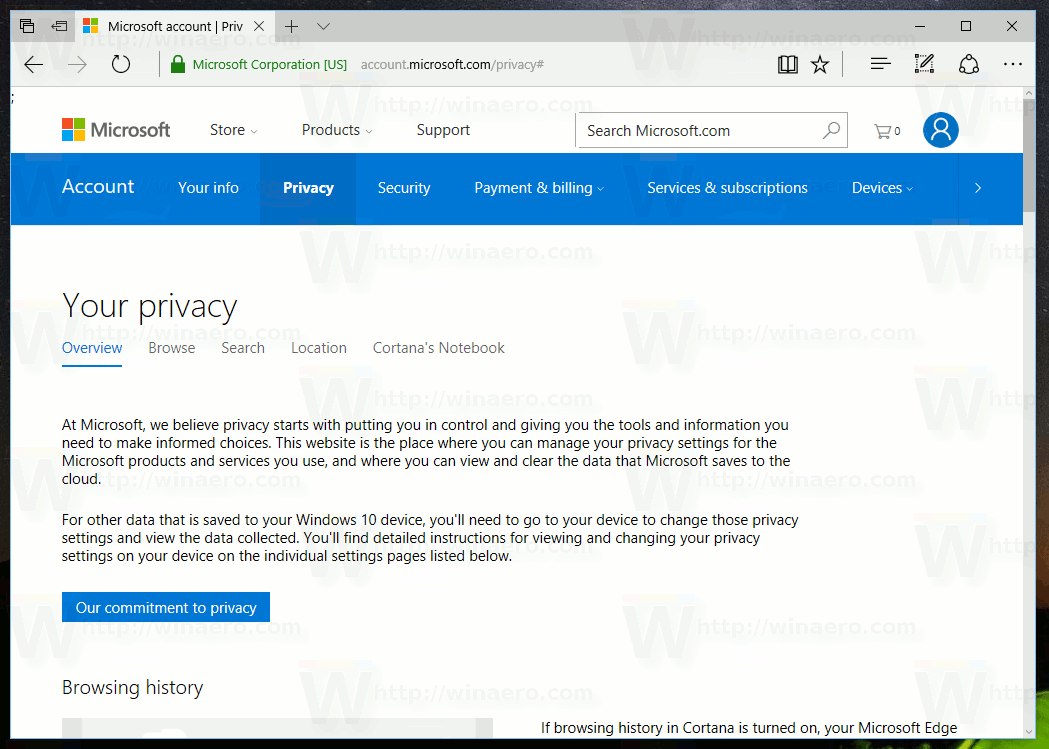 The web page consist of several tabs. Each tab points to a special section related to the collected information with a brief description which allows you to review and manage it. Every section also gives the user a hint about information stored on your local PC and informs how to clear it.
The web page consist of several tabs. Each tab points to a special section related to the collected information with a brief description which allows you to review and manage it. Every section also gives the user a hint about information stored on your local PC and informs how to clear it.
Browsing history
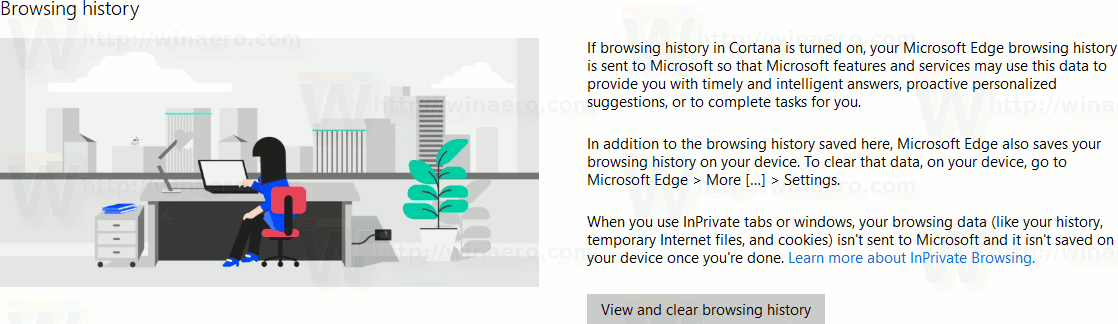
This section includes the browsing history collected from Cortana and Microsoft Edge. According to Microsoft, this information can be used to provide you with timely and intelligent answers, proactive personalized suggestions, or to complete tasks for you.
Search history
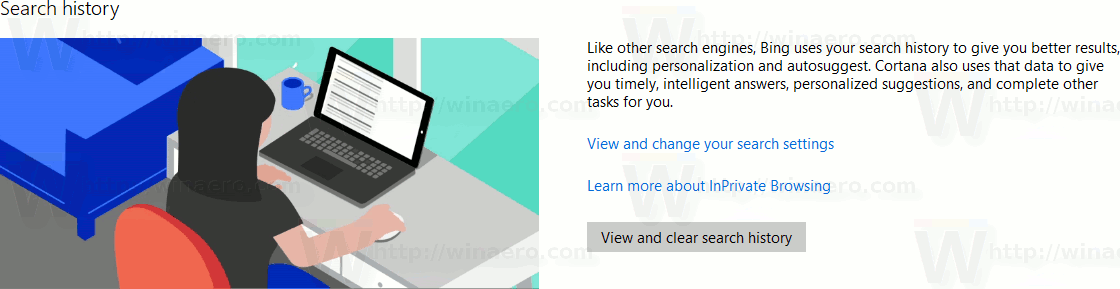
Here you will find data collected from searches you made using Bing and Cortana.
Location activity
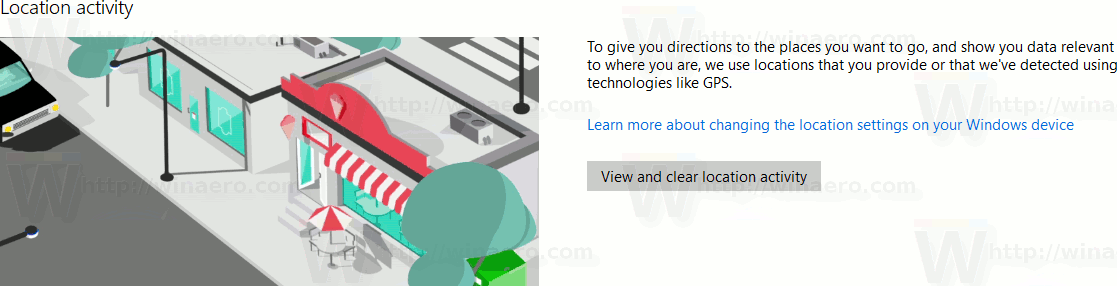
This section includes information about places you visited and other GPS data collected by Windows 10.
Cortana's Notebook
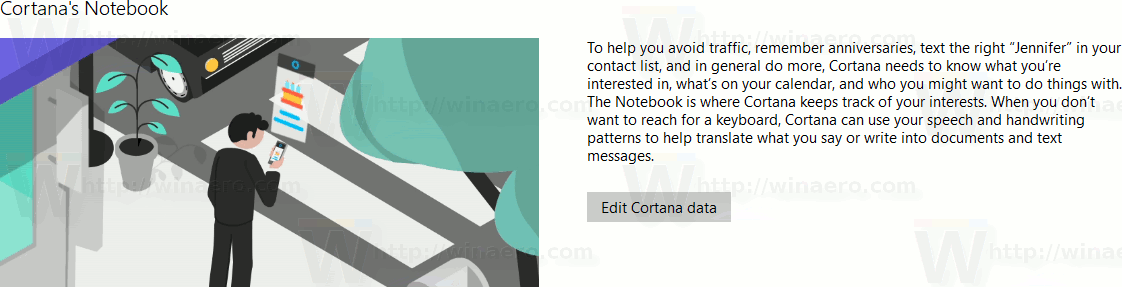
Here you can review your data collected by Cortana, including reminders, contact list, calendar events and data from voice and keyboard input.
Health activity
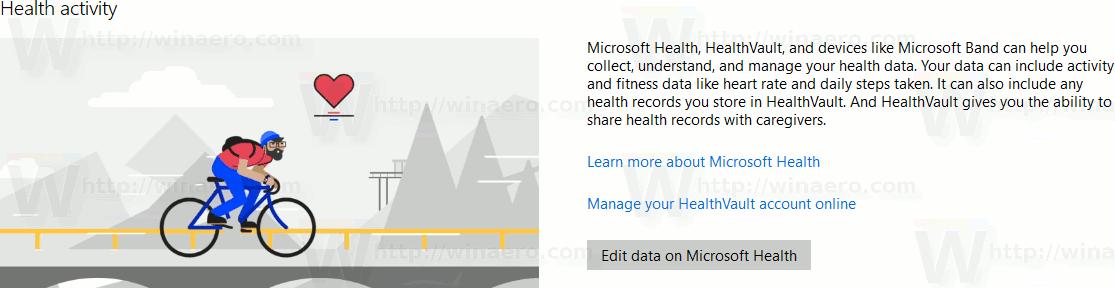
Microsoft Health, HealthVault, and devices like Microsoft Band can help you collect, understand, and manage your health data. Your data can include activity and fitness data like heart rate and daily steps taken. Here you can review collected data related to your health activity.
Besides these sections, Microsoft Privacy Dashboard comes with a number of tutorials which will show you how to control:
- privacy settings on your Windows 10 device.
- adjust your Xbox privacy settings.
- change privacy settings of your Skype account.
- manage the apps and services that are allowed to access your data.
- view your privacy settings in any Office program.
- change advertising preferences.
The initial version of Microsoft Privacy Dashboard looks really interesting. It allows you to review and manage data collected by Windows 10, all in one place. However, the bad thing is that you need to open an external web page to change all these settings. It would be better to have all the required options right in the Settings app along with ability to disable data collection completely with one click.
The Redmond giant is working to improve the dashboard in the near future. It is worth mentioning that recent builds of Windows 10 include a simplified privacy page shown during the initial setup of the operating system (called the Out of Box Experience or OOBE):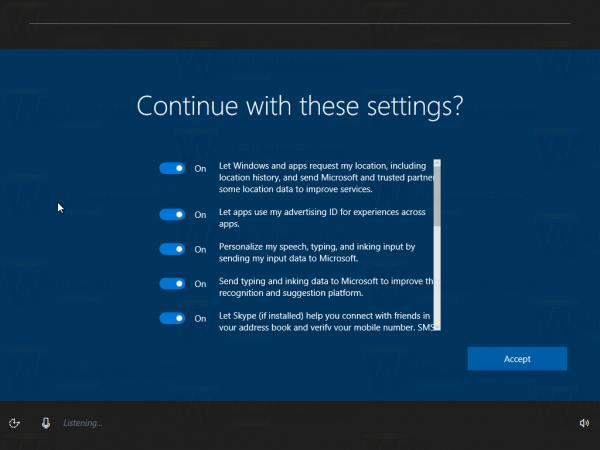
You can learn more about the updated setup experience in the overview of Windows 10 build 14997.
Support us
Winaero greatly relies on your support. You can help the site keep bringing you interesting and useful content and software by using these options:
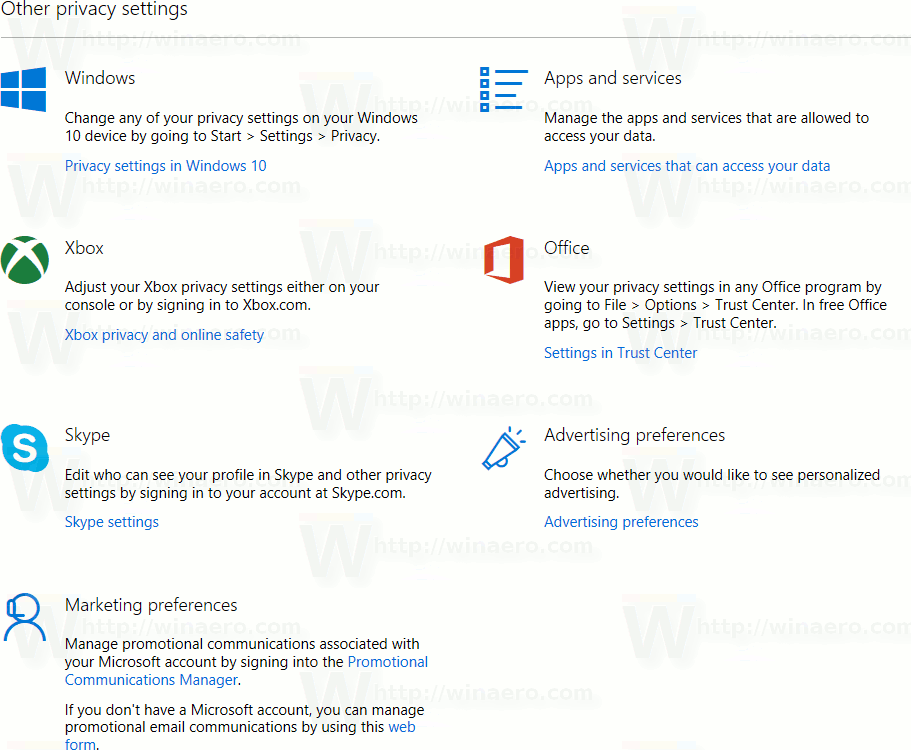

Do we really TRUST Micro#oft, who has become an intelligence gathering arm of the Empire’s police state? :))
The are cleaning out some of the dumb-ass stuff and not touching the tunneling that carries all sorts of information from music, movies, email content and a lot more. It is time to trust a 3rd party program to do this and not a greedy corporation who has ADVERTISED the sale of said data in the US. (They have pulled these ads)
O&O ShutUp10
Jim, Another program that I use and like is Spybot Anti-Beacon.