Windows 10 comes with a completely reworked Start menu, which combines Live Tiles introduced in Windows 8 with classic app shortcuts. With the modern Start Menu you can arrange your pinned tiles into groups and name them according to your preferences. Starting in Windows 10 build 18272, it is possible to unpin a group of tiles all at once.
Advertisеment
Windows 10 has Live Tile support for Universal (Store) apps installed on your PC. When you pin such an app to the Start menu, its Live Tile will show dynamic content like news, weather forecast, images and so on. For example, you can add a useful data usage Live Tile.

Windows 10 allows pinning a variety of items to the Start menu. These include
- Email accounts
- World clock
- Photos
- Any file or folder
- Apps from the Start menu
- Executable files
- Individual Settings pages and their categories
Once you pinned desired items to the Start menu, you can organize pinned tiles into groups. For reference, see the following article:
Group Tiles in Start Menu in Windows 10
Starting with Windows 10 Build 18272, which represents the upcoming "19H1" feature update for the operating system, you can unpin a group of tiles all at once. It really saves your time when you need to get rid of many tiles.
To unpin a group of tiles from the Start Menu in Windows 10, do the following.
- Open the Start menu.
- On the right, right-click on the group's title you want to unpin.
- Select Unpin group from Start.
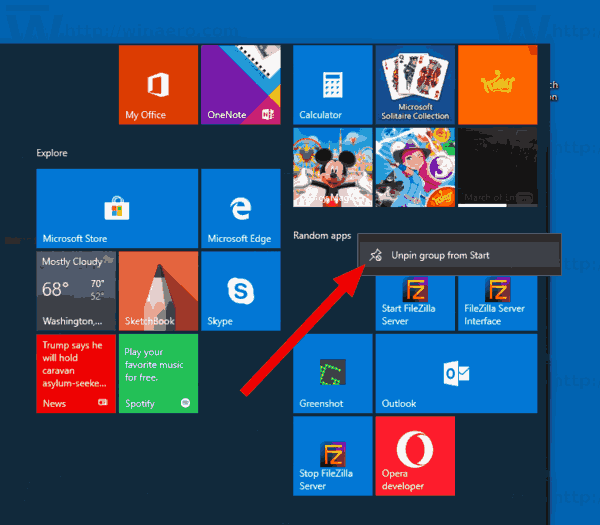
- The group of tiles is now unpinned. All its tiles are now removed from the Start menu.
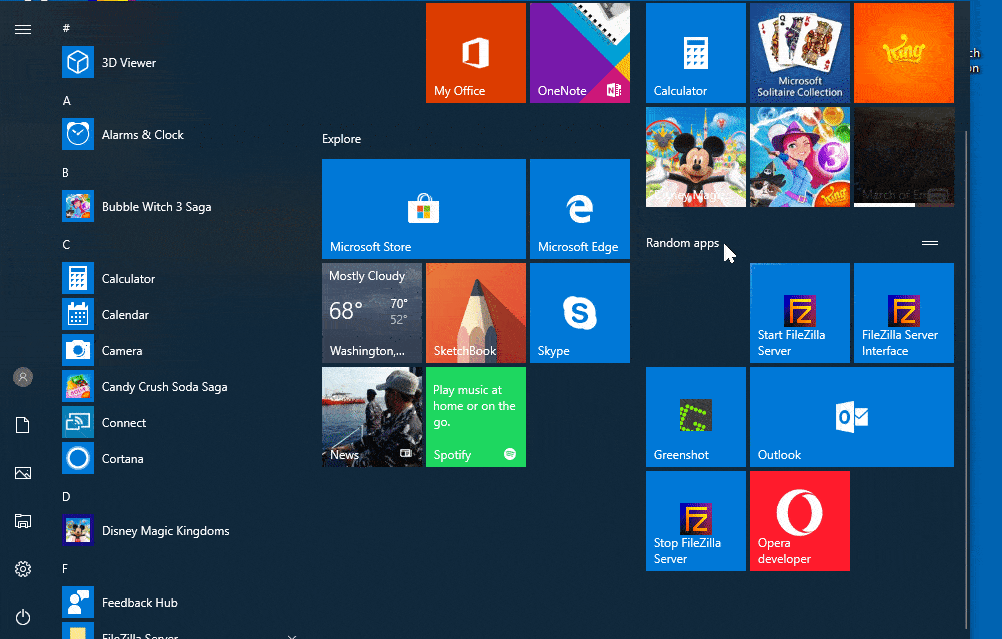
That's it.
Articles of interest.
- Create Tile Folders in Start Menu in Windows 10
- Backup and Restore Start Menu Layout in Windows 10
- Rename Start Menu Items in All Apps in Windows 10
- How To Clear Live Tile Cache in Windows 10
- Set Default Start Menu Layout for Users in Windows 10
- Backup User Folders in Start Menu in Windows 10
- Disable Live Tiles all at once in Windows 10 Start menu
- How to clear Live Tile notifications during log on in Windows 10
- Tip: Enable more tiles in Windows 10 Start menu
Support us
Winaero greatly relies on your support. You can help the site keep bringing you interesting and useful content and software by using these options:

Only 50% of Insiders have this feature! :(
I wish you could Ctrl+Select multiple Tiles to unpin at once, like you could in Windows 8!
That’s good for removing a group but what if you want to bring that group back?
that’s not possible
you need to re-create everything manually.