Windows 10 comes with a set of bundled apps which are installed for all users by default. Some of them like Calculator or Photos are intended to replace classic Windows apps. Others are new to Windows 10 and provide various online and offline services. One such app is the Get Help app. If you found no use for this app, you might want to delete it. In this article, we will see how it can be done.
Advertisеment
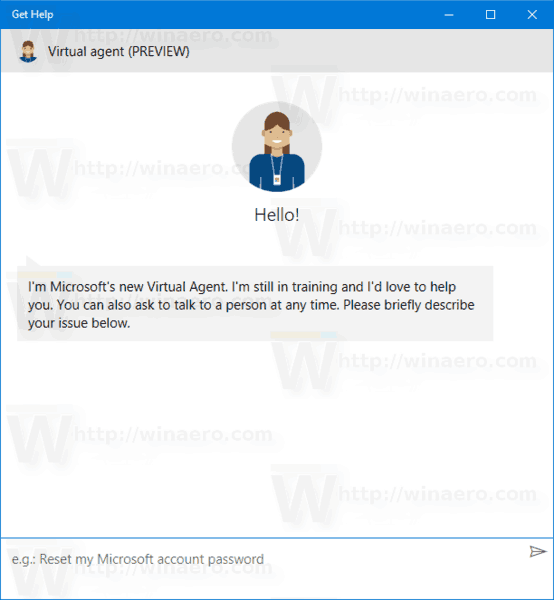 Microsoft has included a new app which allows customers to contact tech support quickly when they run into problems. It is a Store app named "Get Help" that is available for both Windows 10 and Windows 10 Phones. The app is a web wrapper to a special web resource for communicating with the appropriate support service to solve a problem that you are facing.
Microsoft has included a new app which allows customers to contact tech support quickly when they run into problems. It is a Store app named "Get Help" that is available for both Windows 10 and Windows 10 Phones. The app is a web wrapper to a special web resource for communicating with the appropriate support service to solve a problem that you are facing.The app comes bundled with Windows 10. It can be found in the Start menu.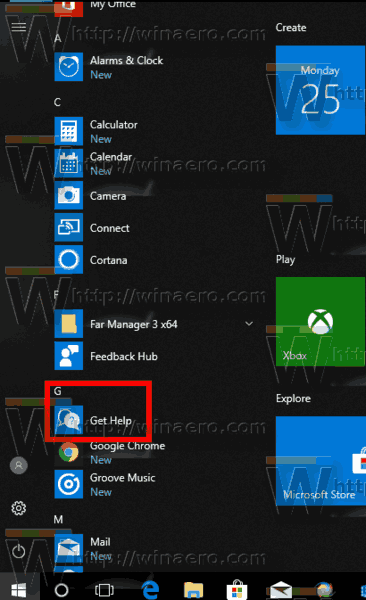
You can use Get Help to resolve your upgrade issues, ask and track questions related to your billing and Microsoft Account, along with asking for more information and topics.
The app is formerly know as "Contact Support".
Recently, I have covered how to get rid of the Contact Support app in Windows versions prior to Windows 10 version 1709 "Fall Creators Update". A number of users report that the trick doesn't work for the Get Help app . Here is a new option for the recent builds of the OS.
To uninstall Get Help in Windows 10, do the following.
- Open PowerShell as administrator.
- Type or copy-paste the following command:
Get-AppxPackage *Microsoft.GetHelp* -AllUsers | Remove-AppxPackage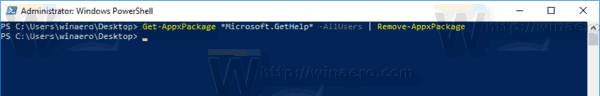
- Hit the Enter key. The app will be removed!

That's it.
With PowerShell, you can remove other apps which come bundled with the OS. These include Calendar and Mail, Calculator, Facebook, and many more. The procedure is covered in detail in the following article:
How to Uninstall Apps in Windows 10
Thanks to my friend Nick for this tip.
Support us
Winaero greatly relies on your support. You can help the site keep bringing you interesting and useful content and software by using these options:

Since downloading a recent update, the Zoom Browser app will not recognize my camera. I cannot transfer photos to laptop from Canon Powershot 2000. I need to fix this OR revert to previous version. How???
Try to download a newer version or reinstall the existing camera software.
With Windows 10 Redstone 4 (Version 1803 build 17133) the microsoft reader app that is only advertising crappy Edge and the microsoft gethelp app can be still removed using powershell, but after 48 hrs they will be re-installed by store.
Has any one found a method to block uninstallation of these apps permananty using 1803?
sir can’t dlt get help app in my laptop i also using your guid but it was show me denied help me sir to remove get help app
i have a problem with get help app because get help tab is always shown me when i open my desktop
it’s Get-AppxPackage *GetHelp* | Remove-AppxPackage not get-AppxPackage *Microsoft.GetHelp* -AllUsers | Remove-AppxPackage
it’s actually Get-AppxPackage *GetHelp* | Remove-AppxPackage
And you don’t have to be in administrator mode
the command is actually:
Get-AppxPackage *GetHelp* | Remove-AppxPackage
THANK YOU Peter Wang for this fix. It worked!!
When I used audio troubleshooter since last update it popped up “get help” instead of the traditional troubleshooter. ANYTHING else I troubleshoot will bring up the traditional troubleshooter.
Well I did this and now when I try to troubleshoot audio NOTHING happens…now what?
Having the *exact* same problem. I needed to get rid of Get Help so I could access the original Audio Troubleshooter in order to mess with settings. Now it won’t do anything at all. I sincerely hope this site alerts you to any replies, because I’m at my wits end working on this for my entire day.
It work and I’m really grateful for this…. keep it up
Code not working. “Get Help” still there.