After a brief period of testing, Microsoft finally released the unified Office app for iPad. This application combines several most popular Office apps in a single program; thus, it saves you space on a device and makes using Office apps simpler. The unified Office app debuted back in February 2020 but only for iPhone. Microsoft promised to release the optimized version for iPad somewhere in late 2020, and after little changes in the release schedule, the app is now available.
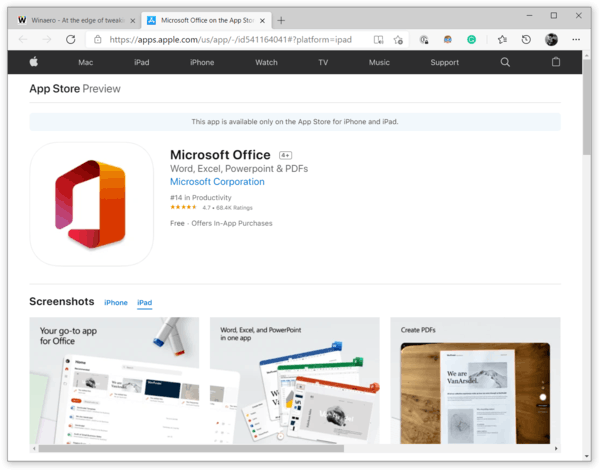
With the unified Office app on iPad and iPhone, you can view, create, and edit Excel spreadsheets, Word documents, PowerPoint presentations, and sticky notes. In addition to that, there are advanced PDF features, QR code reader, a presentation coach, advanced OCR capabilities, and a form editor. You can store documents locally, on OneDrive, or use many other storage providers, such as Dropbox, Box, SharePoint, etc.
Do note that the Office app on iOS is available for free, but editing documents requires a Microsoft 365 subscription on devices with a screen size larger than 10.1-inch. Also, some features require a subscription even on smaller tablets. Another important thing to know is that there is currently no SplitView support. In other words, you cannot view or edit two documents simultaneously on a single screen. These capabilities are available in standalone Office apps, such as Word or Excel.
The unified Office app will not replace individual apps. It will coexist with them and provide a simplified tool for those who do not need full-fledged applications or just need to save space on the device.
You can download the new Office app from App Store. It is also available on Android from Google Play Store.
Support us
Winaero greatly relies on your support. You can help the site keep bringing you interesting and useful content and software by using these options:
