Canonical has introduced an updated distro for the Ubuntu on Windows Subsystem for Linux (WSL) distribution, making it available in a newest tar-based format. This change simplifies the installation, management, and configuration of Ubuntu instances on WSL, offering a number of benefits for developers and system administrators.
Advertisеment
Multiple versions of Ubuntu are available for installation, including Ubuntu 24.04, 22.04, 20.04, and 18.04. By default WSL installs version 22.04, but users can choose other versions as needed.
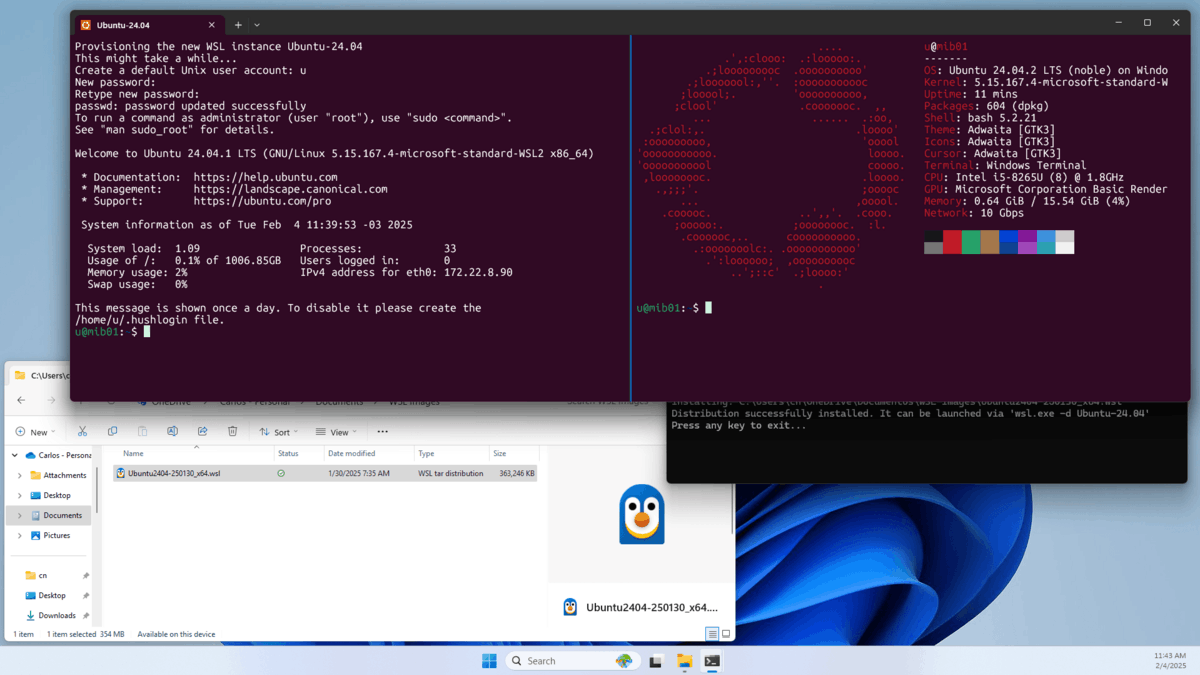
Benefits of Tar-Based Distros for WSL
- Easier deployment: The tar-based format allows Ubuntu to be installed directly from a tar file, eliminating the dependency on Windows-specific packaging or the Microsoft Store. This simplifies the distribution and management of Ubuntu instances.
- Enterprise-Ready: Organizations can now self-host WSL images (e.g. on a network share) and centrally control which versions or custom images are available. This ensures compliance with security and IT policies, making Ubuntu on WSL more suitable for enterprise environments.
- Customization: Developers and administrators can fully customize Ubuntu installations by modifying the image before deployment. Additionally, cloud-init support is natively available in Ubuntu, allowing for advanced customization and automation during the initial setup process.
Installing Ubuntu
Ubuntu is already part of the official list of WSL distributions. To install it, users can simply run the command wsl --install ubuntu in Terminal.
If you need to customize the released version before installation, you can download the tar file (e.g., ubuntu.tar.wsl) to your local system, make changes, and then install it using the command wsl --install --from-file ubuntu.tar.wsl.
👉 The official blog post.
Arch Linux and Fedora Linux are coming to WSL
The Arch Linux developers announced that they have reached an agreement with Microsoft to publish official builds for the Windows Subsystem for Linux (WSL). These builds will be added to the list of Linux distributions available in the WSL repository and will be offered for quick installation. To install Arch Linux, users will simply need to run the command wsl --install ArchLinux. Since Arch Linux follows a rolling update model, the team plans to update these builds once a month.
Arch Linux will use a new distribution format that enables them to distribute the system directly from their own servers without uploading to the Microsoft Store or packaging it in the appx format. This method involves creating a tar archive containing the system environment along with a /etc/wsl-distribution.conf file. This configuration file includes metadata such as the distribution name, icon, default user ID, and scripts for configuring the environment during the first launch.
Fedora Linux
Fedora Linux is also working toward inclusion in the WSL list. Recently, its technical committee approved a proposal to create official Fedora builds for WSL, starting with the release of Fedora 42. Previously, Fedora did not provide WSL builds because placing them in the Microsoft Store required signing an agreement that conflicted with Fedora’s policies. The new distribution format (a tar archive with a manifest) resolves this issue, allowing Fedora to deliver builds directly without relying on the Microsoft Store.
WSL offers a virtual machine with a complete Linux kernel (based on branches 6.6 or 5.15) capable of running Linux distributions specifically adapted for WSL. The kernel includes optimizations tailored for WSL, such as faster startup times, reduced memory usage, and features like returning memory freed by Linux processes back to Windows. Unnecessary drivers and subsystems are excluded to streamline performance. The system installs into a separate disk image (VHD) formatted with ext4 and includes a virtual network adapter for connectivity.
Support us
Winaero greatly relies on your support. You can help the site keep bringing you interesting and useful content and software by using these options:

You never said where we can get the .tar files!
wsl can’t do this on its own.