Microsoft released a new first-party extension for the Edge browser that allows checking emails in a dedicated small popup. The extension will let you access emails at any time from any tab without switching to the Outlook app or another window.
Advertisеment
According to the description, "Microsoft Outlook" for Edge extension can access personal and work email accounts, read, send, and manage emails, browse contacts, show notifications, create and edit tasks, events. It also supports Focused Inbox and allows switching to Outlook for Web with a single click. In a nutshell, it is an Outlook Web app wrapped in a small window. It works similarly to how side panels work in the Vivaldi browser.
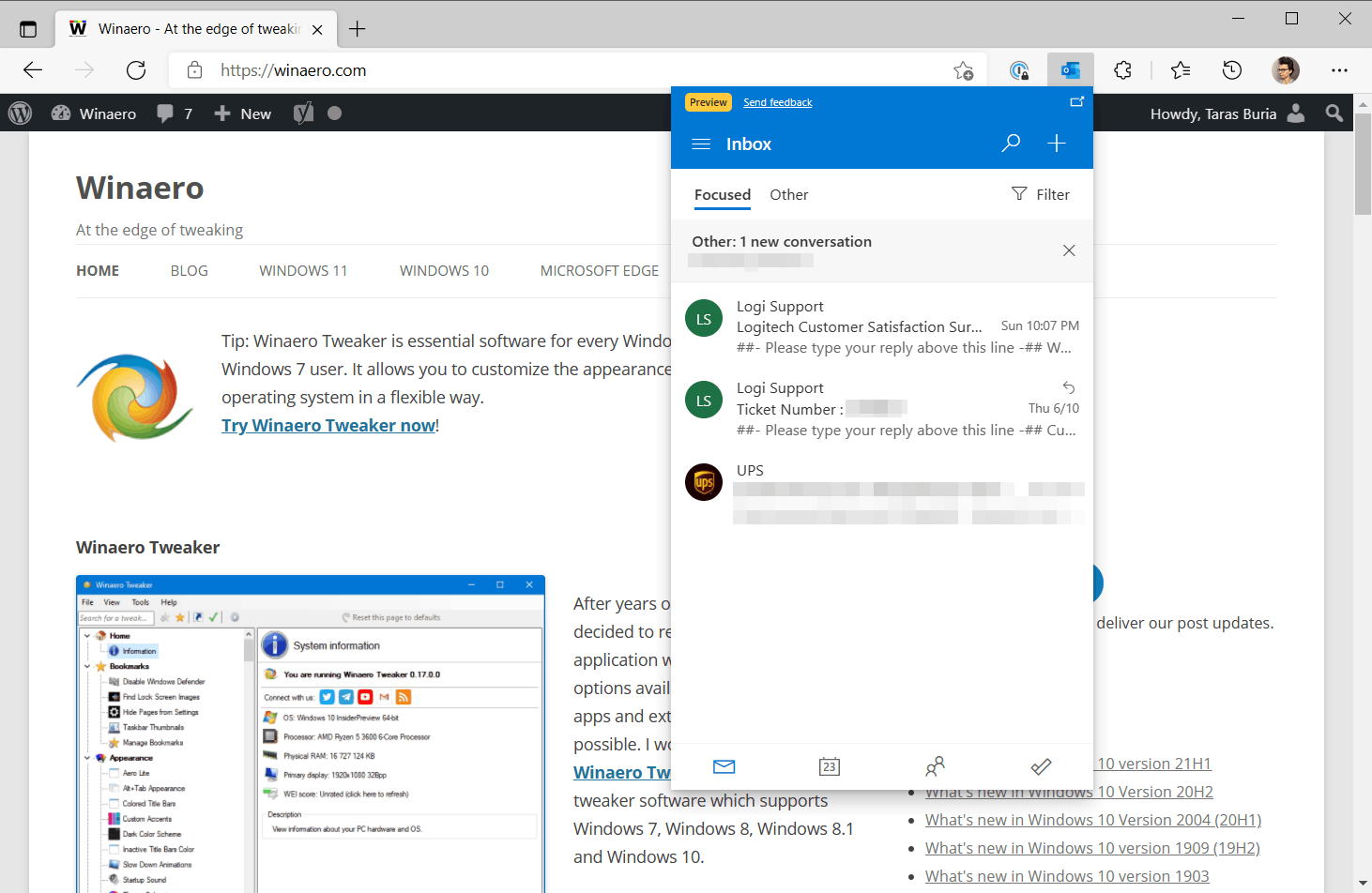
There was no official announcement from Microsoft just yet, and the listing says that the Outlook extension received its last update to version 0.0.16 on June 14, 2021.
While the Outlook extension for Microsoft Edge works well despite being in early beta, it has some room for improvements. For example, it can only work with a single Outlook account, and it does not work in Google Chrome. Although we do not know whether Microsoft plans to bring multi-account support to the new extension, the official Microsoft 365 roadmap reveals Microsoft's plan to bring it to the Chrome Web Store somewhere next month. And yes, in typical Microsoft fashion, some users already report seeing "native ads" of the new extension in Outlook for Web and the Outlook app on Windows.
You can try the Microsoft Outlook extension for Edge by downloading it from the Edge Add-ons store. Keep in mind that it is a preview version, so bugs and instabilities should not surprise you. Again, although Microsoft Edge supports extensions from the Chrome Web Store, "Microsoft Outlook" is not available on Chrome just now. What is available from Microsoft in the Chrome Web Store is a new extension that allows syncing passwords stored in Microsoft Account with Google Chrome or other Chromium-based browsers.
Support us
Winaero greatly relies on your support. You can help the site keep bringing you interesting and useful content and software by using these options:

Works in Chrome. Just download it from Edge, then import/load the unpacked extensions in Chrome from the following path:
C:\Users\\AppData\Local\Microsoft\Edge\User Data\Default\Extensions\kkpalkknhlklpbflpcpkepmmbnmfailf\
Just keep in mind to update it from Edge and refresh in Chrome from time to time when a new version comes out.