As everyone knows, Windows 11 has very strict hardware requirements. The OS supports only newest CPUs, and also requires a TPM in your device. Without these, it prevents you from installing it, even if your computer is fresh and powerful. There are several workarounds exists to bypass the restrictions, but smart folks have discovered a new one. It is an undocumented command line switch for the Windows setup program.
You need to supply the /product server option to the installer located in root of the ISO file with Windows 11. So the command would look like:
setup.exe /product server
When started this way, Windows 11 doesn't check CPU, TPM and other restrictive things. It just installs like Windows 10.
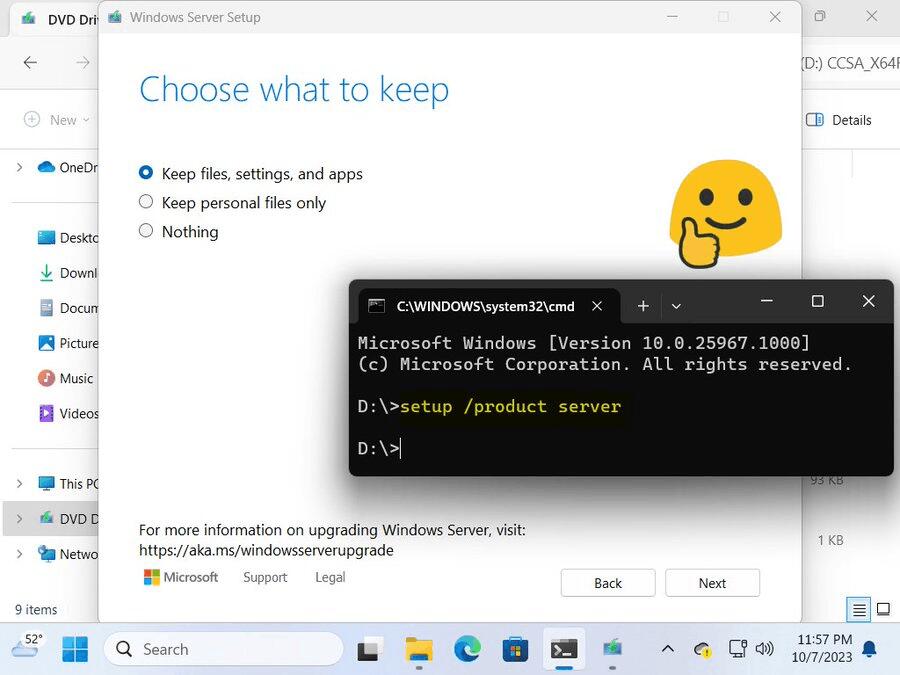
It is worth noting that Microsoft can update the installer and remove this option from consumer ISO images. Anyways, MediaCreationTool Batch File, Rufus and Ventoy are the tools that can help you to bypass the requirements. They modify the target boot media, making it possible to install Windows 11 without TPM checks.
Support us
Winaero greatly relies on your support. You can help the site keep bringing you interesting and useful content and software by using these options:

More proof of Microsoft’s “Malicious” business practice !!!
What I think is one of the worst things MS is doing is changing already released operating systems. Thinking about that they removed support on a lot of Xeon CPUs. Which I’m afflicted with. I have a Dell PowerEdge T40 with Xeon E-2224G CPU. It worked with Windows 11 from the beginning, but they removed it.
Edit on my post above. MS has added a lot of Xeon’s CPUs again. Mine is included for support in Windows 11. I don’t know what they’re doing.
this is only for server; doesn’t work for pro4ws, for instance