The impressive and feature-rich Vivaldi browser has received a new sharing - a QR Code generator for a URL. Similar to Chrome and Edge, it now allows you to quickly create a QR code for a page. When scanned with a smartphone or other device, it allows the device to recognize and copy the encoded web address.
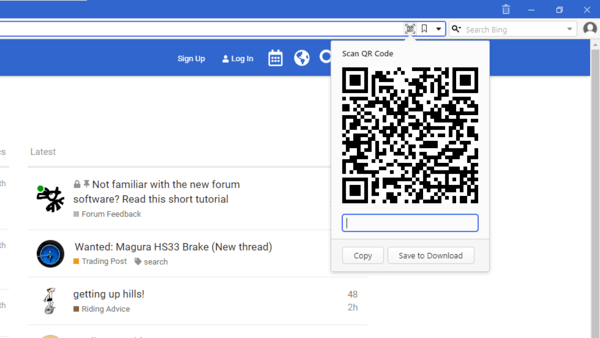
The feature has become available once Chromium 87 became the base for Vivaldi. This has happened with Developer Snapshot 2110.3.
This snapshot includes a small feature to ease the sharing of URLs with QR codes, via a small button in the URL field. While it is easy enough to copy and paste from the URL field on your own machine, the point of the QR version of the URL is to share addresses with other machines, without the requirement of a direct network connection, or proxying server between them. This could be useful for the following use cases, and likely many more.
Besides reading the QR code directly, you can also save it as a PNG image.
It is possible to enable or disable the QR code generator in Vivaldi by using the option “Settings > Address Bar > Address Field Options > QR Code Generator”.
It is worth noting that Chrome and Edge also allow sharing images via a QR code. This feature is yet to come to Vivaldi.
You will find download links in the official announcement.
Support us
Winaero greatly relies on your support. You can help the site keep bringing you interesting and useful content and software by using these options:
