Several days ago, Google released a new Chrome Canary version with a new experimental flag that enables something called "Sharing Hub." Sharing Hub is a dedicated button in Omnibox (the address bar) that combines several sharing-related features: copy link, generate a QR-code, save a page, and cast a page. Because Microsoft Edge and Google Chrome use the same rendering engine, many new features in Chrome make to Edge as well. If you use Edge Canary to test new features, you can now access Sharing Hub in the browser from Microsoft.
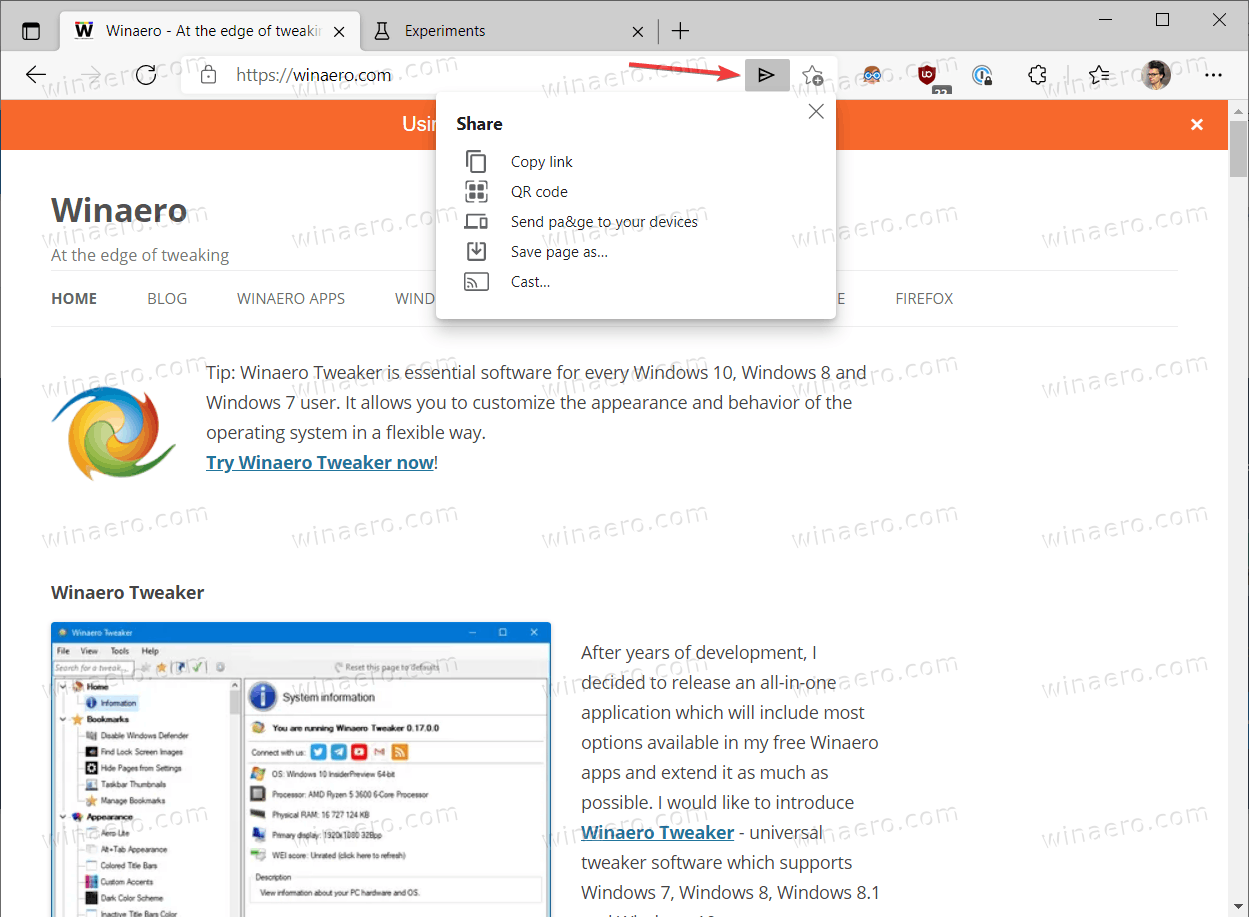
Similar to Google Chrome, to turn on Sharing Hub in Microsoft Edge, you need to enable a couple of experimental flags. The following instruction applies to Windows, macOS, and Linux.
Advertisеment
Enable Sharing Hub in Microsoft Edge
- Update Microsoft Edge Canary to version 92.0.900.0.
- Go to
edge://flags. - Use the Search Flagsfield to find the following two flags: Desktop Sharing Hub Menu and Desktop Sharing Hub in Omnibox.
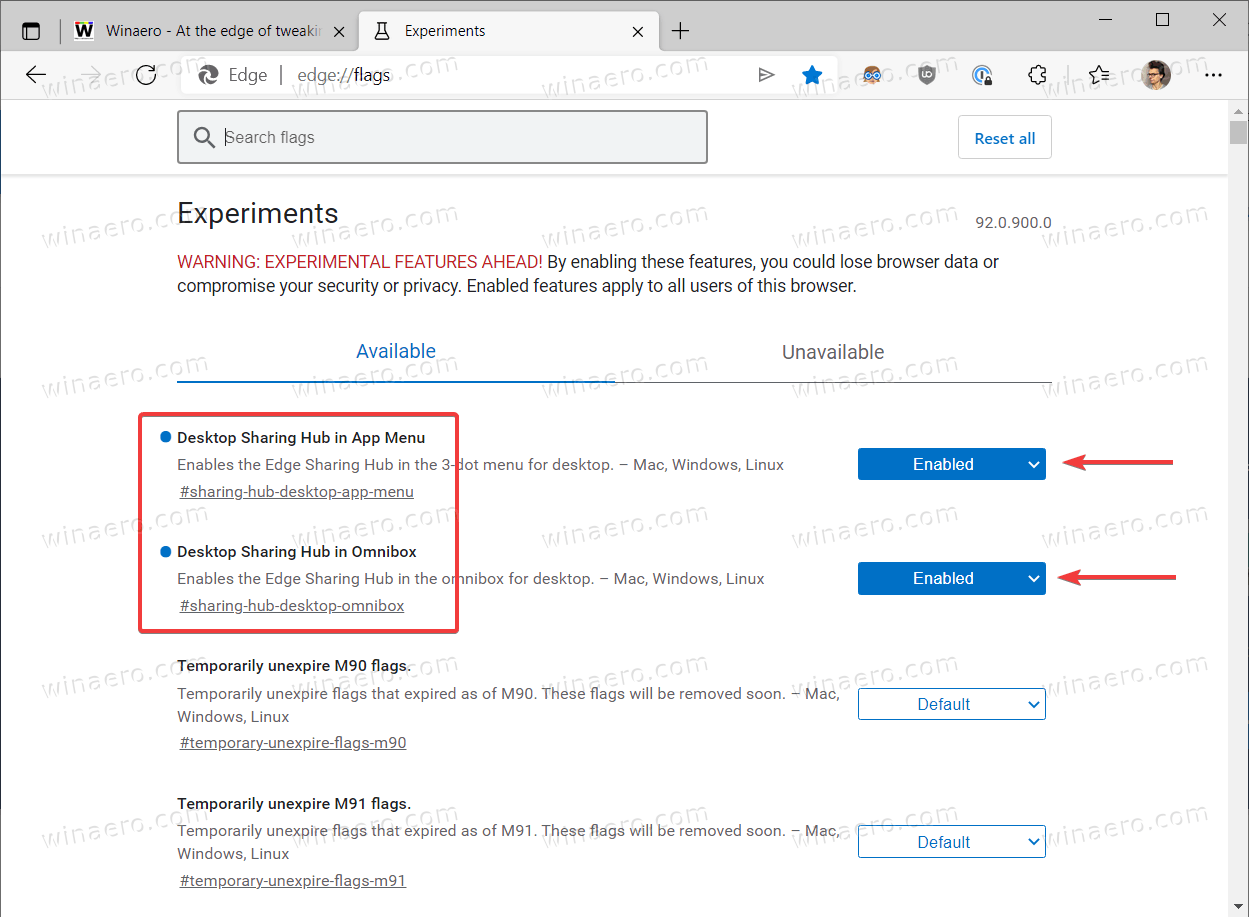
- From the drop-down menu, select Enabled for both flags.
- Restart the browser to apply the changes.
That is how you enable Sharing Hub in Microsoft Edge Canary.
With Sharing Hub enabled in Microsoft Edge, you can click the Share this page button in the address bar. That will bring an identical to Google Chrome list of sharing commands, plus the Send page to your devices option.
Microsoft plans to ship Edge 92 for all users on the week of July 22, 2021. There is no information on whether it will include the new Sharing Hub or not. Often new features remain hidden behind experimental flags for a long time until Microsoft decides to enable them by default.
In case you missed it, Mozilla recently decided to ditch the Page Actions menu in Firefox that worked similarly to Sharing Hub in Microsoft Edge and Google Chrome. Previously, Firefox's Page Actions menu contained several quick commands, such as email link, save a page to Pocket, bookmark a page, etc. All those features are still present in Firefox, but now you need to access them from different parts of the user interface. The Page Actions menu fell victim to Mozilla's effort to simplify and streamline its browser.
Support us
Winaero greatly relies on your support. You can help the site keep bringing you interesting and useful content and software by using these options:

In flag : “Desktop Sharing Hub in App Menu”, Where is the Sharing Hub button ? They wrote it is in 3 dots menu but I don’t find it no in 3 dots menu in Edge Can and not in App (site app).