If you want to upgrade your Windows 10-based computer to Windows 11, there are few things you need to know. Begin with checking whether your PC supports Windows 11 (refer to the minimum hardware requirements and PC Health Check tool), then review the list of removed and deprecated features in Windows 11 and prepare Windows 11-compatible drivers (GPU, chipset, network). Finally, once you are ready to pull the trigger, check out the list of known bugs in Windows 11 Microsoft has just published.
Advertisеment
Note that the list of known bugs in Windows 11 is not just a warning about potential headaches you might encounter after upgrading. Microsoft says Windows Update will not offer Windows 11 to affected systems until developers fix those issues or users apply workarounds (it might take up to 48 hours for Windows 11 to show up in Windows Update after applying a workaround).
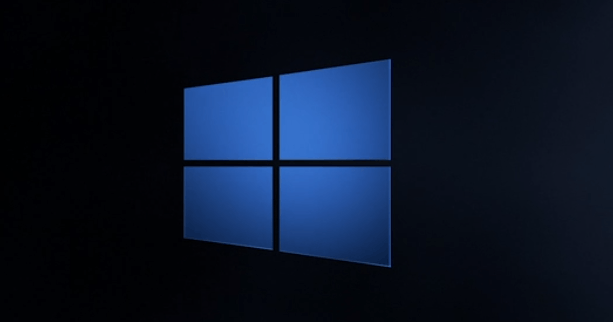
Known issues in Windows 11
So far, Windows 11 has only three known bugs listed in the official documentation.
- Compatibility issues between Oracle VirtualBox and Windows 11. Microsoft says users might be unable to start existing virtual machines. To bypass the problem, Microsoft recommends removing Hyper-V or Windows Hypervisor. Oracle plans to release an update somewhere this month to fix the bug. Alternatively, uninstall VirtualBox.
- Compatibility issues between Intel Killer networking software and Windows 11. You might get slower than expected Internet speeds when using Intel Killer software on Windows 11. There are no workarounds, but Microsoft promises to fix the problem in October 2021 cumulative updates.
- Compatibility issues between the Coc Coc browser and Windows 11. The browser might not start. Again, there are no workarounds as Microsoft investigates the problem.
It is also worth mentioning that you might face other issues or bugs that slipped under Microsoft's radars. Moving to a newly released OS is always a risky process, which is why Microsoft does not rush Windows 11 as fast as possible for everyone. If you are willing to take a leap of faith, Microsoft offers three official tools to upgrade your computer or perform clean install of Windows 11.
Support us
Winaero greatly relies on your support. You can help the site keep bringing you interesting and useful content and software by using these options:

here’s another Windows 11 issue that Microsoft has not yet mentioned but should get more attention soon;
Brother printers may not work in Windows 11 if connected via USB – BleepingComputer article:
https://www.blееpingcomputеr.соm/nеws/microsoft/brоthеr-printers-mау-nоt-wоrk-in-windows-11-if-cоnnected-viа-usb/