Since January 2022, Google is testing an experimental screenshot tool in its Chrome browser. The tool allows capturing a user-defined area of the open website in the current tab. Now, Chrome allows editing and annotating the capture.
Advertisеment
Actually, the editor for screenshot was planned by developers since very first implementation. When we tested it in January, it was already available in form of a UI mockup.
Now, the editor goes live. To access it, you need to click the "Edit" button in the capture dialog.
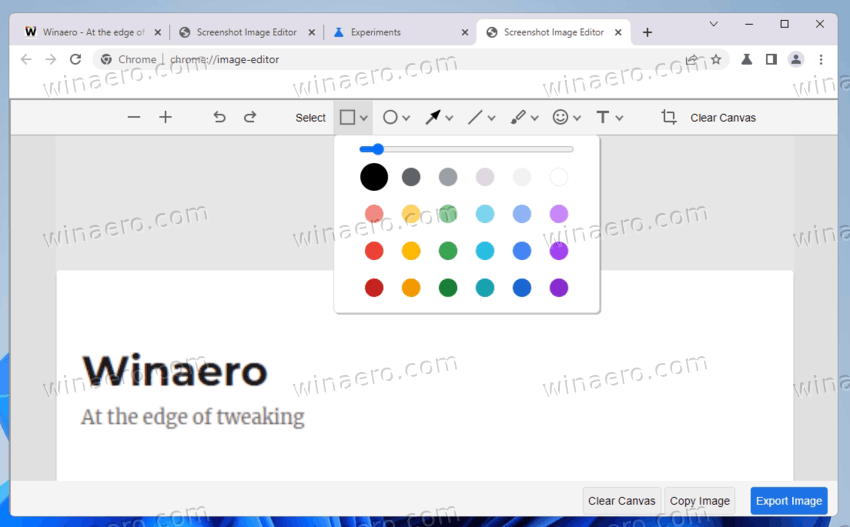
It comes with several tools for annotating your screenshots.
- Circle
- Line
- Arrows
- Emoji stickers
- Text
- Rectangle
- Brush
You can also specify the color of this or that tool. Finally, there is a button to copy your edits into the system clipboard.
As of this writing, both the screenshot tool and its editor are hidden behind a flag. Here's how to activate them.
Enable Screenshot Editor in Google Chrome
- Open a new tab in Google Chrome.
- Paste the following in the address bar
chrome://flags/#sharing-desktop-screenshots, and hit Enter. - Now, turn on the "Desktop Screenshots" option you see by selecting the "Enabled" option from the drop-down on the right.
- To enable the screenshot editor in Google Chrome, paste
chrome://flags/#sharing-desktop-screenshots-editin the URL box. - Activate the Desktop Screenshots Edit Mode flag.
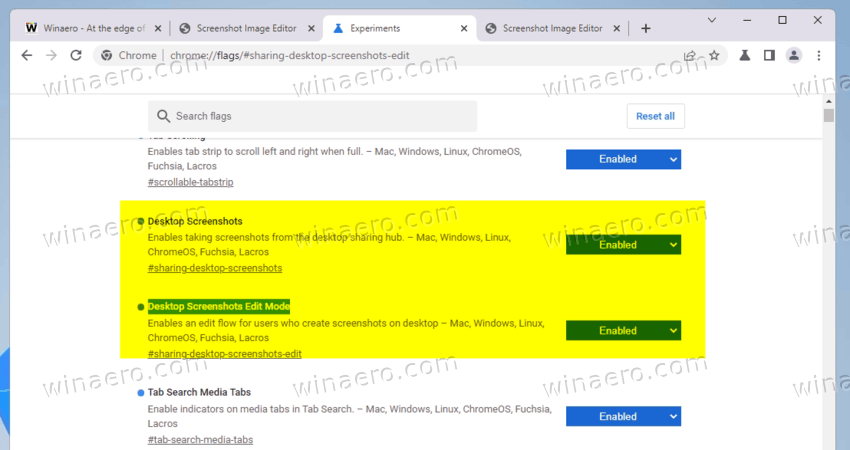
- Restart the browser to apply the changes.
Done! After you restart the browser, open any website and click the share button in the address bar. From there, select the Screenshot... option and select area to capture.
Once captured a screenshot, click the Edit button to access the editor and check its features.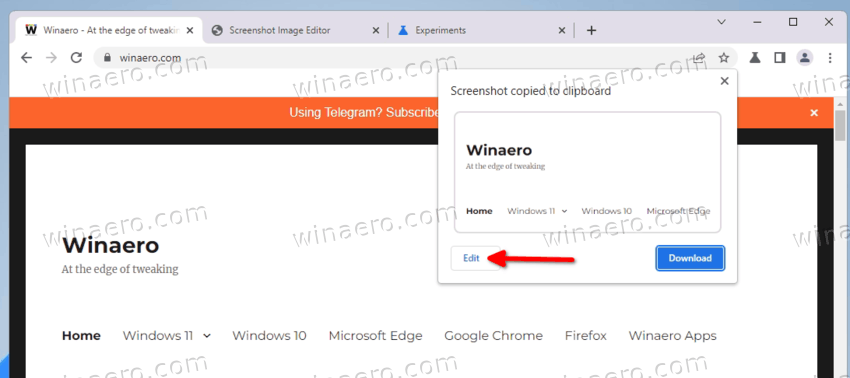
As of now, these experimental features are only available in Chrome Canary. There is no known release date for them to reach the stable version of the browser.
Thanks to @Leopeva64 for the tip.
Support us
Winaero greatly relies on your support. You can help the site keep bringing you interesting and useful content and software by using these options:
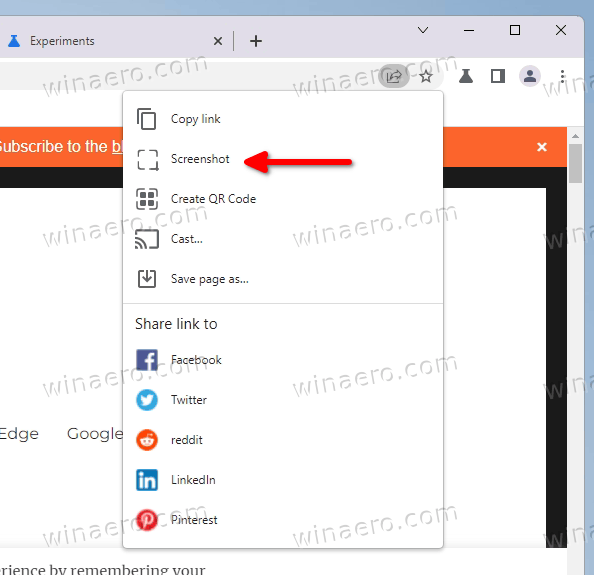

Thank you. This is much better than ANY Chrome bloated, ugly, greedy paid or nagware/adware Chrome extension for screenshots.