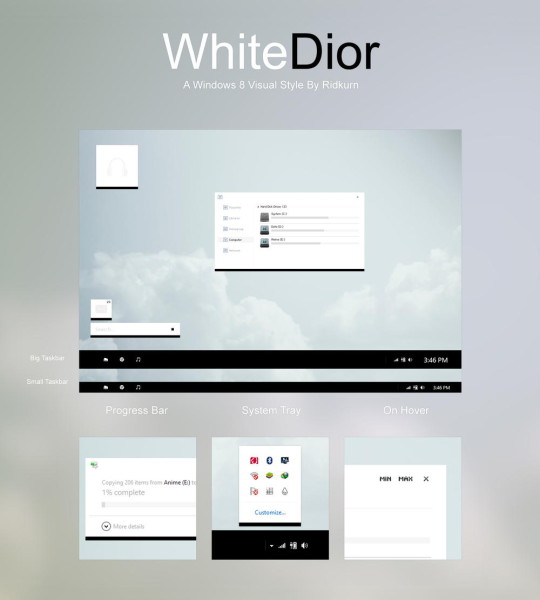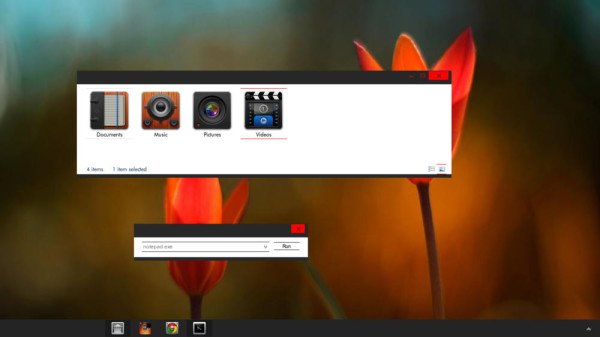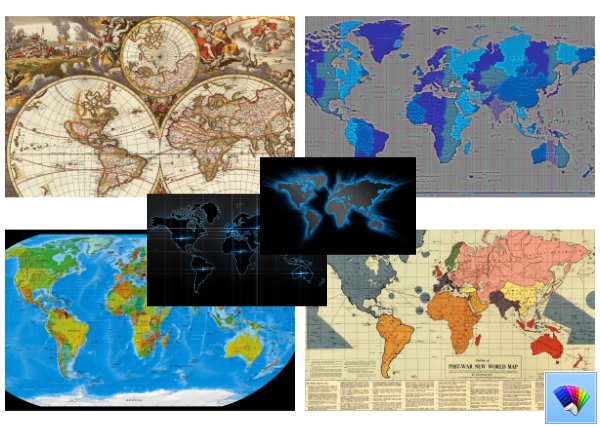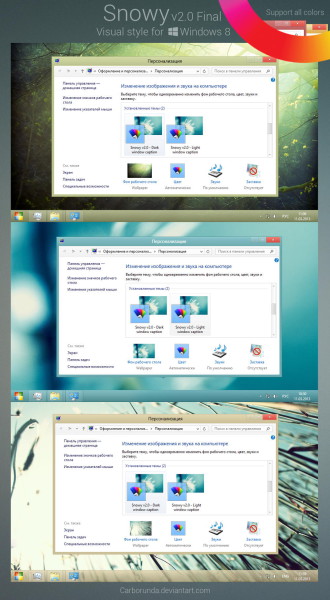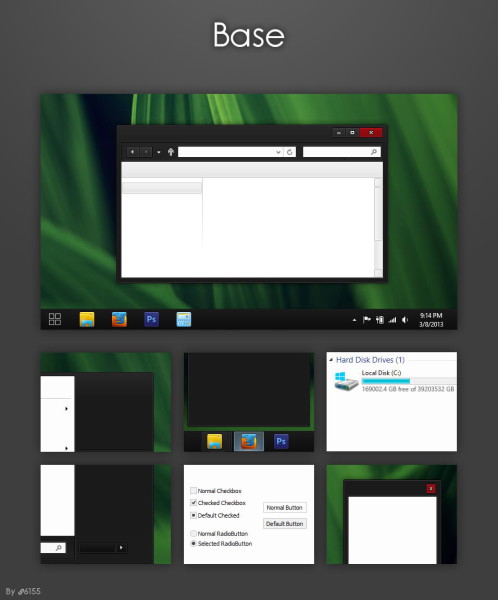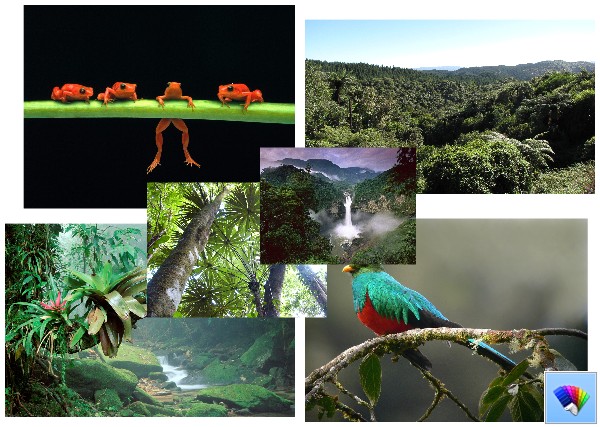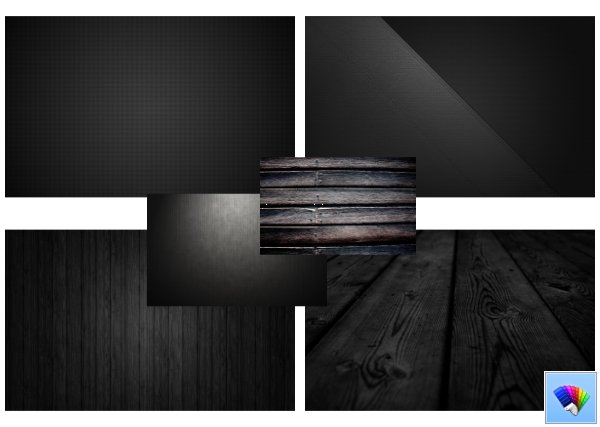Tag: Windows 8
Incomplete VS visual style for Windows 8
World Maps theme for Windows 8
This theme features wallpapers with different implementations of World Maps. To get the World Maps theme, click the download link below, and then click Open. This will apply the theme to your Desktop.
Size: 11.9 Mb
Snowy v2.0 visual style for Windows 8
Base theme for Windows 8
Introducing Winaero’s exclusive Skin Pack for Classic Shell
Update: A newer Winaero Skin, version 2.0 is now available for Classic Shell 4! Get it here.
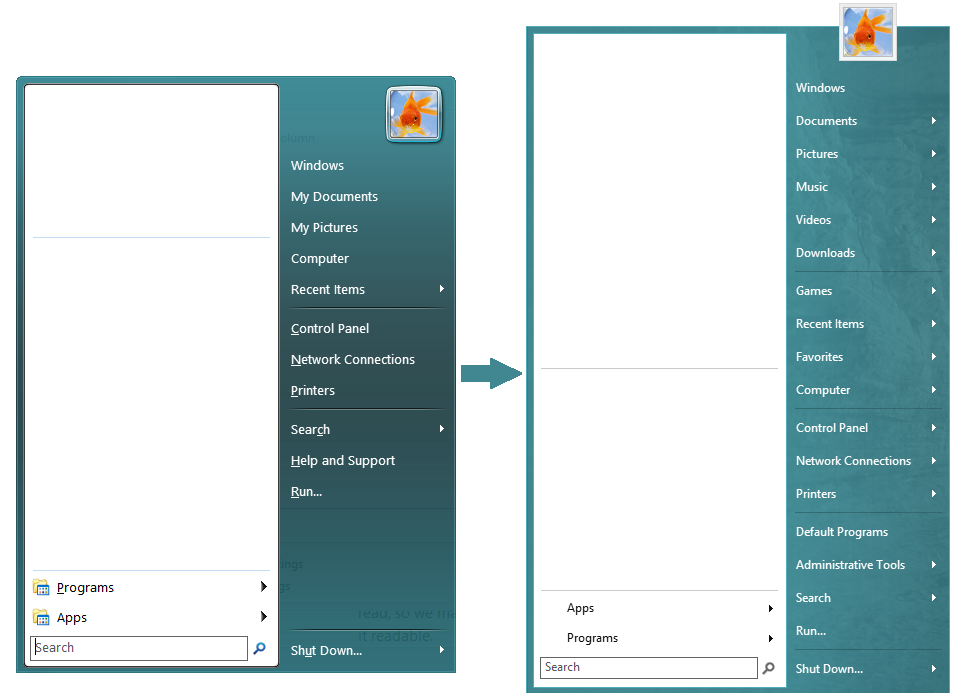
Today, Winaero has something special for you, our readers. We are going to share with you an awesome looking Skin Pack for Classic Shell on Windows 8 that makes its massively popular Start Menu look closer to the original Windows Start Menu. It is free for you and exclusively for Classic Shell on Windows 8 only.
Animals theme for Windows 8
Tropical Forest theme for Windows 8
How to add any Ribbon command to the right click menu in Windows 8
In Windows 8, Microsoft has introduced the Ribbon in Windows Explorer so that the numerous Explorer commands can be more prominently displayed when you need them. But the Ribbon commands are still split across many tabs unnecessarily making you go through all of the tabs to find the command you need to use. There is the Quick Access Toolbar at the top where you can add custom commands but the problem is that it has only tiny 16 x 16 sized icons and no textual description. You need to hover over each of the tiny icons to see their description. Also, Desktop has no Ribbon, and most of the useful commands are inaccessible via right click.
In contrast, the right-click/context menu is a better option as it has icons as well as textual description, excellent keyboard usability and you don't need to remember which Ribbon tab a particular command is located on. Also, the Ribbon takes a huge amount of vertical space, so once you added the command to the context menu, you can keep the Ribbon minimized or disable it entirely with our Ribbon Disabler. ;)
Today I am going to share with you a cool trick which will let you add any Ribbon commands of your choice directly to the right click (context) menu of files and folders. Let us see how.