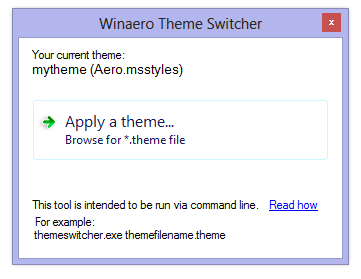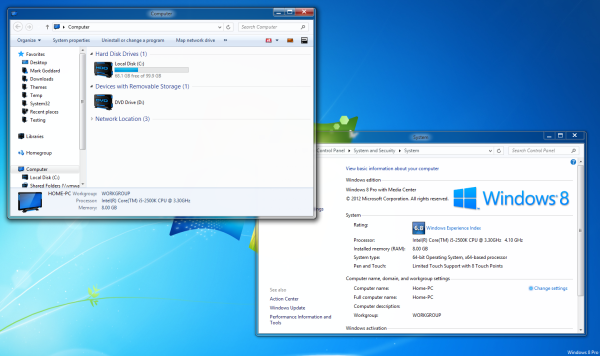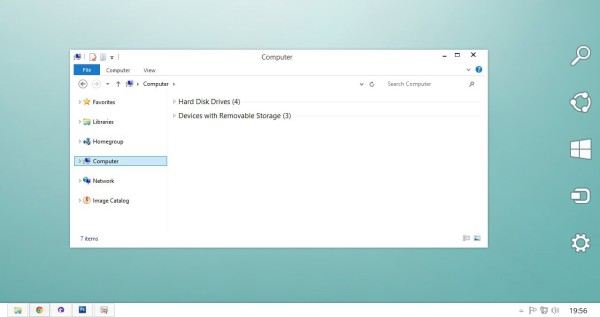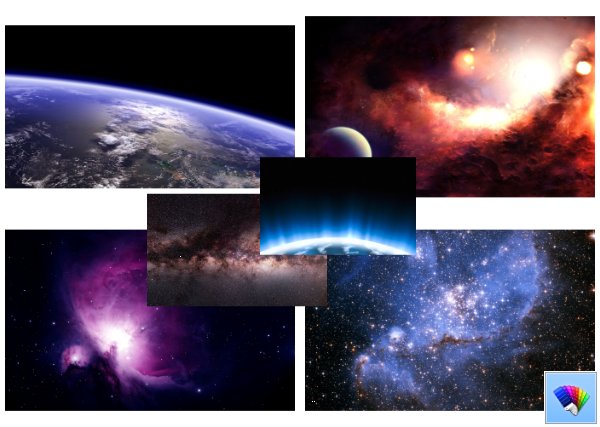Tag: Windows 8
Bridges in the moonlight theme for Windows 8
Night View theme for Windows 8
Bridges at Night theme for Windows 8
Clean View theme for Windows 8
Aero 8 Glow – the best looking Windows 7 theme port for Windows 8
White theme for Windows 8
How to unlock the hidden display off timeout for the Lock screen in Windows 8 and Windows 8.1
The Lock screen, new to Windows 8, is a fancy feature which allows you to display an image while your PC/tablet is locked and displays other useful information.
However, when the PC is locked, the normal display off timeout value has no effect on it and you cannot specify the timeout value after which the screen will turn off while you are on the Lock screen. Turns out, there is a hidden registry setting for this and enabling it even turns it on in the Power Options control panel GUI - the same window where you specify other power related timeouts. Let me show you how.
Macrocosmos theme for Windows 8
How to change a Windows theme from the command prompt
Many people, including my friends, often ask me how to change a Windows theme from the command prompt without opening the Explorer window. They want to apply the custom theme they have installed from the command line. Unfortunately, Windows does not provide any native or user-friendly way to change the current theme and apply *.theme file silently. Today, I would like to provide you with an easy-to-use solution - our brand new release: Winaero Theme Switcher.