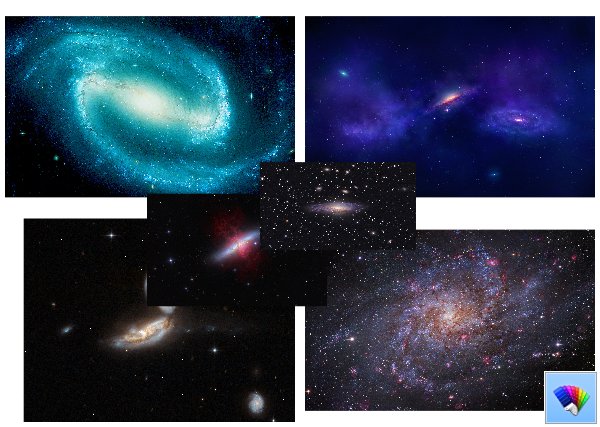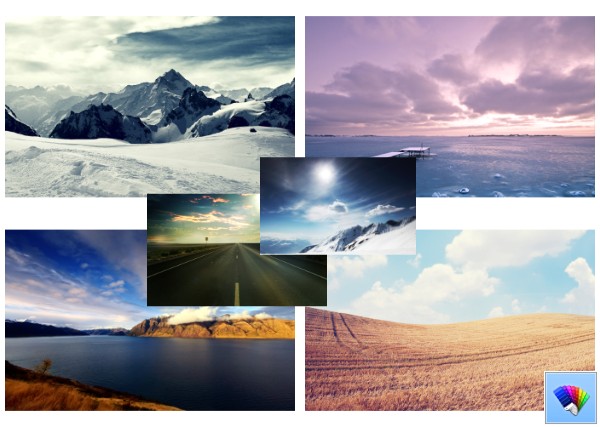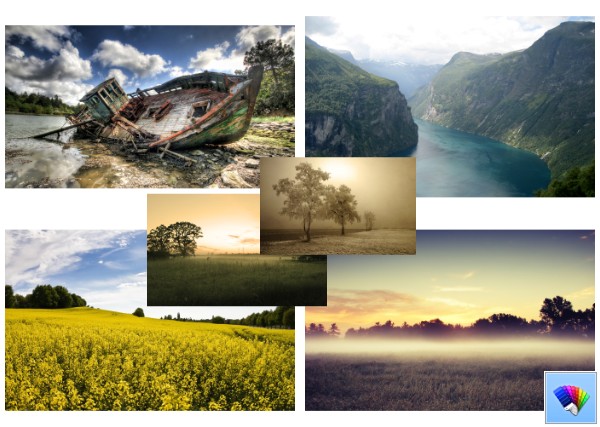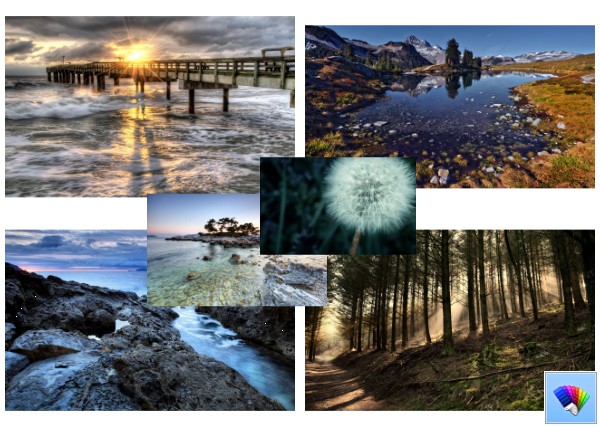Tag: Windows 8
How to manage wireless networks in Windows 8.1
Windows 8 has extreme UI changes for management of wireless networks. The good old user interface of Windows 7 was removed, and now, Windows 8 provides you a touch friendly network pane to connect to a wireless network, and does not provide any GUI to remove the stored network profiles.
Let's see how we can make Windows 8 forget the stored network profile.
How to show more details for shortcuts in Windows 8.1, Windows 8 and Windows 7
File shortcuts have been in Windows since Windows 95. In case you don't know what shortcuts are, they are merely a link to another file or folder on your hard drive's file system or to some system object. The object that they link to is called the target. Shortcut files have the extension .LNK but it is always hidden by the Explorer shell using the 'NeverShowExt' registry value. Shortcut files can be placed anywhere - on your Desktop or pinned to your taskbar or Quick launch but the most number of shortcuts are located in your Start Menu folder. Today, we will see how we can turn on the display of more details about these shortcuts which the Explorer shell hides.
Nature HD#30 theme for Windows 8
How to run Explorer as administrator on Windows 8.1, Windows 8 and Windows 7
As you may know, Windows Vista introduced some major changes to the security model of Windows, including User Account Control. What UAC does is introduce the concept of apps having the least privilege - only enough permissions that apps need to run should be granted to them and not full admin permissions, because if malware or bad apps run as admin, they can pretty much do any damage to your OS.
However, thanks to UAC, the user experience gets spoiled slightly and decades-old Windows users who were not used to this concept or who were not explained why it was introduced were bewildered when they migrated from Windows XP. They didn't understand why they were asked to confirm any action that does system level changes to their PC. One such application that shows considerable amount of UAC prompts if you are running Windows with the highest level of the UAC setting is File Explorer (formerly known as Windows Explorer). While Explorer does not show that many UAC prompts at the default UAC setting, the default UAC setting is not 100% foolproof. It is only secure against apps that assume admin level privileges to do bad things.
Nature HD#29 theme for Windows 8
Nature HD#28 theme for Windows 8
Nature HD#27 theme for Windows 8
Cosmos theme from Windows 8