It is time once again to share our exclusive freeware skin, now updated for Classic Shell 4. With the recent release of Classic Shell 4, it has added many improvements. The most notable for me is the new style of the Start Menu, called the "Windows 7 style". It looks like the original menu, only issue is that the Start Menu color does not match the Taskbar color out-of-the-box. So, we have updated our skin to make it exactly match the Taskbar color and provide a polished look for Classic Shell on Windows 8. Winaero Skin 2.0 is compatible with Windows 8 and Windows 8.1.
Tag: WinAero Skin
Introducing Winaero’s exclusive Skin Pack for Classic Shell
Update: A newer Winaero Skin, version 2.0 is now available for Classic Shell 4! Get it here.
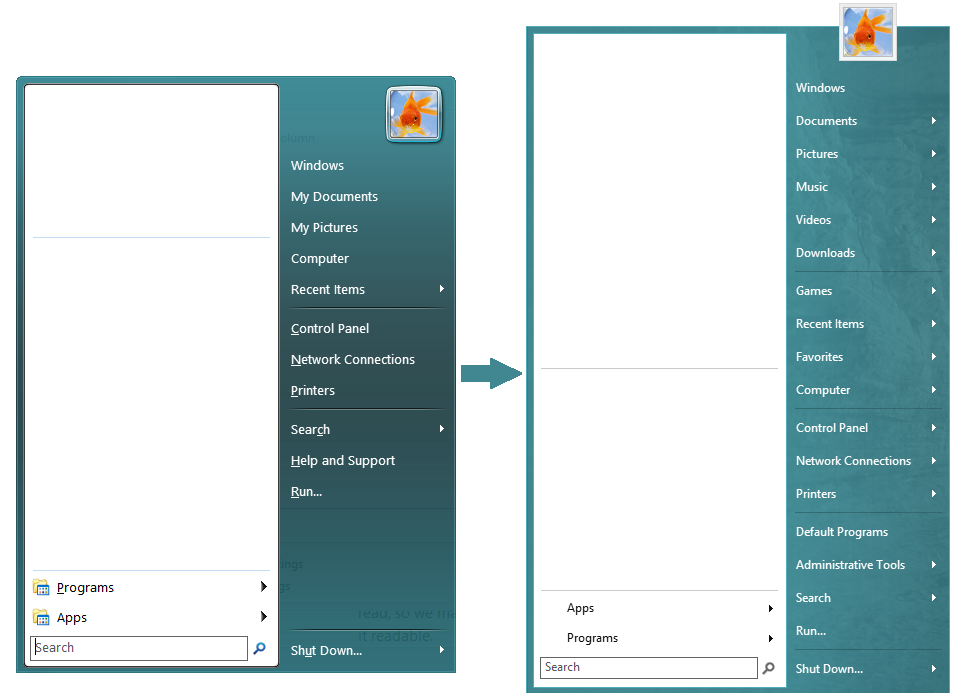
Today, Winaero has something special for you, our readers. We are going to share with you an awesome looking Skin Pack for Classic Shell on Windows 8 that makes its massively popular Start Menu look closer to the original Windows Start Menu. It is free for you and exclusively for Classic Shell on Windows 8 only.
