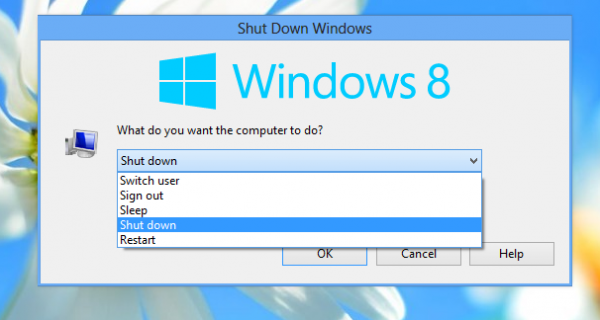Since Windows Vista, the classic Shutdown dialog is accessible only with the help of a hotkey. You have to minimize all windows, then click to focus on the Desktop and finally press Alt+F4 to make it appear. Instead, Microsoft offers you an expandable submenu for the "Shutdown" button in the Start Menu of Windows 7 and Windows Vista. Things have changed for the worse again with Windows 8: no more Start Menu, no more quick access to Shutdown functions. Today, I going to show you how it is possible to display the familar classic Shut Down Windows dialog with a single click.
Advertisement