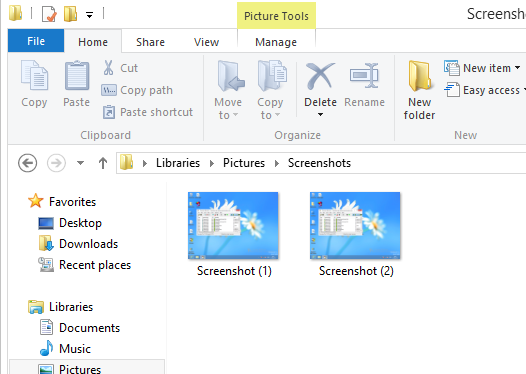Registry Editor is an essential tool for system administrators, geeks and regular users who want to change the Windows operating system's hidden settings which are not available via its user interface. For many years, Registry Editor got no updates, saw no changes its user interface and features. It was updated in Windows XP and now in Windows 10, Microsoft has suddenly decided to improve it and update the Registry Editor. Let's see what has changed.
Tag: Registry
Windows 8.1: How to enable Do this for all current items checkbox by default in copy dialog
In a recent article, I covered a simple trick to always show more details in the copy dialog of File Explorer. There is another trick which allows you to improve the usability of File Explorer in Windows 8.1. In this article, I would like to share a tweak which allows you to enable "Do this for all current items" checkbox by default. That checkbox is presented in the copy/move file confirmation dialog or in the conflict resolution dialog of Windows 8.1 and Windows 8.
Discover hidden secret bug in Registry Editor of Windows
While working with Registry Editor (Regedit.exe) the other day, I discovered a rather strange and funny bug in it. I decided to share it with our readers. It's not a major bug and is perfectly harmless. But it is a bug so Microsoft ought to fix it. To reproduce the bug, you should do the following:
Windows Registry Editor for dummies
Often, our tips mention the Windows Registry and Registry Editor. What exactly is the Registry and what is RegEdit? Those are who are familiar with Windows for many years need no explanation, but those who are new to Windows will find this post useful.
Today, I am going to explain the fundamentals of Registry Editor. I will also cover command line arguments, essential methods of working with this program and more. Read below if you are interested.
How to unblock native “Pin to Start Screen” command for any file or object in Windows 8
As you may know, Windows 8 introduced а new feature that allows your to pin programs and folders to the Start screen. By default, this feature is limited only to executable files, shortcuts, management console (*.msc) and folders/libraries. Today I am going to share a simple registry tweak that enables you to pin any file to the Start screen.
How to reset screenshot counter in Windows 8
One of the really cool features of Windows 8 is the Screenshot feature. Press Win + PrintScreen and you will get a screenshot automatically saved at %userprofile%\Pictures\Screenshots. It will be named as 'Screenshot (#).png' where # indicates the screenshot index.
This screenshot index value is stored in the registry permanently. Even if you remove all your screenshot images, the next screenshot you take will have a higher index. Here's how to reset the screenshot counter.
Directly open Registry key in Windows 10 and other Windows versions
How to directly open a Registry key with one click
In Windows, editing the Registry is a common task for customization and fine tuning of the OS. Various websites related to tweaking instruct you to go to different registry keys. I would like to share a number of methods and tools to directly open a Registry key and skip manual navigation with the Registry Editor. This can be done with a simple VB script file, PowerShell, and also with a few useful tiny apps.