By default, in Windows 8.1, the copy, move and delete dialogs are collapsed and show less details than it is possible. If you would always like to see more details and want to avoid clicking on the More details button, then this article is for you.
- Open the Registry editor (see how).
- Go to the following key:
HKEY_CURRENT_USER\Software\Microsoft\Windows\CurrentVersion\Explorer\OperationStatusManager
Tip: You can access any desired Registry key with one click.
- In the right pane, you will see the EnthusiastMode value. If this value doesn't exist, create a DWORD value of this name. This DWORD value is responsible for the state of More details/Less details in copy/move/delete dialogs of File Explorer.
Set it to 1 to enable More details by default. To switch copy/move/delete dialogs in the Less details mode, set the EnthusiastMode value to 0.
In the following example, I enabled the More details mode by default:
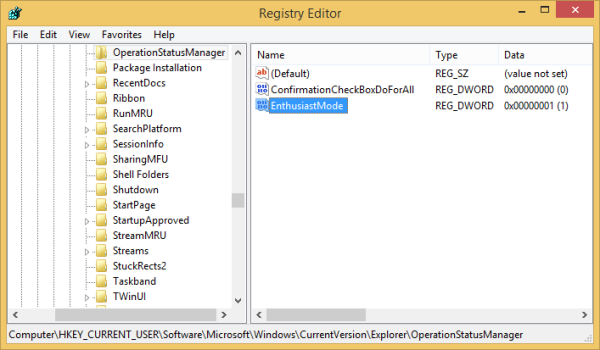 The result of this tweak is something like this:
The result of this tweak is something like this:
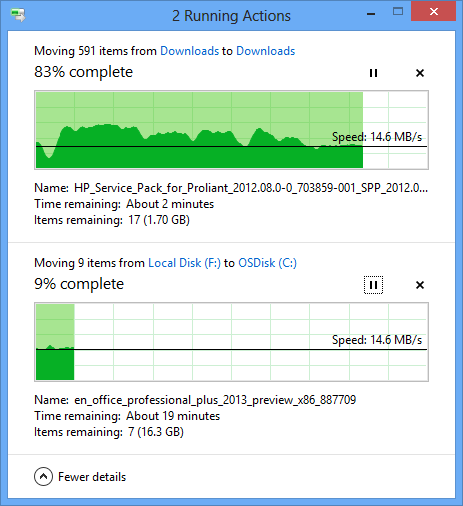
Note: This trick also works for Windows 8. When you do a clean install of Windows and apply your favorite tweaks manually or integrate them into your customized image, this is a good setting to tweak so you always see more details by default. ;)
Support us
Winaero greatly relies on your support. You can help the site keep bringing you interesting and useful content and software by using these options:
If you like this article, please share it using the buttons below. It won't take a lot from you, but it will help us grow. Thanks for your support!
Advertisеment
