Microsoft continues its work on tab in File Explorer. Being a hidden feature, it was quickly discovered by enthusiasts, who found an easy way to activate them. In the latest Dev channel build, tabs in File Explorer support drag-n-drop.
Advertisеment
Windows 11 isn't the first Windows release that explores the tabs idea. Back in the past, Windows 10 introduced "Sets", a cool feature that allowed to arrange open apps in tabs, any of them. It was not limited to the File Explorer app.
However, Sets in Windows 10 were based on the legacy Edge app (EdgeHTML). Microsoft quickly ceased Sets from the OS with the promise to return to them in the future.
Modern tabs, now an exclusive feature of File Explorer, no longer utilize the legacy Edge component. Instead, they are part of the modern Explorer frame which is a successor of the Ribbon UI.
To enable tabs, you must have Build 22581 installed. Then follow this guide to activate them.
The actual implementation of tabs on Windows 11 replicates the behavior of the browser tabs. You can open them from the context menu, with hotkeys (Ctrl+T), and switch between them using mouse and keyboard (Ctrl+Tab/Ctrl+Shift+Tab).
Drag and drop File Explorer tabs
Windows 11 Build 22581 includes an improvement to the tabs feature. It is now possible to re-arrange tabs using drag-n-drop, similar to how you do this in the browser. Click the tab and hold the left mouse button, then move it to a new place on the tab row.
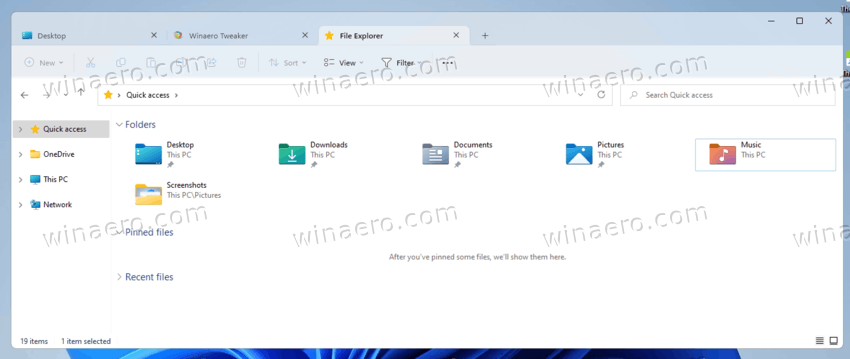
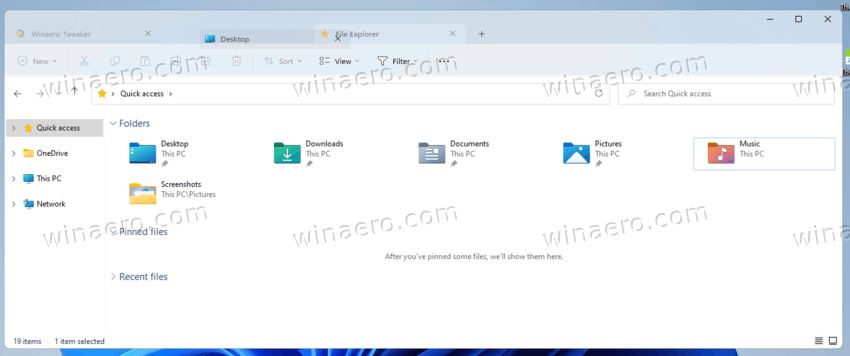
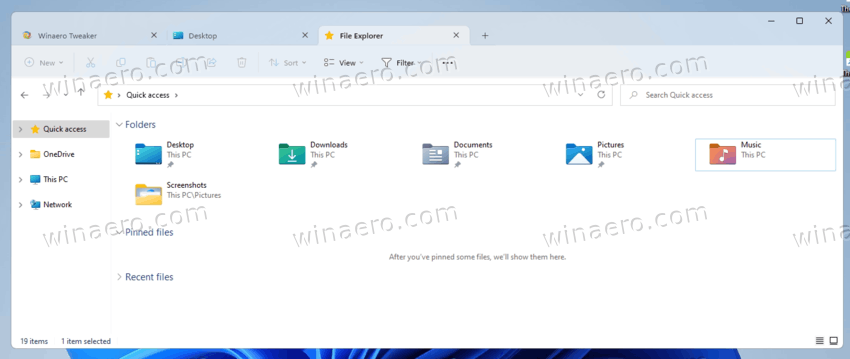
However, this doesn't enable the transfer of tabs. It is still impossible to move a tab outside of the current File Explorer instance to open it in a new window, or to attach it to an already open window. Perhaps this capability will come in the near future.
It is not clear when exactly Microsoft is going to release tabs to the stable branch of Windows 11. In my opinion, this won't happen in version 22H2. As you may already know, the Dev channel no longer hosts builds tied to a specific version of the OS. Instead it acts like a testing platform for ideas that may or may not come to consumers. Microsoft might eventually exclude tabs from Windows 11 if they find a reason for that, like they did to the Sets feature.
Support us
Winaero greatly relies on your support. You can help the site keep bringing you interesting and useful content and software by using these options:
