Tab grouping is a much-needed feature in a world where everyone keeps 100 open tabs and whines about how much RAM Chrome consumes. If you never close tabs in Microsoft Edge, you can now, at least, group them to make navigating that mess easier.
Advertisеment
Google introduced tab groups in Chrome last year. Because Edge and Chrome share the same rendering engine, many Chrome features show up in Microsoft Edge. Tab grouping is one of those features. Previously, to enable tab grouping in Microsoft Edge, you had to flick a switch on one of the experimental flags in the edge://flags section. Now, the tab groups feature is on by default in Edge Canary and Edge Dev.
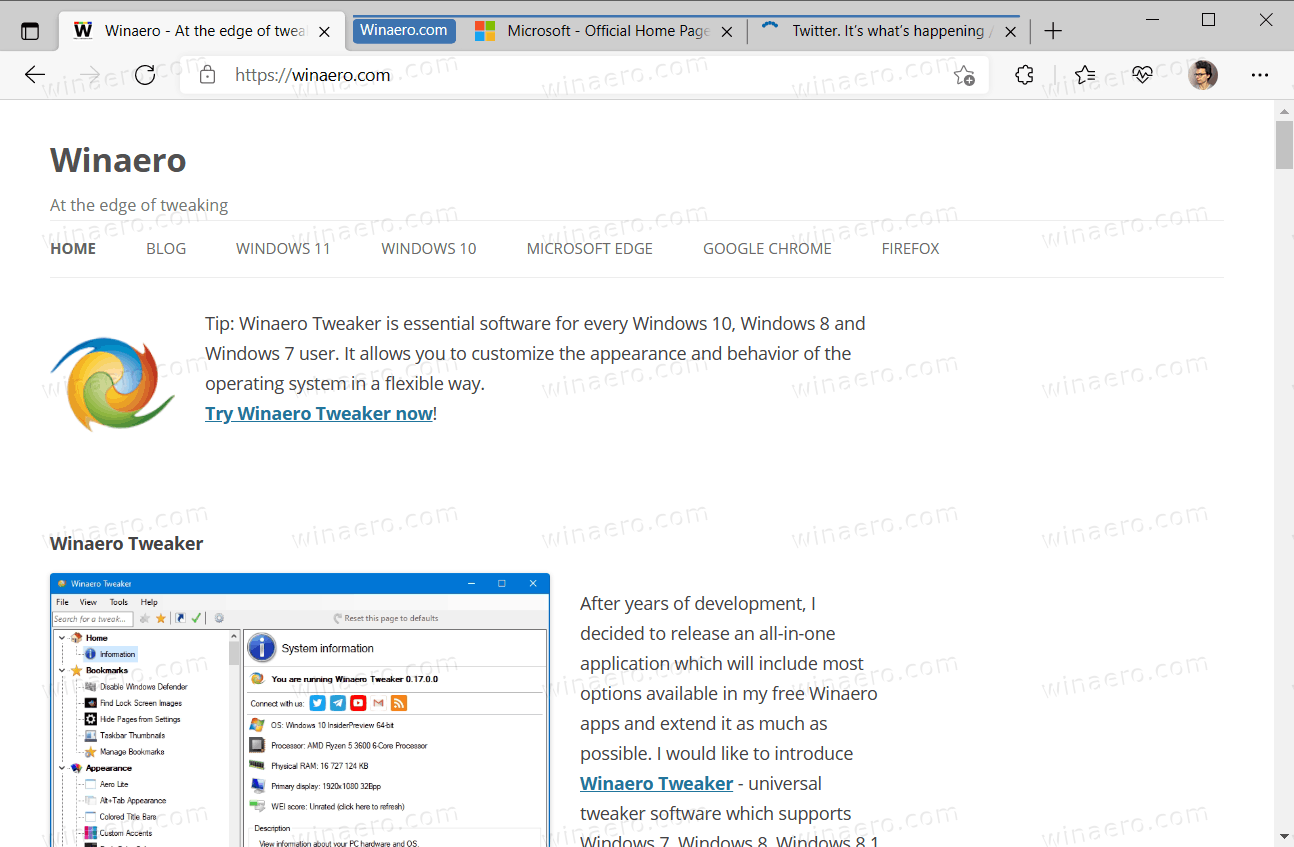
How to group tabs in Microsoft Edge
- Hold the Shift button and select two or more tabs you want to combine in a group.
- Right-click one of the selected tabs and select Add tabs to a new group.
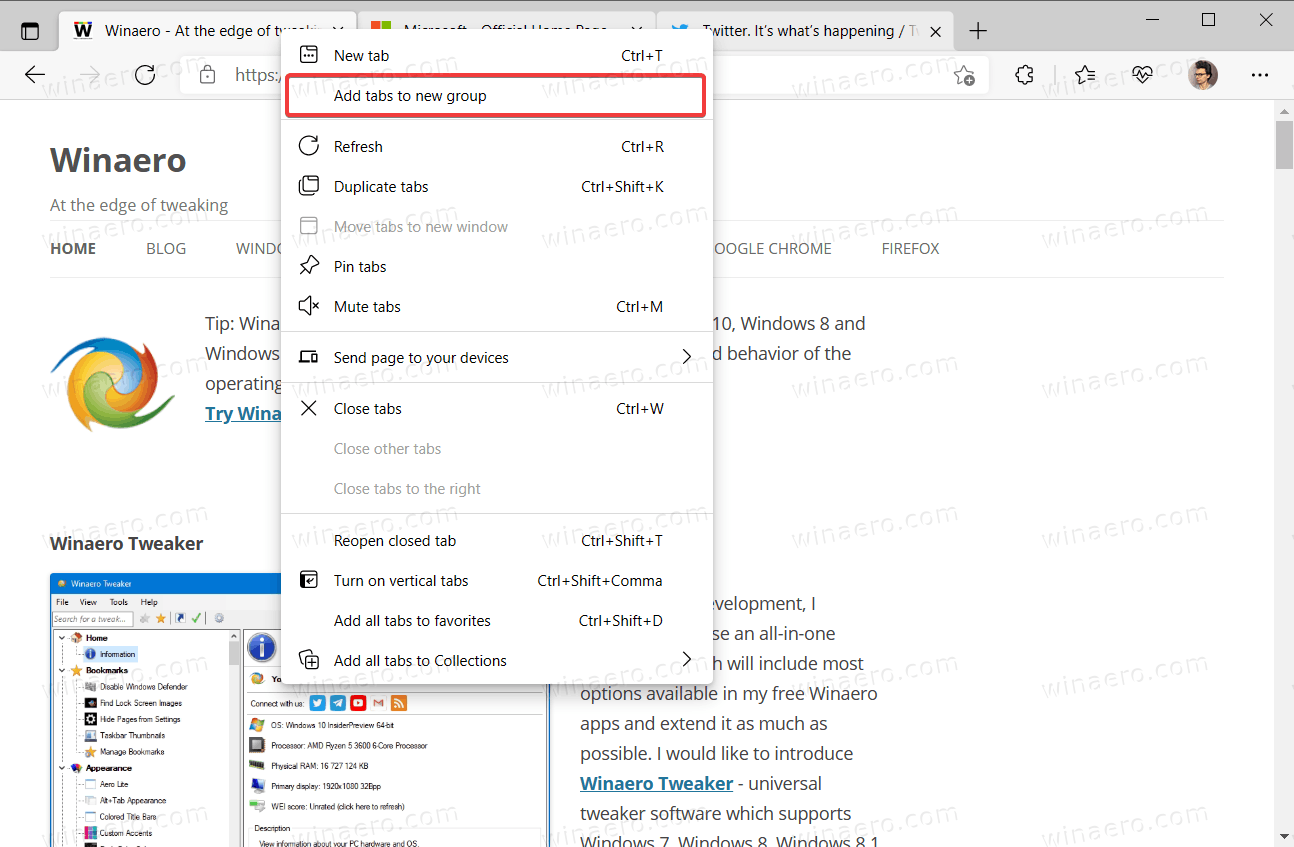
- Give a new group the desired name and choose its color.
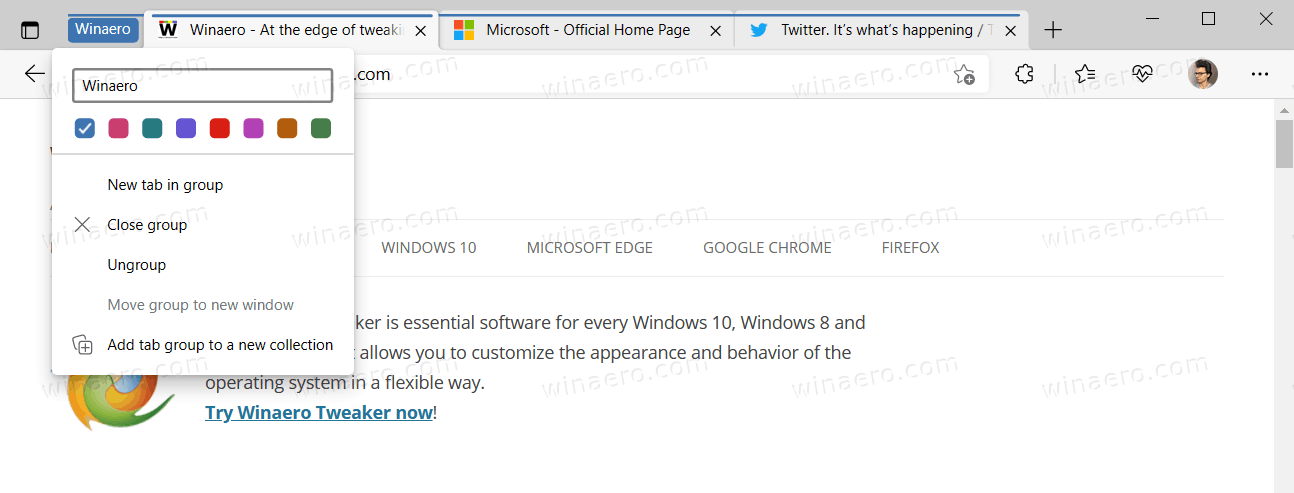
Now you can collapse or expand the group, add new tabs to it, create a new page within the group, or add it to a new collection. You caqn also close a group with all the pages inside with a single click by choosing the Close Group option in a context menu.
Microsoft is currently rolling out tab grouping in Edge Canary and Dev, version 93. If you do not see that feature on your computer, give Microsoft a few more days, then check again. The company expects to release Edge 93 at the beginning of August 2021. Apart from tab grouping, Edge 93 received an updated Efficiency Mode with the ability to turn on automatically when you unplug your laptop/tablet or when the battery-saving mode kicks in.
Support us
Winaero greatly relies on your support. You can help the site keep bringing you interesting and useful content and software by using these options:
