Google is releasing Chrome 85.0.4183.83 for Windows, Linux and Mac. The release is notable for bring the long-awaited Tab Groups feature to the stable branch. Besides that, it includes the ability to edit and fill outs PDF forms and save the to the hard drive, and a QR generator for URLs.

What's new in Chrome 85
Tab Groups
If you browse plenty of web sites, you have to deal with many tabs. Obviously, it is an annoying task to find a tab you have opened some time ago. Even if you try to categorize them into different browser windows, this only increases the clutter.
Advertisеment
Google Chrome now includes the Tab Grouping feature. It will allow you to easily differentiate a group of tabs united by the same topic by giving a name for the group, and by setting a color of your choice for tabs.
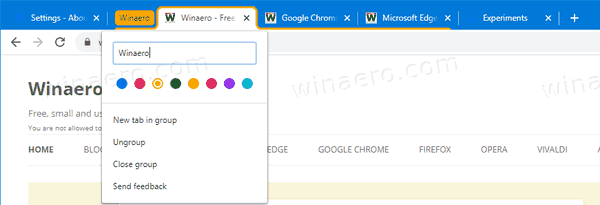
The users can also collapse Chrome tabs. 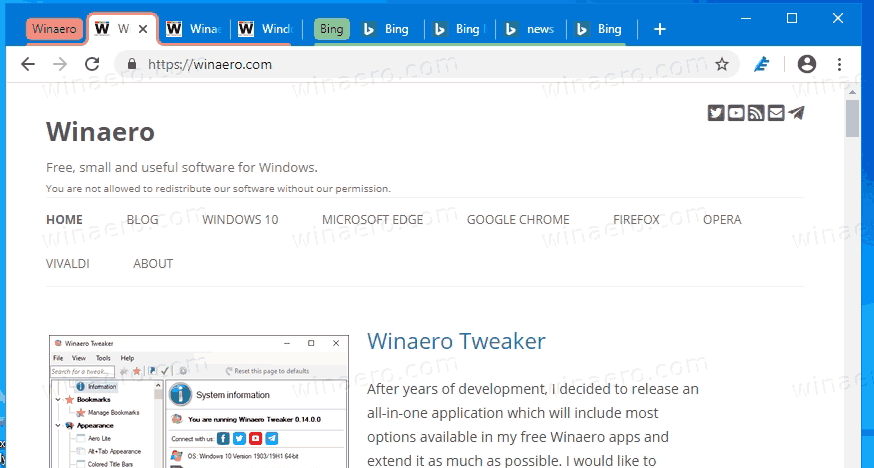
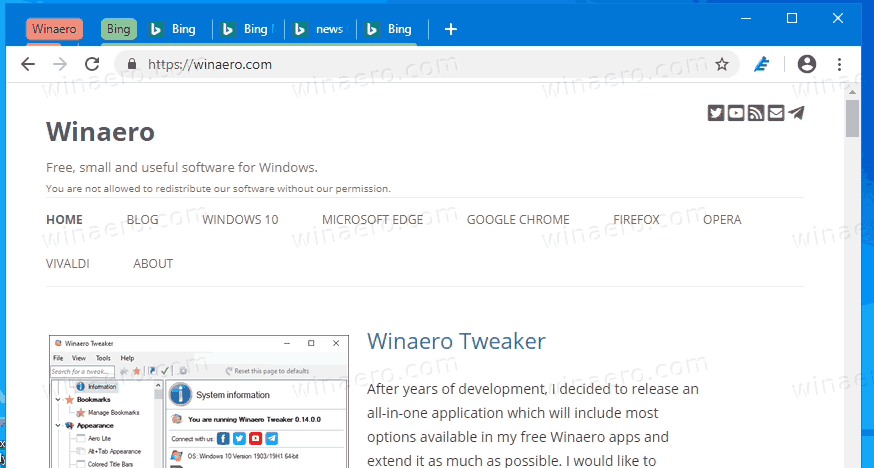
Google Chrome now allows generating a QR code for the page you currently browsing. The generated QR code will encode the page URL. It will be possible to read with a compatible device, e.g. with your phone's camera, and share the URL between devices quickly. Also it is possible to download the generated QR code as a PNG image.
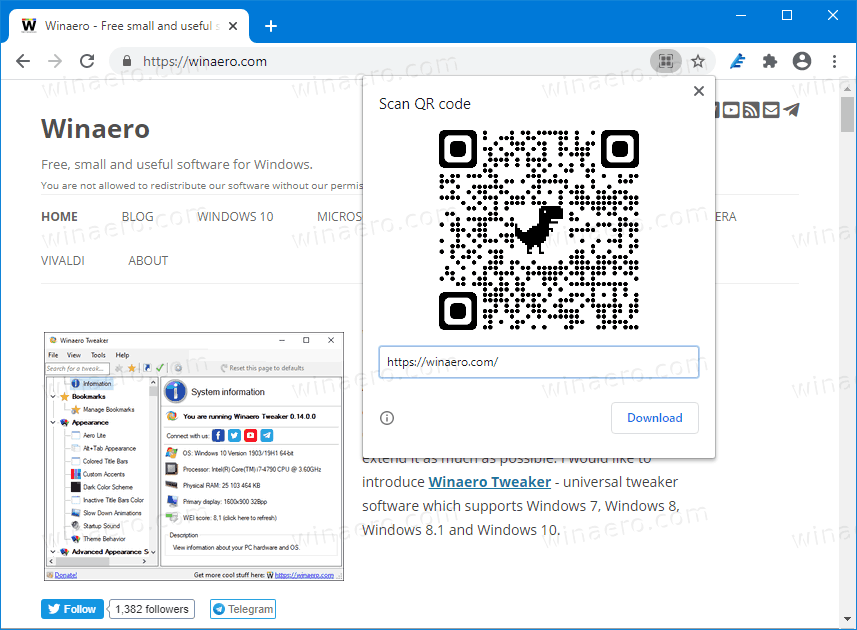
PDF Reader improvements
You can directly fill out forms, and save PDF files on the hard drive. This allows you to quickly edit PDFs in the browser without using other software.
Tablet mode
Chrome 85 includes a new touch-friendly UI that comes with a better support for tapping and swipes.You can now swipe from the bottom of the screen to go to the home screen. A swipe up and hold gesture opens an overview screen with the currently open tabs. There is also a 'go back' gesture that works by swiping from the left side of a device. This feature is gradually coming to chromebooks, and the comes to the browser on Desktop.
Other changes
- A new Media Feeds API allows a website to send a feed of personalized media recommendations.
- Chrome will begin enforcing a new secure-by-default cookie classification system, treating cookies that have no declared SameSite value as SameSite=Lax cookies. Only cookies set as SameSite=None; Secure will be available in third-party contexts, provided they are being accessed from secure connections.
- Support for the AVIF format that has been invented by the Alliance for Open Media. Netflix, YouTube, and Facebook are about to use AVIF due to its performance and quality balance.
- Chrome 85 uses profile guided optimization, which allows its to perform faster, and consume less RAM on Windows.
Download Links
Web installer: Google Chrome 64-bit
MSI/Enterprise installer: Google Chrome MSI Installers for Windows
Note: The offline installer doesn't support the automatic update feature of Chrome. By installing it this way, you will be forced to always update your browser manually.
Support us
Winaero greatly relies on your support. You can help the site keep bringing you interesting and useful content and software by using these options:

64-bit and still slow as molasses.