Recently, Microsoft released Windows 10 build 17686 to Insiders in the Fast ring. The build includes a new option in the Settings app called 'Switch to S mode'.
Advertisеment
As you may already know, Microsoft has cancelled Windows 10 S as a separate edition. Instead, there will be 'S mode', which can be enabled for any edition. When in S mode, Windows 10 will be restricted to running apps downloaded from the Store only.

Microsoft considers Windows 10 in S Mode suitable for "the majority of customers". Belfiore said that it's planning on partners offering many devices with S Mode installed.
Windows 10 in S Mode is Microsoft's response to Google's Chromebooks. It has a number of restrictions which can make devices with the OS running in this mode less attractive for potential buyers. For example, Windows 10 in S Mode will only run apps from the Windows Store. Microsoft says this change allows it to greatly improve and enhance the security of the OS. Win32 apps converted using Project Centennial (Desktop app converter tool) may run on Windows 10 S though. But it is not possible to download, install or run programs from outside of the Windows Store. The Hyper-V feature is not available in S Mode too.
You can see this hint by opening the Settings app and typing S mode. As you can see in the shot above, Settings provides a search hint for a Settings interface called Switch to S Mode.
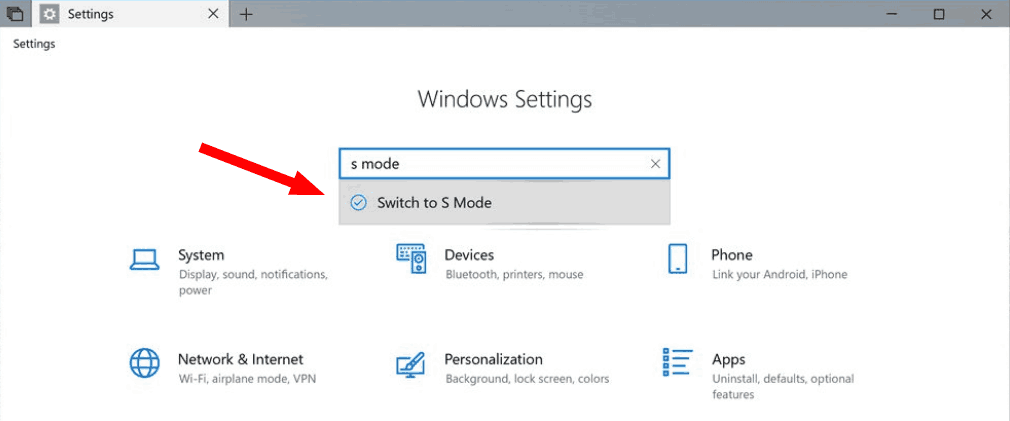
The feature is not finished yet. If you select the hint, Windows 10 will open the page Settings > Update & Security > Activation. Besides the traditional options available there, there is no 'Swtich to S mode' option as expected.
It is not known what will happen when you use this new option. Probably, at least classic Desktop apps will stop working.
Source: Thurrott.com.
Support us
Winaero greatly relies on your support. You can help the site keep bringing you interesting and useful content and software by using these options:

DLG_FLAGS_SEC_CERT_DATE_INVALID error??
Fixed