If you own one of the most affordable Surface computers, there are a few firmware updates for you on Windows Update. Right after updating the first and second-gen Surface Laptop, Microsoft is updating the original Surface Go, Surface Go 2, and the recently introduced Surface Laptop Go device. As usual, do not expect new features or significant changes. Today's firmware updates bring only fixes, minor improvements, and fresh drivers.
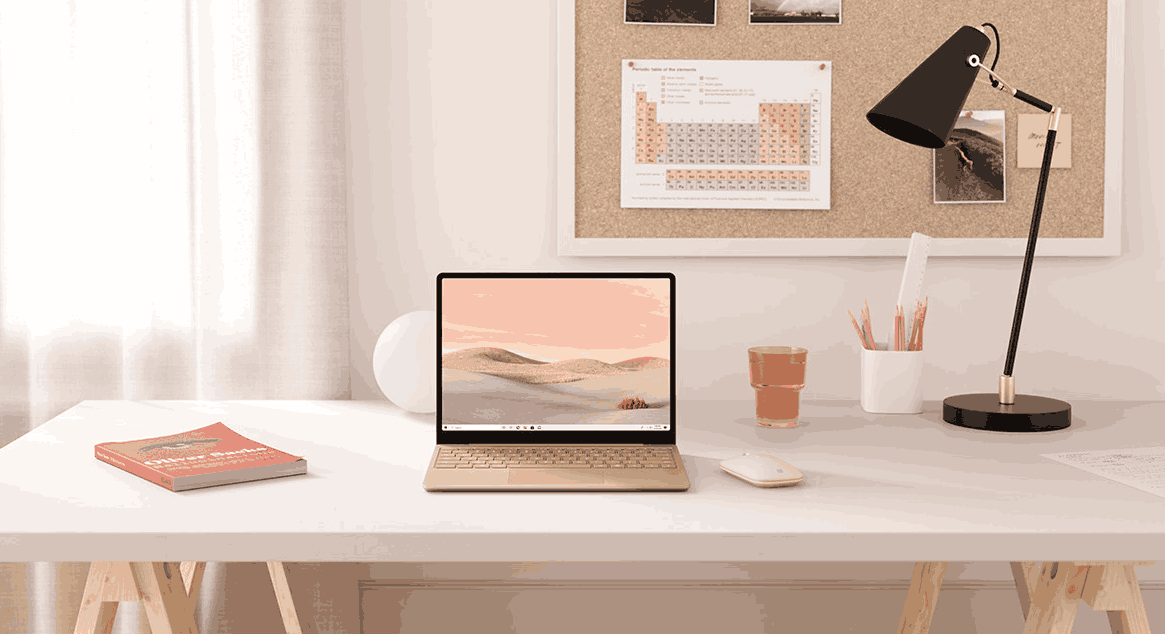
As usual, the firmware updates are available to the devices running Windows 10 May 2019 Update (1903) and newer. You can check whether your Surface is supported in the official documentation from Microsoft.
Advertisеment
What is new in firmware update for Surface Go (1st Gen)
Here what is new in the March firmware update for the first-gen Surface Go. It is available for both Wi-Fi and LTE models.
| Windows Update History Name | Device Manager Name | Update |
| Intel - Extension - 1.62.321.1 | Intel(R) ICLS Client - Extension | Addresses security updates and improves system stability. |
| Intel – Software Component - 1952.14.0.1470 | Intel(R) ICLS Client - Software devices | Addresses security updates and improves system stability. |
| Surface – Firmware – 1.1.20.0 | Surface UEFI – Firmware (LTE) | Addresses security updates and improves system stability. |
| Surface – Firmware – 1.0.30.0 | Surface UEFI – Firmware (WiFi) | Addresses security updates and improves system stability. |
| Surface - Firmware - 11.8.82.3838 | Surface ME - Firmware | Addresses security updates and improves system stability. |
The second-gen Surface Go receives the similar update with security patches and improved system stability. Also, Microsoft fixed issues with the system orientation.
What is new in firmware update for Surface Go (2st Gen)
| Windows Update History Name | Device Manager Name | Update |
| Intel Corporation - Display - 27.20.100.8681 | Intel(R) UHD Graphics 615 | Improves graphics and system stability. |
| Intel Corporation - Extension - 27.20.100.8681 | Intel(R) Graphics Driver - Extension | Addresses security updates and improves system stability. |
| Intel – Software Component – 1.62.321.1 | Intel® Management Engine Interface – System devices | Addresses security updates and improves system stability. |
| Surface – System – 1.0.13.0 | Surface Setting – System devices | Resolves system orientation issue |
| Surface – Firmware - 11.8.82.3838 | Surface ME – Firmware | Addresses security updates and improves system stability. |
| Surface – Firmware – 1.0.1.4 | Surface UEFI – Firmware | Addresses security updates and improves system stability. |
| Intel – System – 2040.100.0.1029 | Intel® Management Engine Interface – System devices | Addresses security updates and improves system stability. |
What is new in firmware update for Surface Laptop Go
As for the Surface Laptop Go device, it receives a more specific update. It improved the battery life and audio performance, plus Wi-Fi and Bluetooth reliability.
| Windows Update History Name | Device Manager Name | Update |
| Intel Corporation - System - 10.24.0.4813 | Intel(R) Smart Sound Technology (Intel(R) SST) OED - System devices | Improves audio performance and battery life. |
| Intel Corporation - System - 10.24.4813.245 | Intel(R) Smart Sound Technology (Intel(R) SST) OED - System devices | Improves audio performance and battery life. |
| Realtek Semiconductor Corp. - Media - 6.0.9083.3 | Realtek High Definition Audio (SST) - Sound, video, and game controllers | Improves audio performance and device stability. |
| Realtek Semiconductor Corp. - SoftwareComponent - 11.0.6000.92 | Realtek Hardware Support Application - Software components | Improves audio performance and device stability. |
| Realtek Semiconductor Corp. - Extension - 6.1.0.9 | Realtek Device Extension – Extn | Improves integration between system services. |
| Surface - System - 29.30.139.0 | Surface Integration - System devices | Improves integration between system services. |
| Intel - net - 22.20.0.6 | Intel(R) WiFi 6 AX201 160MHz - Network adapters | Improves Wi-Fi reliability and stability. |
| Intel - Bluetooth - 22.20.1.1 | Intel(R) Wireless Bluetooth - Bluetooth | Improves Bluetooth reliability and stability. |
Do note that the updates may not be available right away. Microsoft performs a gradual rollout, so some delays are possible. Unless you desperately need some specific bugfix or improvement, you can use your computer as-is. It will automatically download and install the new firmware once it will become available.
Support us
Winaero greatly relies on your support. You can help the site keep bringing you interesting and useful content and software by using these options:
