Recently, Microsoft introduced a new experimental flag for its Edge browser called "Super-Duper Secure Mode." When enabled, the flag disables JIT in the JavaScript V8 engine to make Edge safer. JIT (just-in-time) is a compiler that preloads JavaScript code before the browser needs it to improve performance and make it feel snappier. According to Microsoft, half of the bugs in the V8 engine have their roots tied to JIT; thus, disabling the technology improves security significantly.
In the latest version of Edge Canary, Microsoft added a new flag that makes it possible to enable "Super-Duper Secure Mode" using a dedicated toggle in Settings. Here is how it works.
Enable Super-Duper Secure Mode in Edge
- Update Microsoft Edge Canary to the latest version by opening
edge://settings/help. - Go to
edge://flags/#edge-enable-super-duper-secure-mode. - Select Enabled from a drop-down menu next to the "Super Duper Secure Mode" flag.
- Next, go to
edge://flags/#edge-sayaand select Enabled.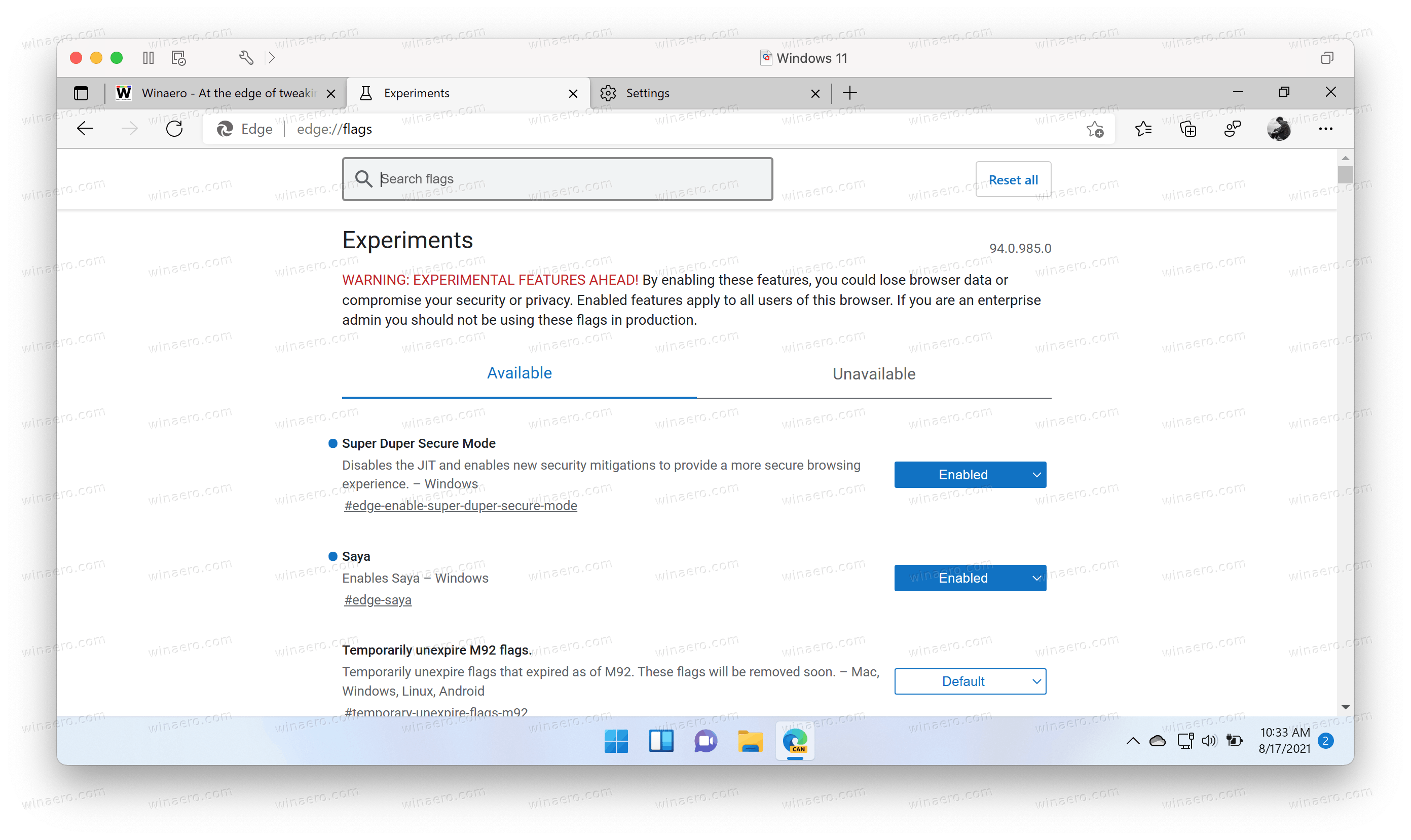
- Restart the browser.
- Go to
edge://settings/privacy. - Scroll down and find the "Enable security mitigations for a more secure browser experience." Turn it on.
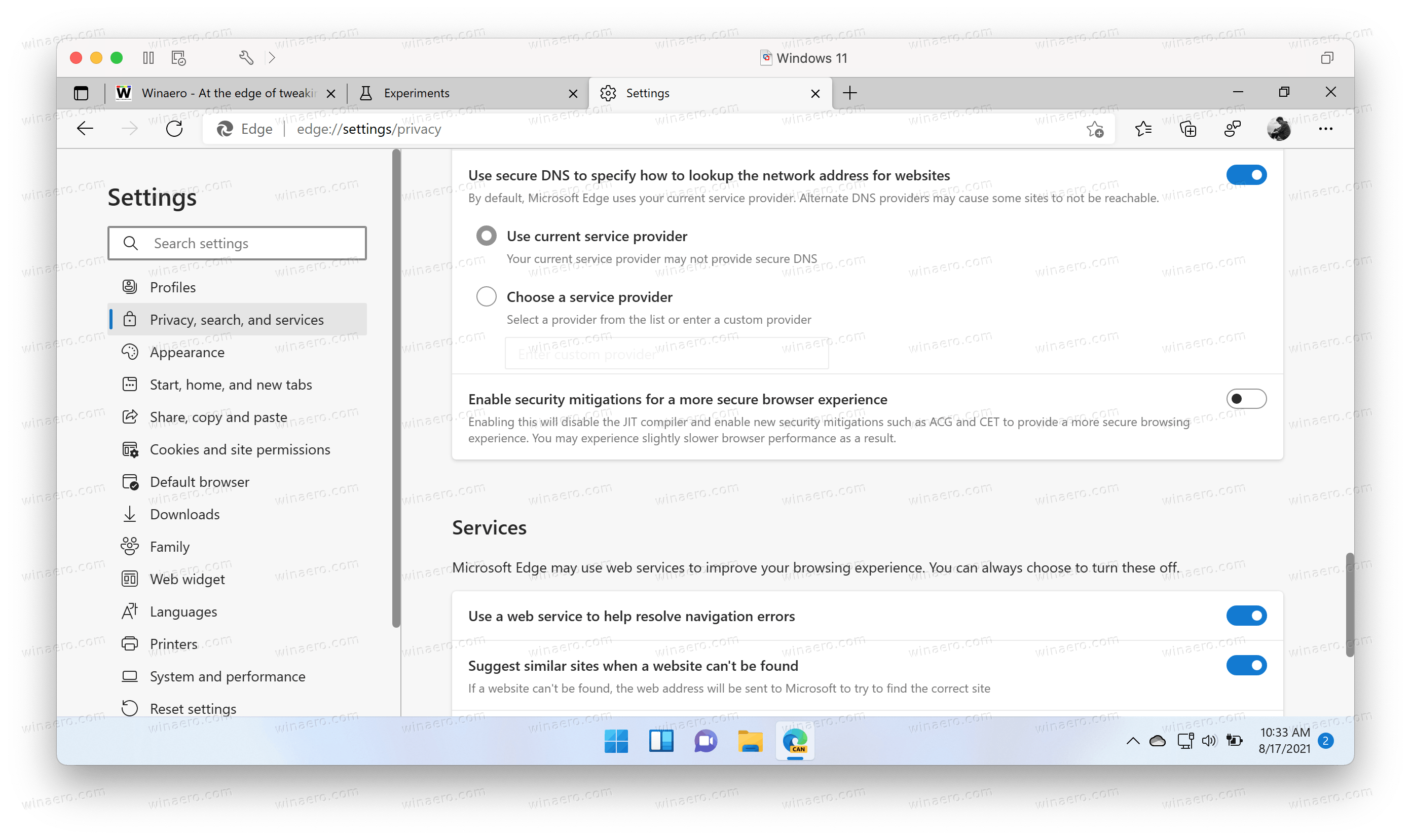
- Now you can use Microsoft Edge as usual.
It is worth mentioning that disabling JIT might cause some performance downgrades in various scenarios. According to research data from Microsoft, those downgrades are negligible, and most users do not notice any difference. Microsoft encourages Edge Insiders to test new security mitigations and provide feedback about their experience.
The company says "Super Duper Secure Mode" in Edge is just another experiment, so Microsoft is not 100% sure it will make it to Edge Stable. Still, considering developers make steady progress and now introduced a user-friendly toggle to enable the mitigations, you can tell Microsoft wants to disable JIT for as many users as possible.
Support us
Winaero greatly relies on your support. You can help the site keep bringing you interesting and useful content and software by using these options:
