Microsoft updates its Sticky Notes app for Windows 10 with brand new features. An upcoming version of the app receives hash tag support along with new Enlarge mode.
Advertisеment
Sticky Notes is a Universal Windows Platform (UWP) app which is bundled with Windows 10 starting in "Anniversary Update" and comes with a number of features which the classic desktop app didn't have. You can learn about its exclusive options HERE.
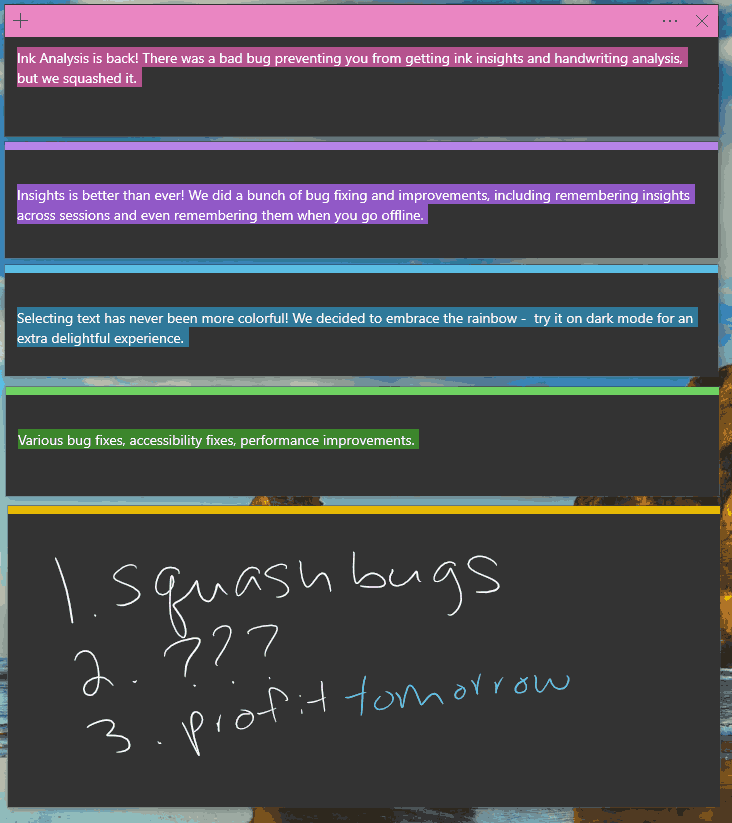
If you sign in to Sticky Notes with your Microsoft account, you will able to manage your notes online via the Sticky Notes web site.
Two new features have landed in an internal version of Sticky Notes, first spotted by ALumia.
Enlarge Mode
Microsoft is adding a new option to the app to view a note in an individual flyout. The newer implementation has a list of sticky notes is placed in the main app window, from where you can click on a note and see it in detail.
Tag management
Another addition to the app are tag. Microsoft is currently working to implement the tags within the notes. Tags will be visible at the bottom, and appear in italics, and integrated with the search function. The user will be able to add a tab simply typing the hash symbol followed by the tag name.
The actual version of the Sticky Notes app can be downloaded from the Microsoft Store:
Related articles:
- View, Delete, and Print Windows 10 Sticky Notes on Outlook.com
- Fix: Windows 10 Sticky Notes App Doesn’t Sync Notes
- Useful Sticky Notes Hotkeys in Windows 10
- Old Classic Sticky Notes for Windows 10 version 1809
- Enable or Disable Delete Confirmation for Sticky Notes in Windows 10
Support us
Winaero greatly relies on your support. You can help the site keep bringing you interesting and useful content and software by using these options:
