Sticky Notes is a Universal Windows Platform (UWP) app which is bundled with Windows 10 starting in "Anniversary Update" and comes with a number of features which the classic desktop app didn't have. The long awaited version 3.0 of Sticky Notes is finally released to Insiders in Skip Ahead.
Advertisеment
With Windows 10 Anniversary Update, Microsoft discontinued the classic Desktop app "Sticky Notes". Now, its place is taken by a new app with the same name. The new app lets you create Cortana reminders from your notes. You can type a phone number and have it recognize it, and recognize URLs too which you can open in Edge. You can create check lists and use it with Windows Ink.
Note: If you don't like the Sticky Notes Store app, you can get the good old classic Sticky Notes app. This is the page to get it: Old Classic Sticky Notes for Windows 10.
Sticky Notes 3.0 brings the following amazing new features and capabilities:
- Sync (& backup) your notes across your Windows devices.
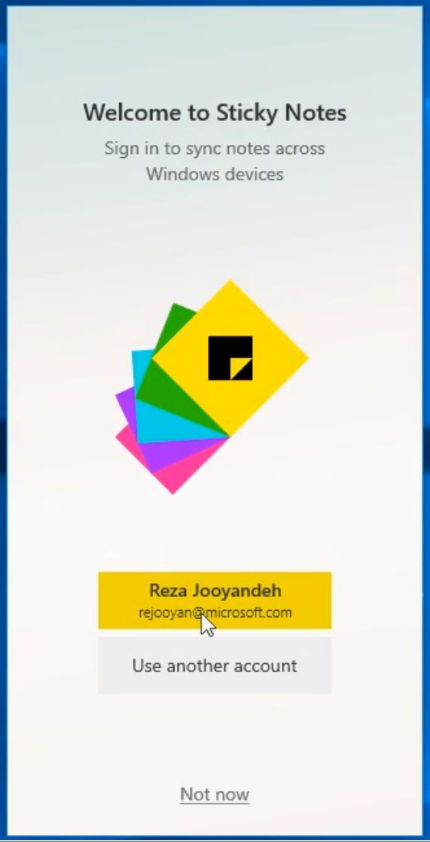
- If you have a lot of notes, your desktop can get a bit crowded! We are introducing a new home for all your notes. You can choose which notes to stick to your desktop or tuck them away and find them again easily with search.
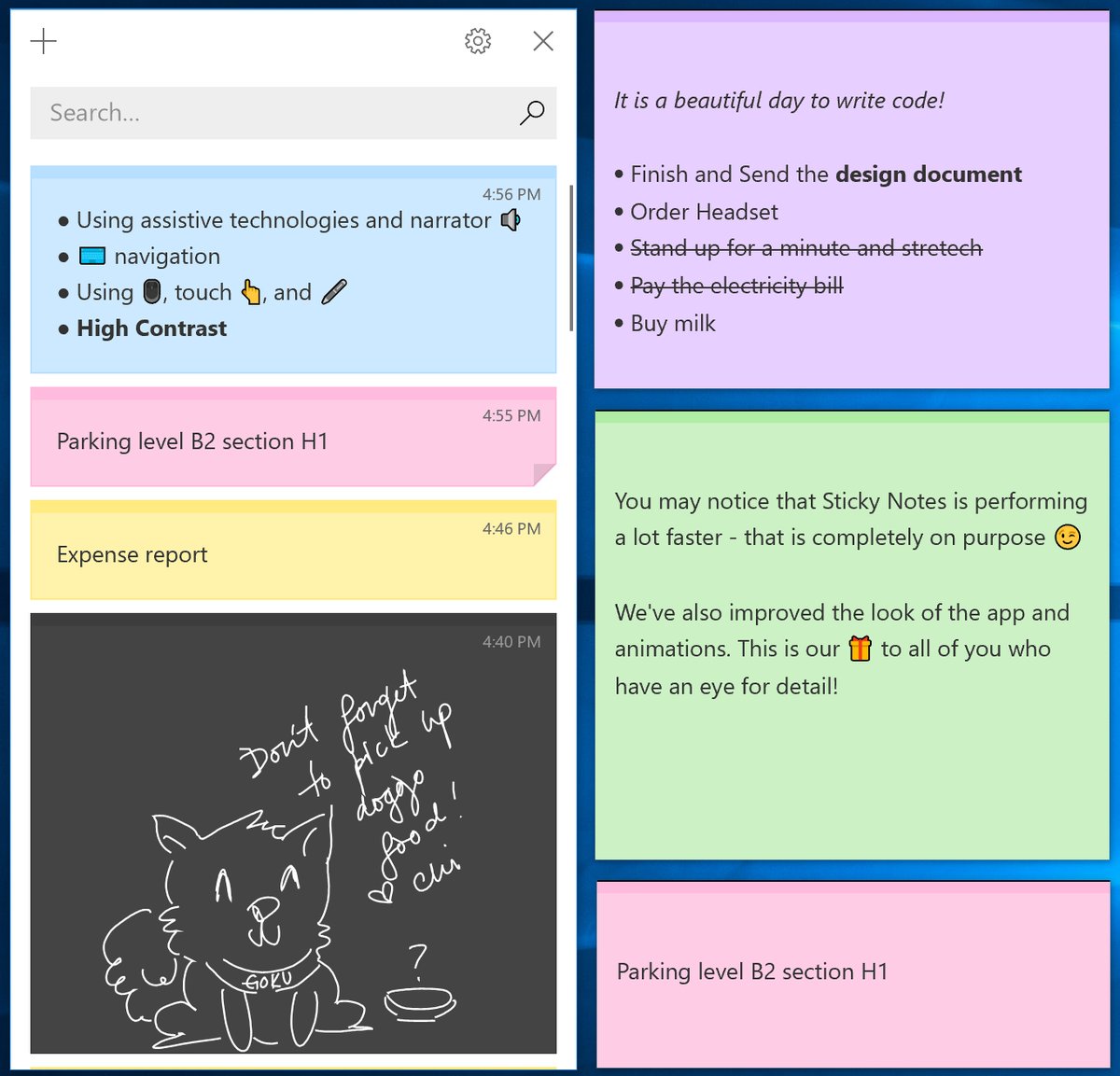
- Before all the beautiful sunshine arrived, we channeled our dark energy into a dark themed note: Charcoal Note.
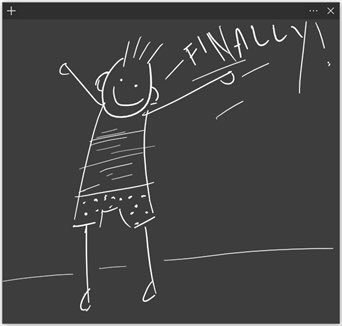
- Crossing tasks off feel better than deleting them! Now you can style your note with the new formatting bar.
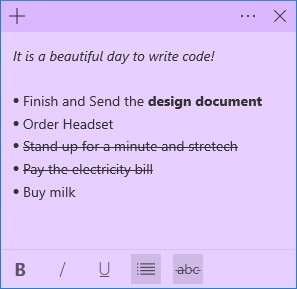
- You may notice that Sticky Notes is performing a lot faster – that is completely on purpose.
- We’ve applied so much polish that the app is starting to look like a shiny pony!
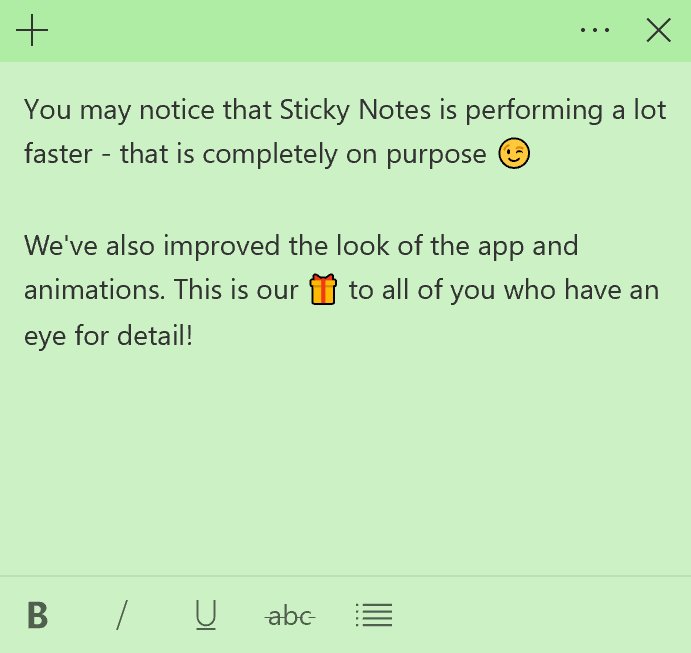
- Drastic improvements on being more inclusive:
- Using assistive technologies and Narrator.
- Keyboard navigation.
- Using mouse, touch, and pen.
- High Contrast.
The following video shows the app in action: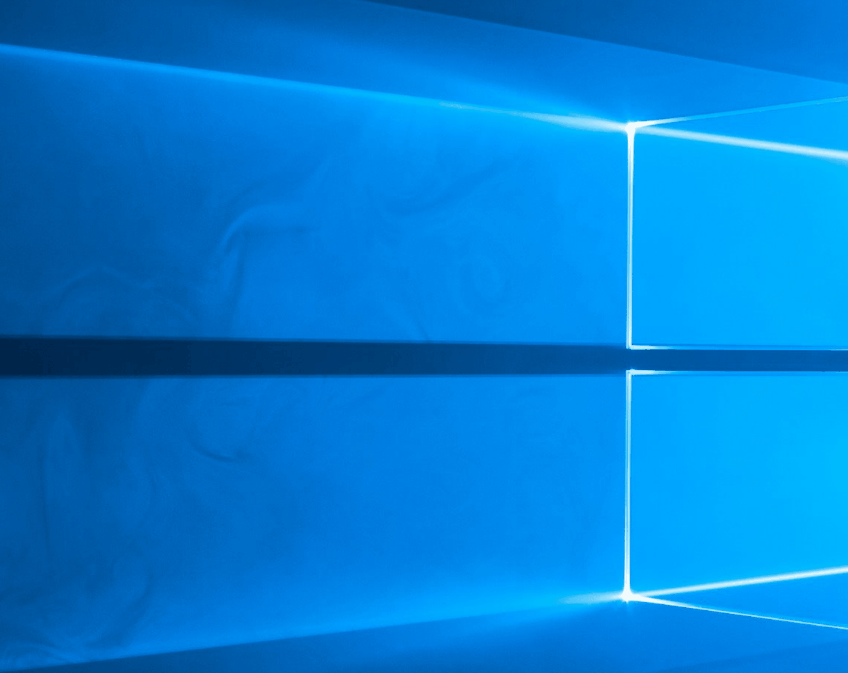
If you are a Windows Insider in Skip Ahead, check for Store updates. For references, see the following articles:
- How to Check for Store App Updates in Windows 10
- Create Check for Store Updates Shortcut in Windows 10
Also, you can get the app from its Store page:
The Sticky Notes app's page on Microsoft Store
That's it.
Support us
Winaero greatly relies on your support. You can help the site keep bringing you interesting and useful content and software by using these options:

Thanks Sergey! I thought insider was a teaser. Now they are even more teasing insiders to join skip next. :D