How to Sort Collections by Name, Date and Recently used in Microsoft Edge.
Microsoft has updated the very own Collections feature of the Edge browser by bringing more sorting options to the collection list. Earlier, the company made it possible to sort items in a collection by name, date created and recently used time. Now the same can be done to the Collection list.
Advertisеment
Collections is an exclusive feature of the Edge browser. You can consider them an alternative to classic bookmarks. With Collections, you can arrange several links into a group. Inside that group, links will appear with previews, so it is easy to find one at a glance.
You can manage your Collections, export and import them using a useful GUI. Microsoft is actively working on this feature, so it regularly receives visual improvements and new features. There is integration with Pinterest and OneNote, Word, Excel, and other interesting features. Edge can sync your Collections between your devices, including your smartphone when you are signed with a Microsoft Account. You can open Collections with the Ctrl+Shift+Y keyboard shortcut or via a special toolbar button.
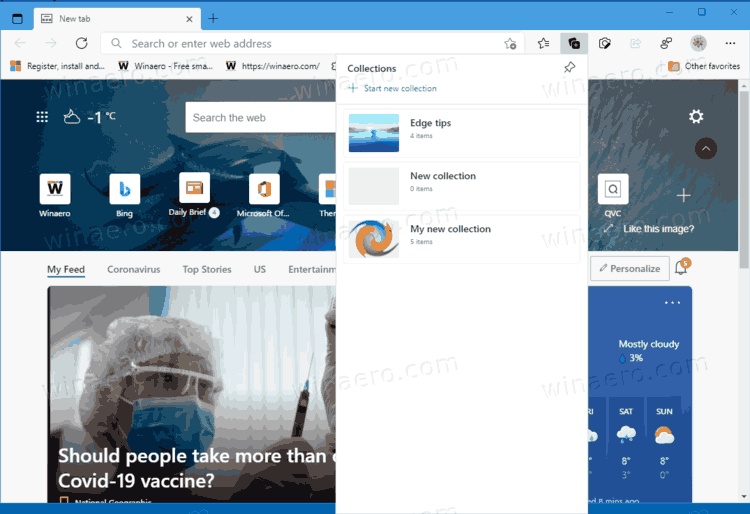
Earlier, you could sort the Collection entries by their creation date and name. Starting in Edge 90.0.815.0, the similar options are available for the Collection list as well.
This post will show you how to sort Collections by Name, Date and Recently used in Microsoft Edge.
How to Sort Collections by Name, Date and Recently used in Microsoft Edge
- Open the Edge browser.
- Now, open the Collections flyout by clicking on Collections in the menu (Alt + F). You can also use the appropriate toolbar button if you have it enabled, or the Ctrl + Shift + Y hotkey.
- In the Collections pane, click on the Sort button with three dots in the top right corner.
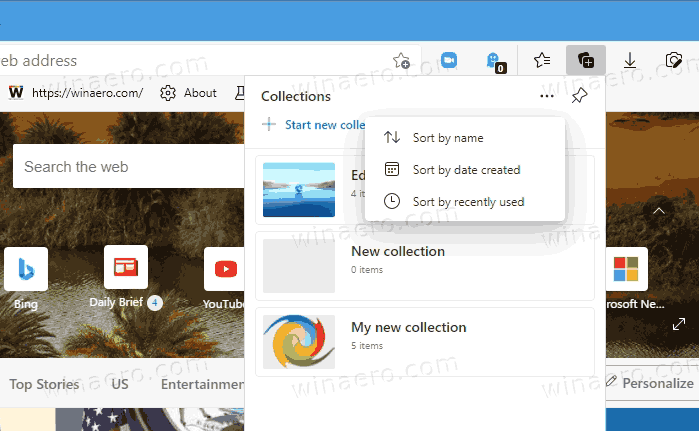
- Select one of the following criteria to sort the list: Sort by name, Sort by date create, Sort by recently used.
- The Edge browser will instantly re-order the list of your Collections.
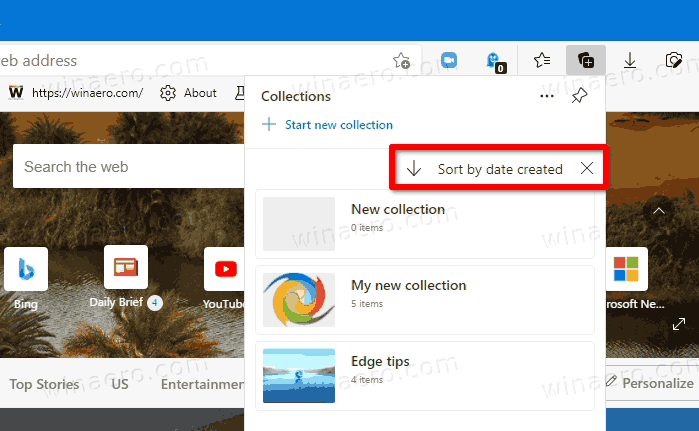
Done!
Note: By clicking on the Sort by label you will be able to pick another sort option or change the order from ascending to descending and vice versa by clicking on the currently used criteria.
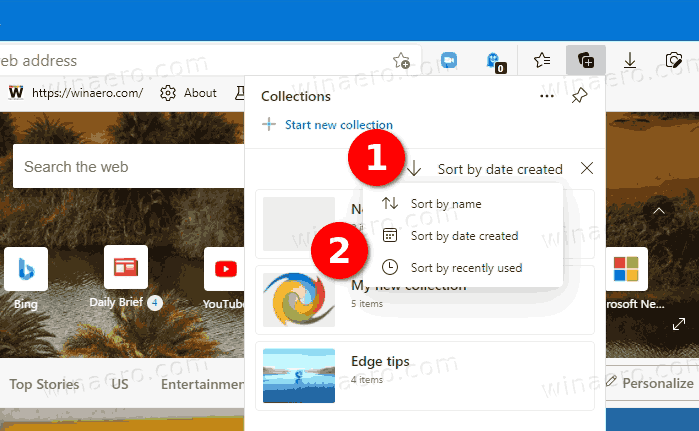
That's it.
Support us
Winaero greatly relies on your support. You can help the site keep bringing you interesting and useful content and software by using these options:

My verion of edge installed on windows 10 does not offer sorting the cards, simply displays a greyed out “manage: item.