The latest update of Snipping Tool, version 11.2306.43.0, adds the ability to directly edit a screenshot or video capture in an external app. Currently, there are hardcoded buttons for Paint and Clipchamp.
The Snipping Tool in Windows 11 is a built-in screenshot capture tool. It allows users to capture and save screenshots of a specific area on their screen. It provides various capture modes, including rectangular, freeform, window, and full-screen snips.
Once a snip is captured, users can annotate it with drawings, highlight specific areas, or add text before saving or sharing the screenshot. The Snipping Tool in Windows 11 also allows recording the screen to a video file.
Starting in version 11.2306.43.0, you can quickly edit your snips and video cuts with inbox apps. For a screenshot, you can click a new "Paint" button in the toolbar. The image will be instantly loaded in mspaint, so you can annotate it with richer graphic tools.
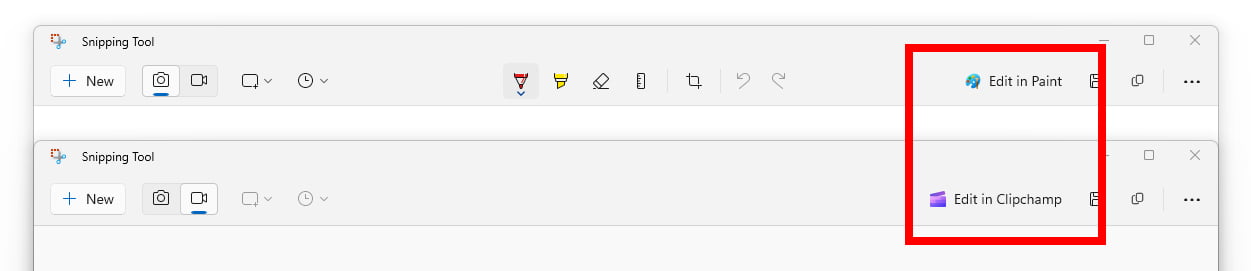
The same applies to screen video recordings made with Snipping Tool. But for the latter, the app will call Clipchamp.
It is great to have these options in the Snipping Tool, as external apps allow more flexible and advanced editing than Snipping Tool's own annotation options. But still there is a room for improvements. The app could launch any of the associated programs with the image/video file format. This way, you could open you snip with an image viewer, Paint.NET, VLC, and so. Sadly, it is not yet possible.
Starting with Build 25926, Microsoft is gradually rolling out the updated Snipping Tool to Insiders in both Canary and Dev channels. It will take some time before it reaches your computer.
Support us
Winaero greatly relies on your support. You can help the site keep bringing you interesting and useful content and software by using these options:
