The team behind the mobile versions of the Skype app today announced the screen sharing feature for Android and iOS versions of Skype. This long-awaited option comes with a number of other improvements and fixes.
To use this feature, you need to start a Skype call, tap the new “…” menu button, and start sharing your screen. Type on the screen sharing ![]() button. In the confirmation window, select Skype then Start Broadcasting.
button. In the confirmation window, select Skype then Start Broadcasting.
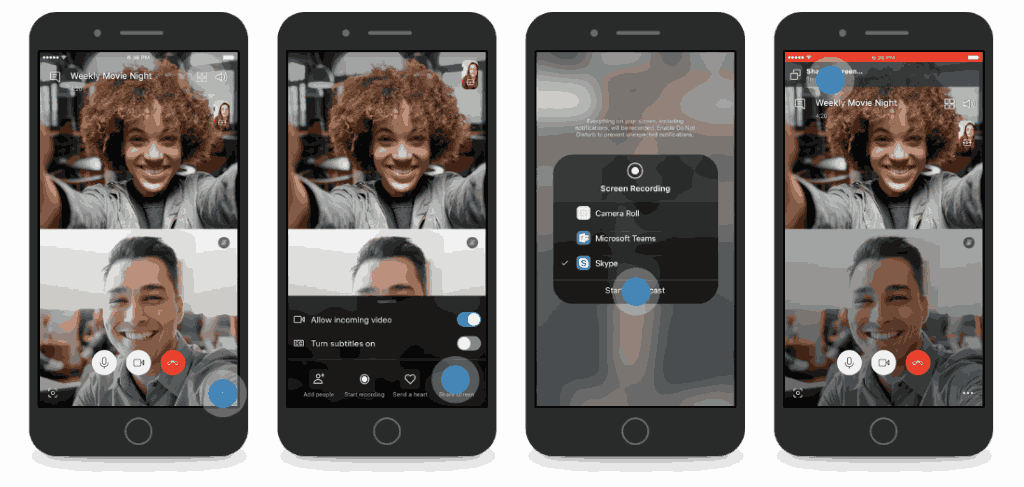
The official announcement states the following:
Whether you have a last-minute meeting on the go, or your dad doesn’t know how to use his phone—screen sharing on Android and iOS lets you get it done from anywhere. Maybe you want to shop online with your best friends, or you need to collaborate with someone on the other side of the world from the comfort of your couch—no need to drag out the laptop! Simply start a Skype call, tap the brand new “…” menu, and start sharing your screen.
This feature is supported on Android 6.0 and above, and iOS 12 and above.
The "..." menu button contains other useful entries like recording, and subtitles.
Besides this change, there is a revamped user interface of a video call. With a single tap, the user can hide the call controls to enjoy the obstruction-free video call.
You can get Skype mobile apps by using the following links.
Skype for Android | Skype for iOS
Support us
Winaero greatly relies on your support. You can help the site keep bringing you interesting and useful content and software by using these options:
