A couple of new features are landing on the Skype app. The Desktop Skype app introduces colorful status icons which were removed in version 8 of the app. Also, it is possible to bookmark any message <-- this feature is available on all supported platforms.
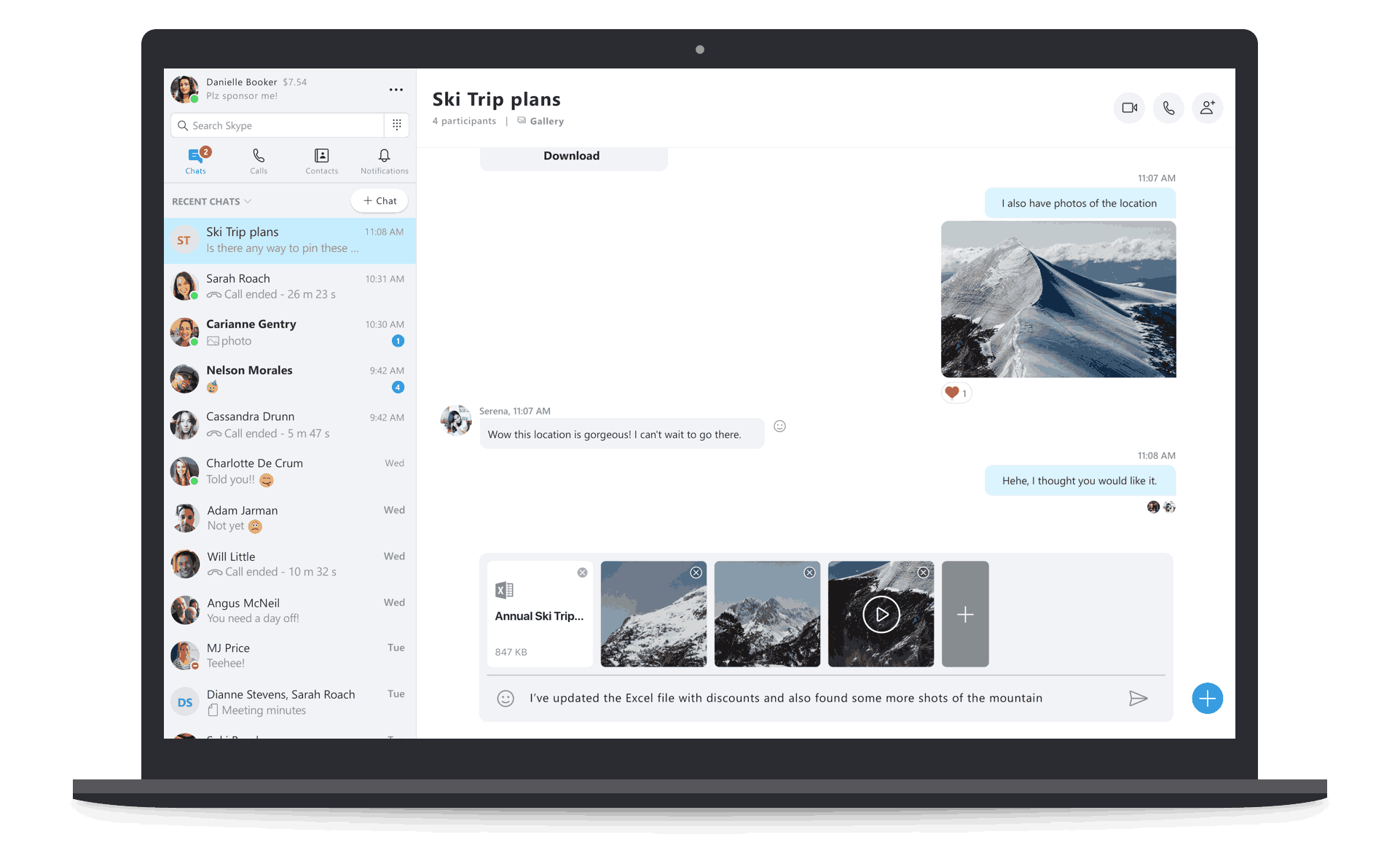
The new Skype Preview app has a very streamlined user interface. It follows the modern trend of flat minimalist design with glyph icons and no borders anywhere. This design is being used in all other Microsoft products.
Message bookmarks
A new post on the Skype forums you can now bookmark any message in Skype. Here's how it can be done:
- Right click or long press the message and click
Add bookmark. - After that, the message will be added to the Bookmarks screen
- Also, it will be saved with your other bookmarked messages.
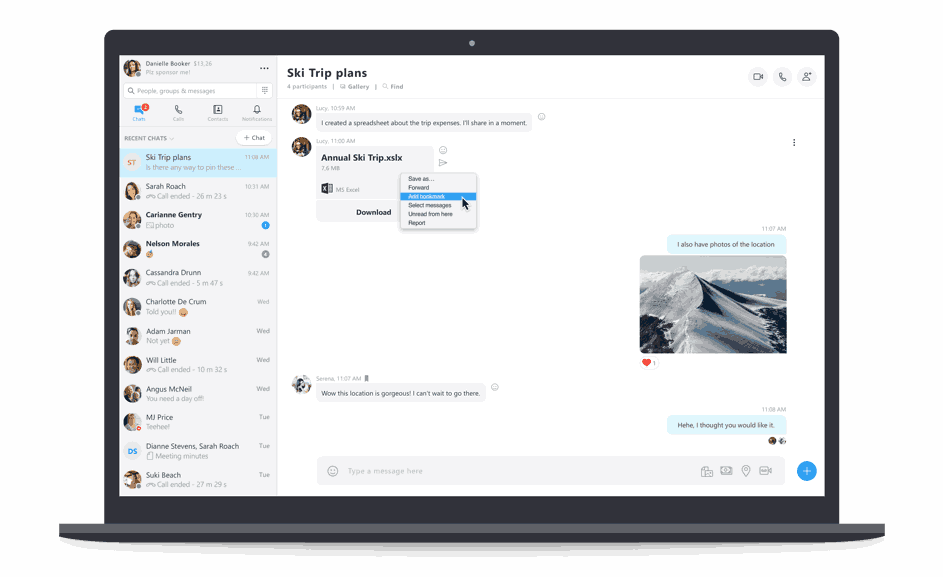
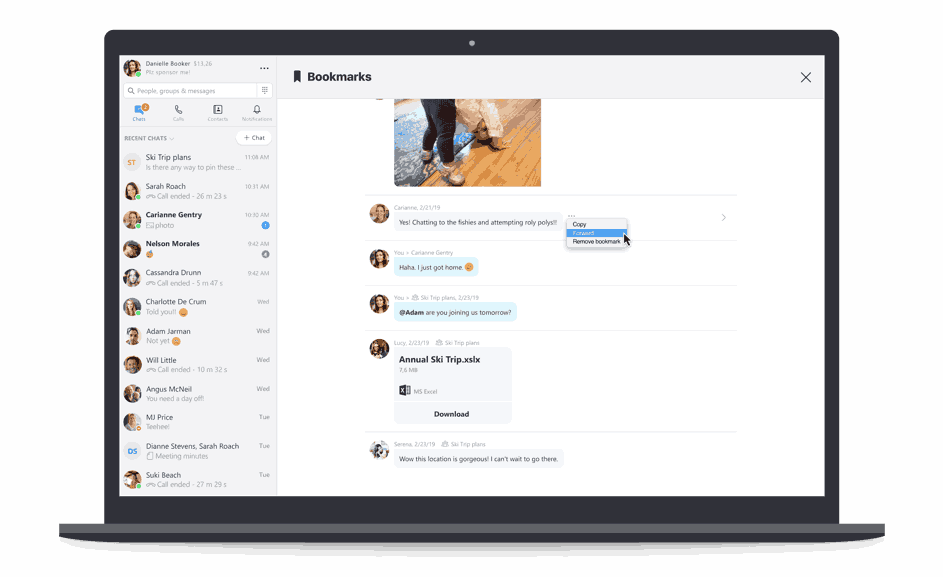
This feature is available on both desktop and mobile.
Colorful Online Status Icon
The good old colorful status icons made their return back to the Skype desktop app. It now supports statuses like
- Active
- Away
- Don't disturb
- Invisible
![]()
This feature is gradually rolling out to Insiders with version 8.51.76.74 of the app.
It worth mentioning that in addition to new changes, the Skype Store app receives a new icon that play well with other modern icons for Microsoft services, such as Office 365 and OneDrive.
![]()
If you are a Skype Insider, you should have these new features available pretty soon.
Support us
Winaero greatly relies on your support. You can help the site keep bringing you interesting and useful content and software by using these options:

I quit Skype 2 years ago and haven’t looked back since. It was completely ruined after the MS takeover, long before the atrocious version 8 came out.